7 management, 1 settings, 1 backup – MOCET IG7600 User Manual
Page 114: 2 update
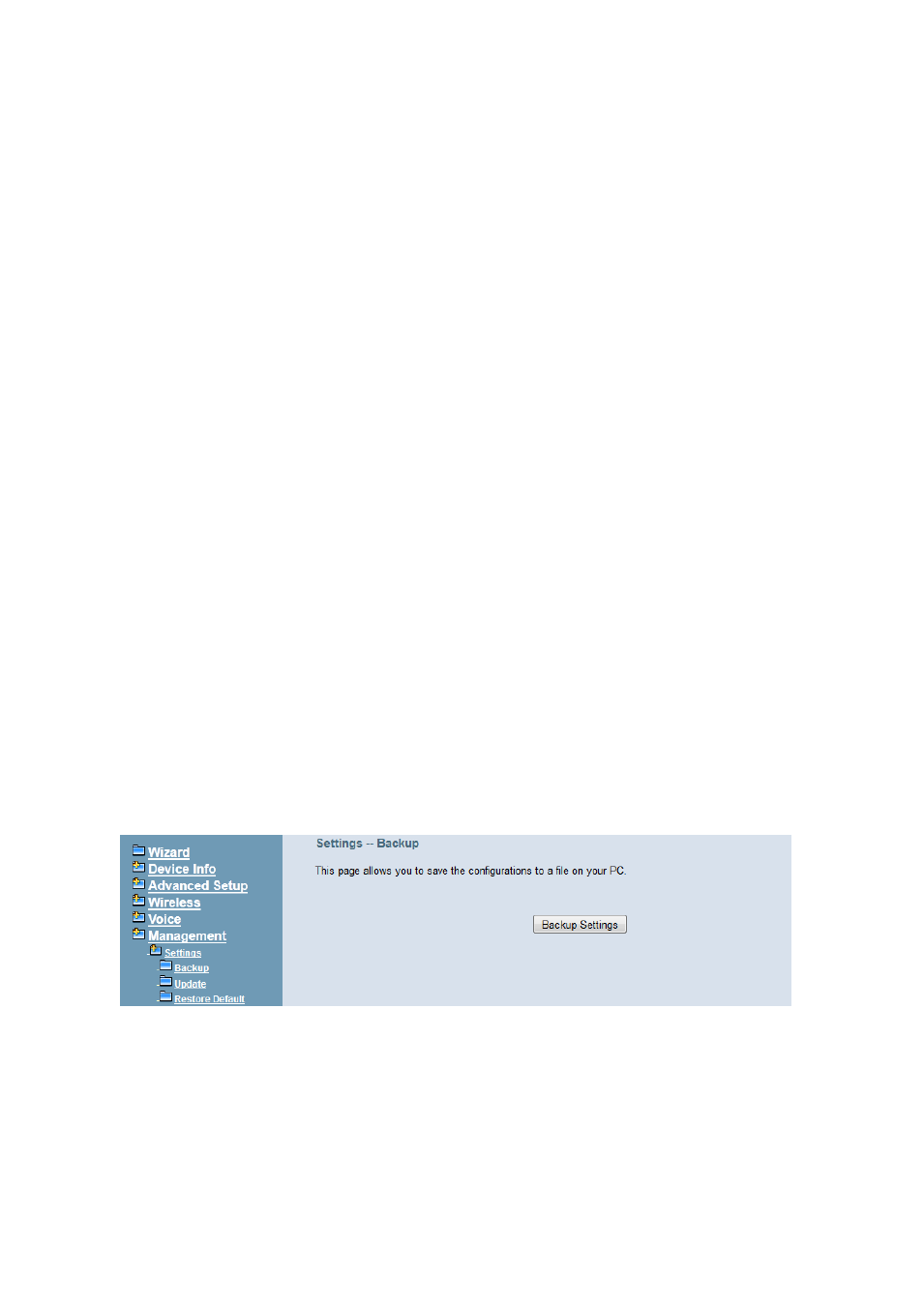
IG7600 Administration Manual
6.7 Management
The system administrator can do the following functions to manage the configurations,
events, and software update of the IG7600.
Settings
- Backup
- Update
- Restore Default
TR-069 Client
Time Settings
- Internet Time
- Daylight Saving Time
Access Control
- Service Port
- Services
- IP Addresses
- Password
Open Door Log
IP Camera
Update Software
Upgrade Phone Software
Upgrade Door FW
APNS Certificate
Reboot
6.7.1 Settings
The settings area allows the administrator to create a backup, update the system, and
restore the system to factory default.
6.7.1.1 Backup
Click “Backup Settings”; you may save your IG7600’s configurations to a file on your PC.
The backup file is a compress file (.tar). It includes System Configuration file,
backupsettings.conf, and the individual extension’s voicemail configuration files (.ini)
(Figure 6-88)
Figure 6-88. Management – Settings – Backup
6.7.1.2 Update
Click “Browse” to locate the setting file saved on the Local PC. The file can be a compress
file (.tar) or a System Configuration file (backupsettings.conf). Then, click “Update
Settings” would apply the settings to the IG7600 according to the configuration file. (Figure
6-89)
Copyright 2013 Tecom, Co. LTD. All rights reserved
Page 108 of 127
