Function instruction – LW Measurements HRB 224 Magnetic Force Balance User Manual
Page 9
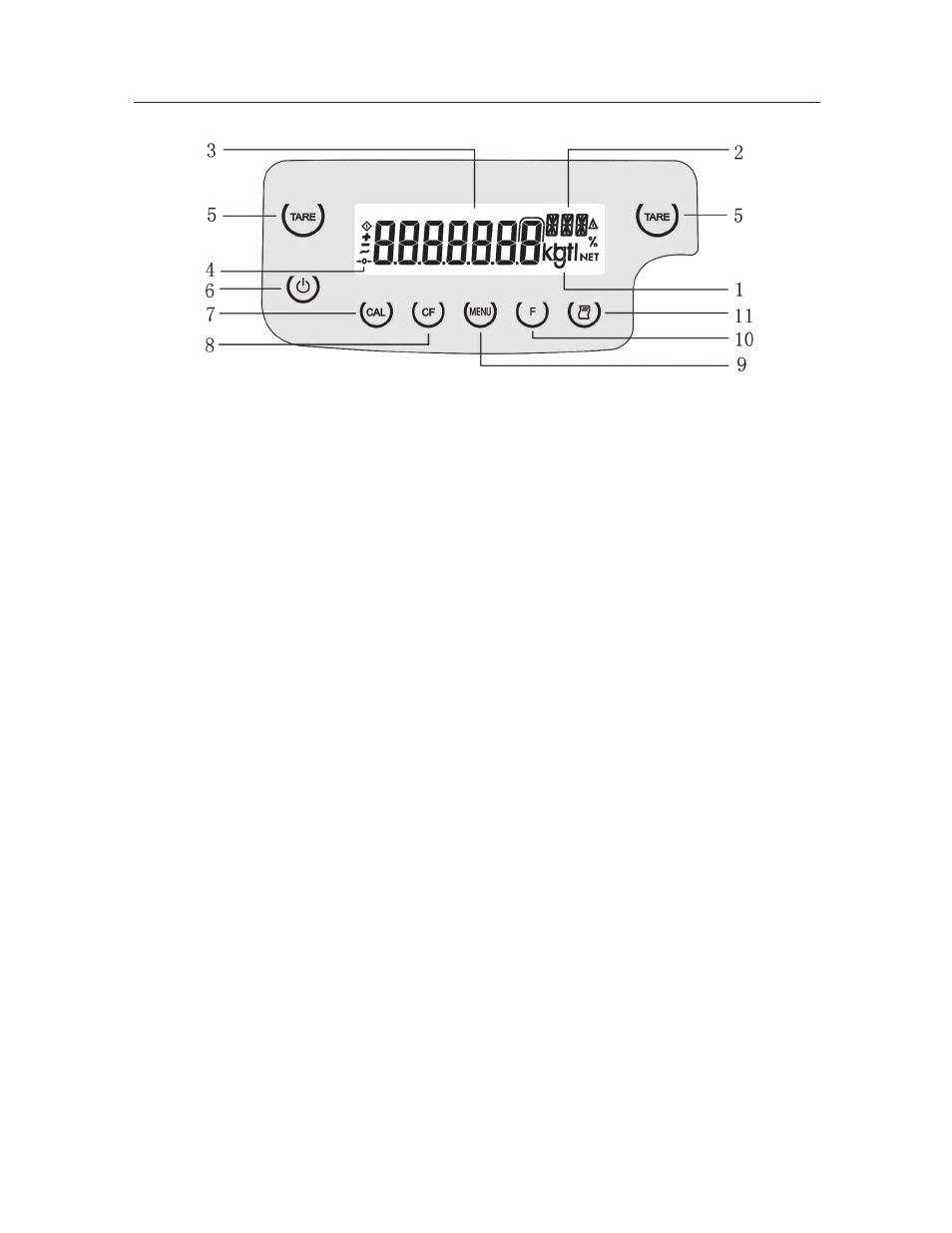
Function Instruction
Overview of Display and Operating Elements
Display/Panel instruction
Position Designation
1. Weight units display.
2. Weight units display; additional information display.
3. Weight digits display.
4. Symbol for stand-by mode.
5. Tare/Zero key.
6. On /off key.
7. Calibration key. Start calibration/adjustment routine.
8. Clear Function key. This key is generally used to cancel functions.
- Quit application program
- Cancel calibration/adjustment routine
9. Menu Key.
10. Function key. Start application program
11. Data output. Press this key to output readout values to the built-in data interface.
7
This manual is related to the following products:
