3 power save, 4 upgrade, User guide – Luxul XMS-1024 User Manual
Page 33
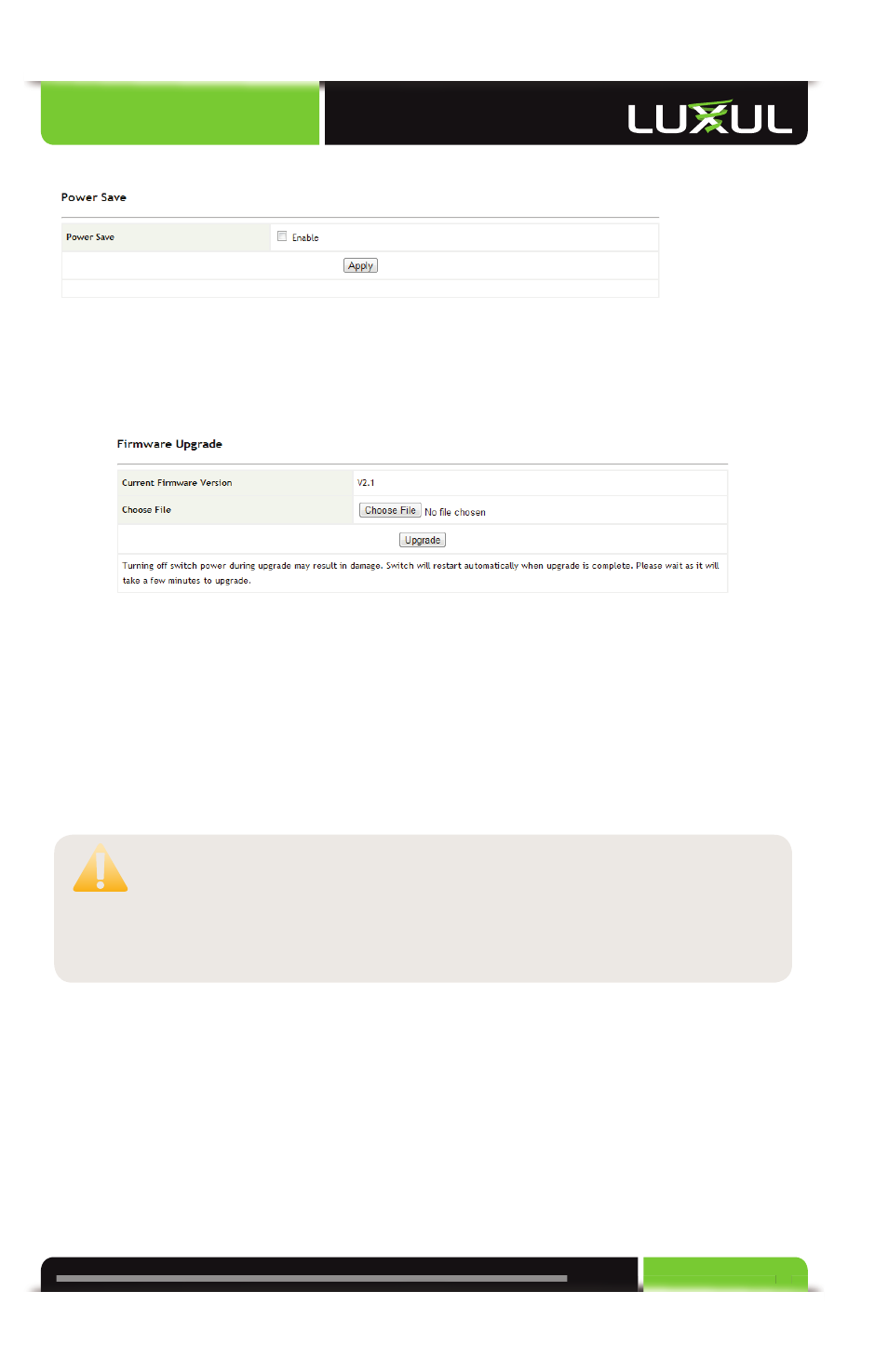
luxul.com | 14203 Minuteman Dr | Suite 201 | Draper, UT 84020 | p: 801-822-5450 | f: 801-822-5460
User Guide
33
5.12.3 Power Save
Power Save: Check to enable or uncheck to disable the power save mode
Apply: Enables or disables the power save mode
5.12.4 Upgrade
Please visit the Luxul website to check for fi rmware upgrades and obtain upgrade
instructions.
Firmware Upgrade:
1. Go to the Luxul website and download the new version of fi rmware
2. Click “Browse” to locate the fi rmware fi le
3. Click “Upgrade” to perform the update
CAUTION:
Do not power off the switch or computer being used during
the upgrade or the switch may be damaged. During upgrade,
it is recommended to disable all network connections
except the network connection of the computer used for
the upgrade.
