2 rate limit, User guide, Caution: do not disable ports unless necessary – Luxul XMS-1024 User Manual
Page 15
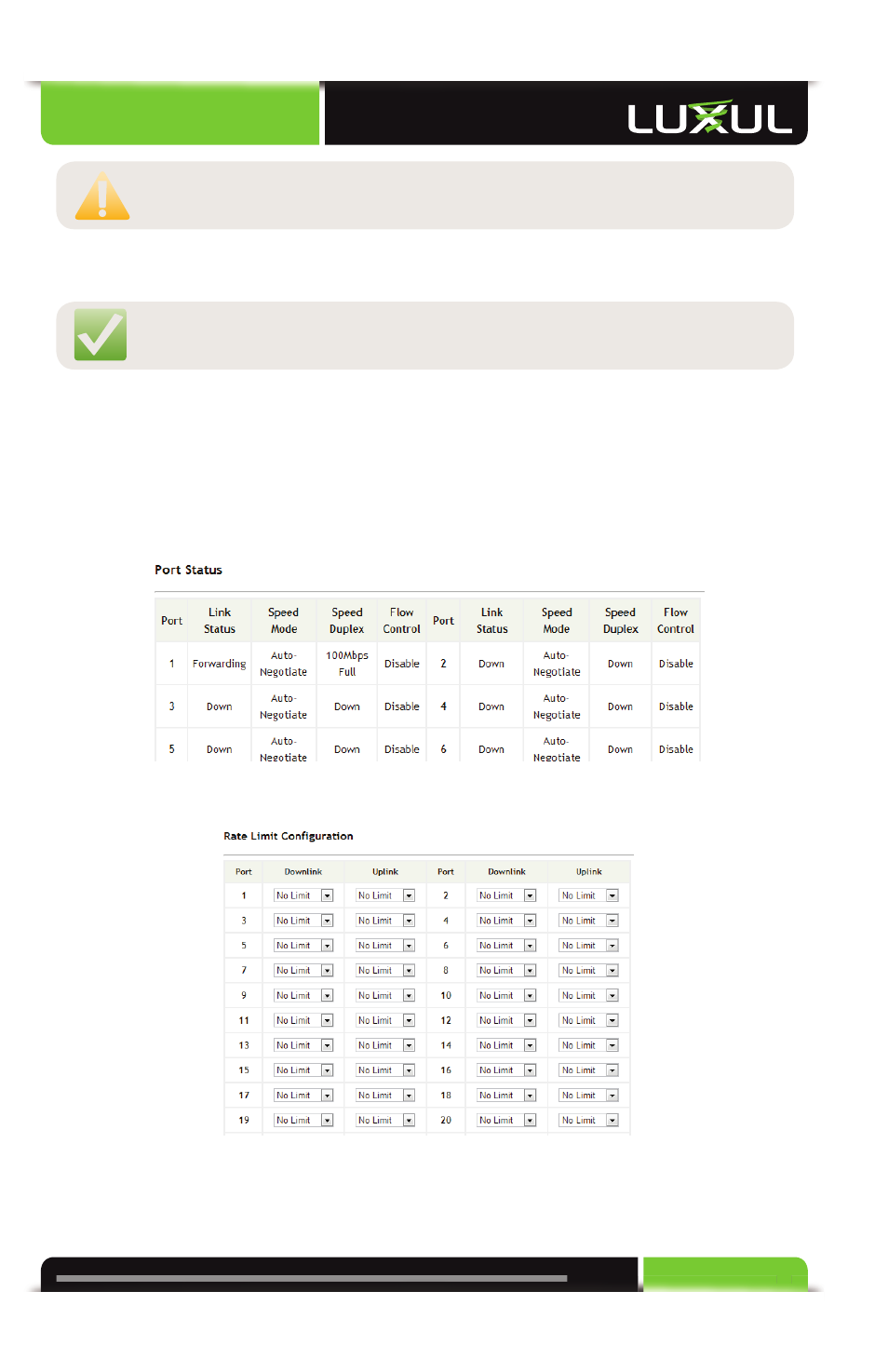
luxul.com | 14203 Minuteman Dr | Suite 201 | Draper, UT 84020 | p: 801-822-5450 | f: 801-822-5460
User Guide
15
CAUTION: Do not disable ports unless necessary.
Auto Negotiate: If “Disable” is selected, you must manually specify the speed
and duplex the port will use.
NOTE:
In order to set or change “Speed Duplex” settings, you must
“Disable” the auto-negotiation function.
Speed Duplex: Select 10 Mbps half-duplex, 10 Mbps full-duplex, 100 Mbps half-
duplex, 100 Mbps full-duplex or 1000 Mbps full-duplex mode for the port.
Flow Control: Support for IEEE802.3x full-duplex fl ow control and half-duplex
backpressure fl ow control disabled by default (if “Enabled” the XMS-1024 will
automatically adjust the fl ow control mode depending on the duplex mode).
Port Status: Lists the current settings of all ports, as shown below.
5.3.2 Rate Limit
