2 rstp port confi guration, 3 rstp status, User guide – Luxul XMS-1024 User Manual
Page 29
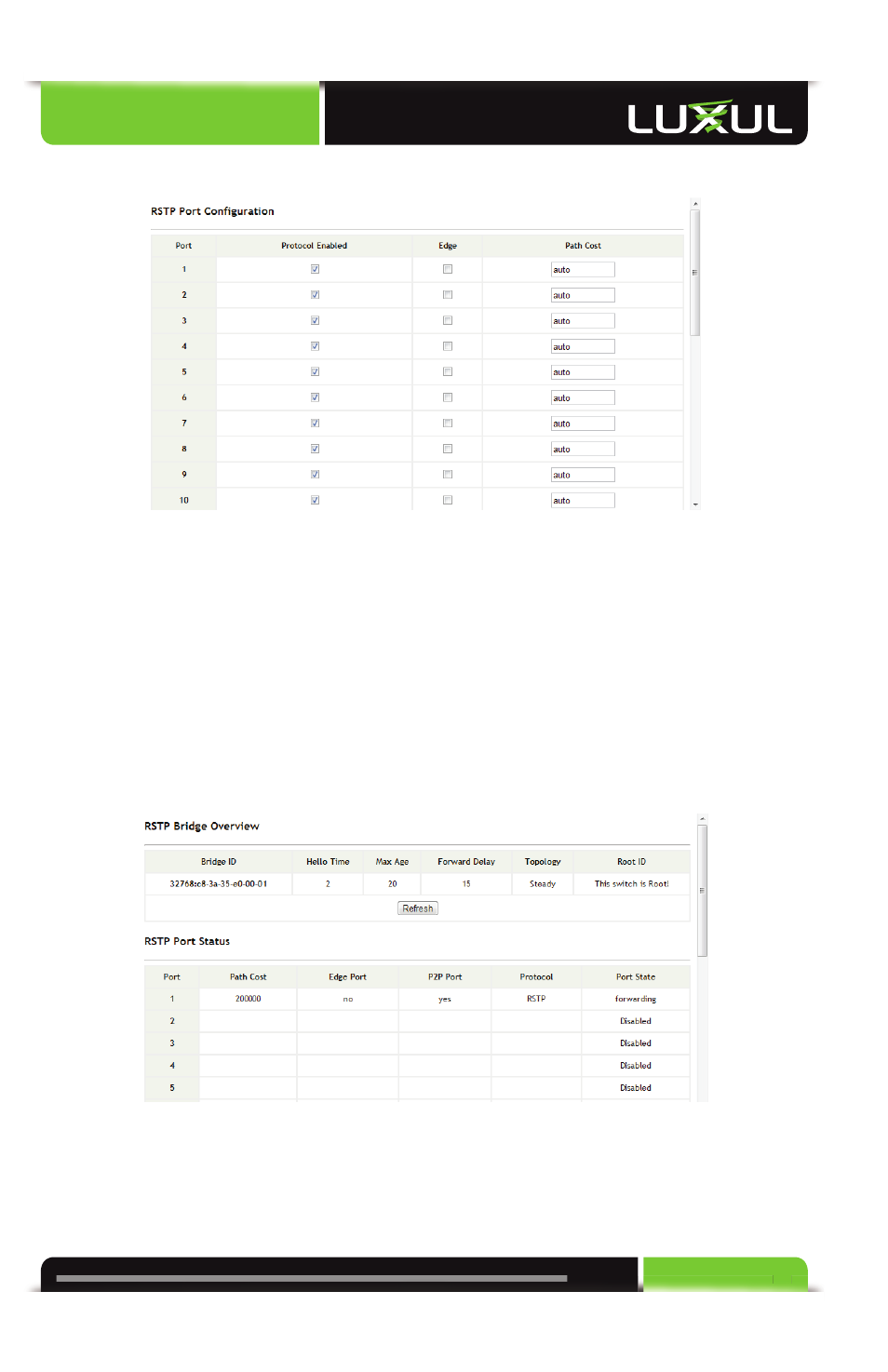
luxul.com | 14203 Minuteman Dr | Suite 201 | Draper, UT 84020 | p: 801-822-5450 | f: 801-822-5460
User Guide
29
5.10.2 RSTP Port Confi guration
Protocol Enabled: Enables or disables the RSTP function by port. By default this
function is disabled for all ports
Edge: If a port is directly connected with a device, the port should be set as an
edge port. Edge ports feature faster status transition, taking a shorter time to
change from blocking state into forwarding state.
Path Cost: Sets a value ranging 0 to 200000000. “Auto” indicates that the XMS-
1024 will automatically determine the lowest port path cost depending on the
port rate.
5.10.3 RSTP Status
RSTP Bridge Overview: Displays the Bridge ID, Hello time, Maximum Aging Time,
Forwarding Delay, Topology, and Root Bridge ID specifi ed by the system
RSTP Port Status: Displays the Path Cost, Edge Port setting, P2P Port, Protocol,
and Port State specifi ed by the system.
