3 getting started, 1 system requirements, 2 package contents – Luxul XAP-1040 User Manual
Page 7: 3 safety information, User guide, Cat5 ethernet cable, Internet connection to view documentation online, Xap-1040 wireless access point, Weather resistant rj45 connector gland, Poe injector, power adapter, noise suppresser
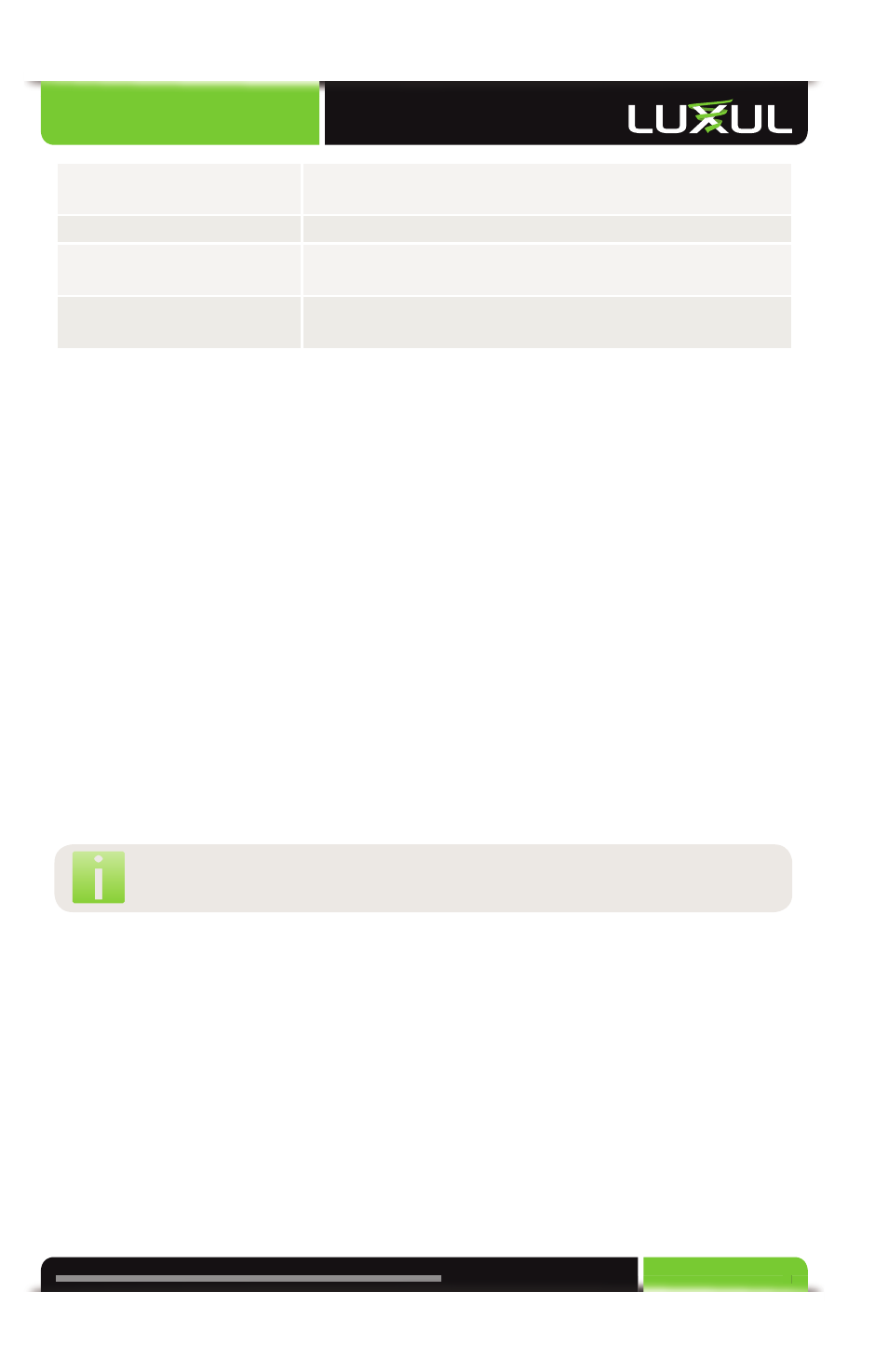
a: 14203 Minuteman Drive, Suite 201, Draper, UT 84020-1685 | p: 801-822-5450
User Guide
7
Temperature Range
Operating: -4°F to 131°F (-20°C to 55°C)
Storage: -40°F to 158°F (-40°C to 70°C)
Operating Humidity
5% to 95% (Non-condensing)
Mechanical
Dimensions WxHxD: 7.9” (200mm) x 7.5” (190mm) x 3.15”
(80mm)
Weight
Item: 1.2 lbs
With Packaging: 2 lbs
3 GETTING STARTED
3.1 System Requirements
Devices Supporting 802.11b, 802.11g or 802.11n
Web Browser (Microsoft IE 8.0 and up, Mozilla Firefox 10 and up, Safari 2.0 and
up, Google Chrome 4.0 and up, Opera 10 and up)
CAT5 Ethernet Cable
AC Power Socket (100 – 240 V, 50/60 Hz)
Internet Connection to View Documentation Online
3.2 Package Contents
XAP-1040 Wireless Access Point
Weather Resistant RJ45 Connector Gland
POE Injector, Power Adapter, Noise Suppresser
Dual Purpose Mounting Bracket for Wall or Pole
Quick Install Guide
NOTE: If any of the listed items are missing or damaged, please contact
the reseller from whom you purchased for return/replacement.
3.3 Safety Information
To maintain the safety of users and property, follow these safety instructions:
The XAP-1040 wireless access point is designed for outdoor use and is compliant
with IP-66 standards. However, this does not mean it is waterproof or weather-
proof. Rather, that it is weather and water resistant and care should still be taken
to avoid excessive exposure to heat, moisture, etc.
DO NOT pull any connected cable with force. When disconnecting cables, do so
by disconnecting fi rst from the access point. When reconnecting, connect the AP
fi rst and then the Power/data source.
When installing the access point, be sure it is fi rmly secured
