Simply connected, Package contents, Hardware description – Luxul XAP-1210 User Manual
Page 3: Xap-1210 led, Xap-1210 led indicators, Xap-1210 rear ports
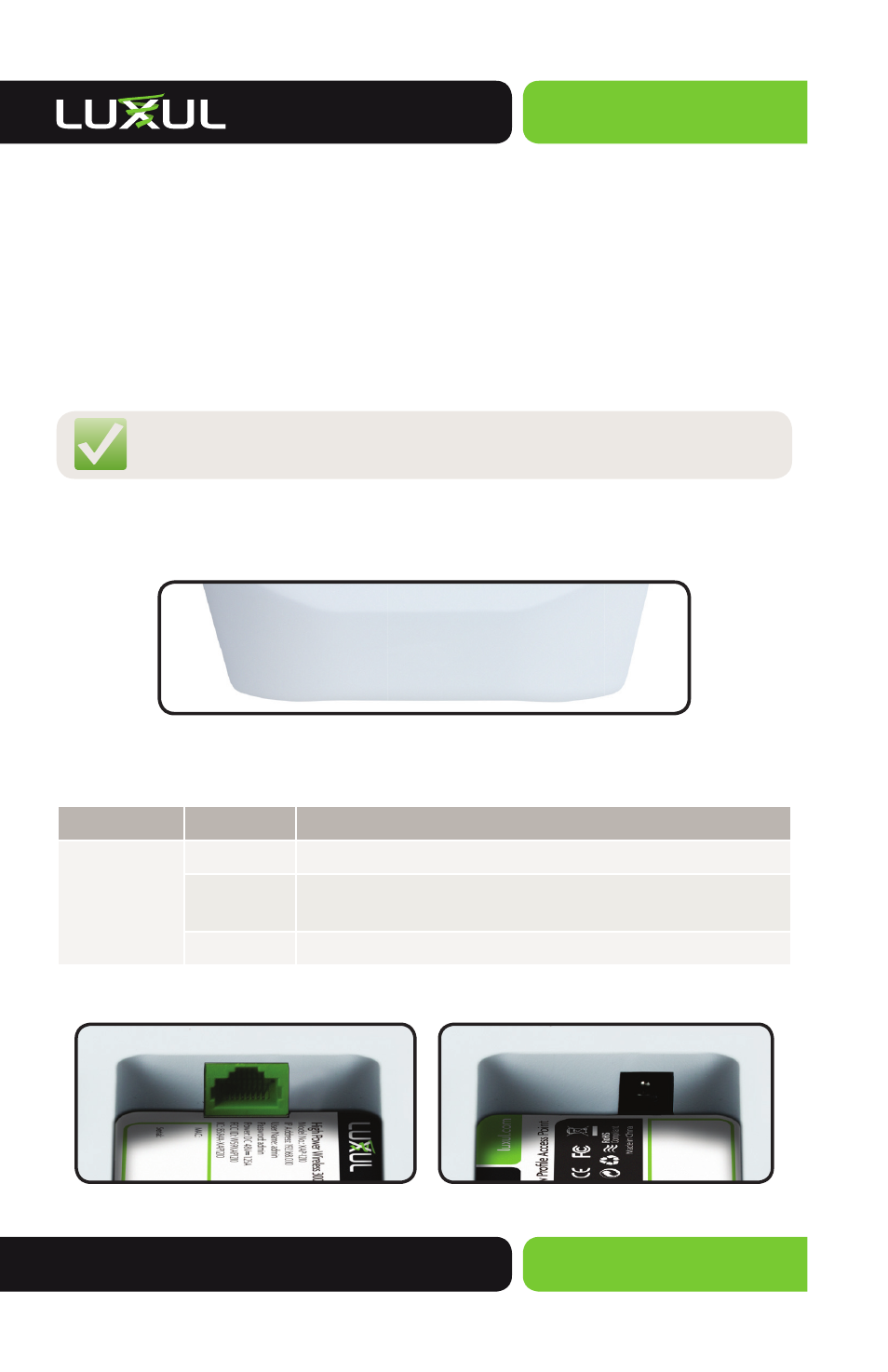
Simply Connected
© 2015 Luxul. All Rights Reserved.
Other trademarks and registered trademarks are the property of their respective owners
3
PACKAGE CONTENTS
The following items should be included in the box:
One: XAP-1210 Wireless AP
One: Mounting Bracket and Hardware
One: PoE Injector and Power Cord
Two: Ethernet Cables
One: Quick Install Guide
NOTE: If any of the listed items are missing or damaged, please contact
the reseller from whom you purchased for return/replacement.
HARDWARE DESCRIPTION
XAP-1210 LED
XAP-1210 front LED
XAP-1210 LED Indicators
Name
Status
Function
Power
On
The XAP-1210 is powered and working properly.
Off
The XAP-1210 is not receiving power or the LED has been
turned off in the APs software interface.
Blinking
The XAP-1210 is booting up.
XAP-1210 Rear Ports
XAP-1210 Rear Ethernet port XAP-1210 Rear Power port
