Source device connection examples – Lumagen Radiance 2143/2123 User Manual
Page 17
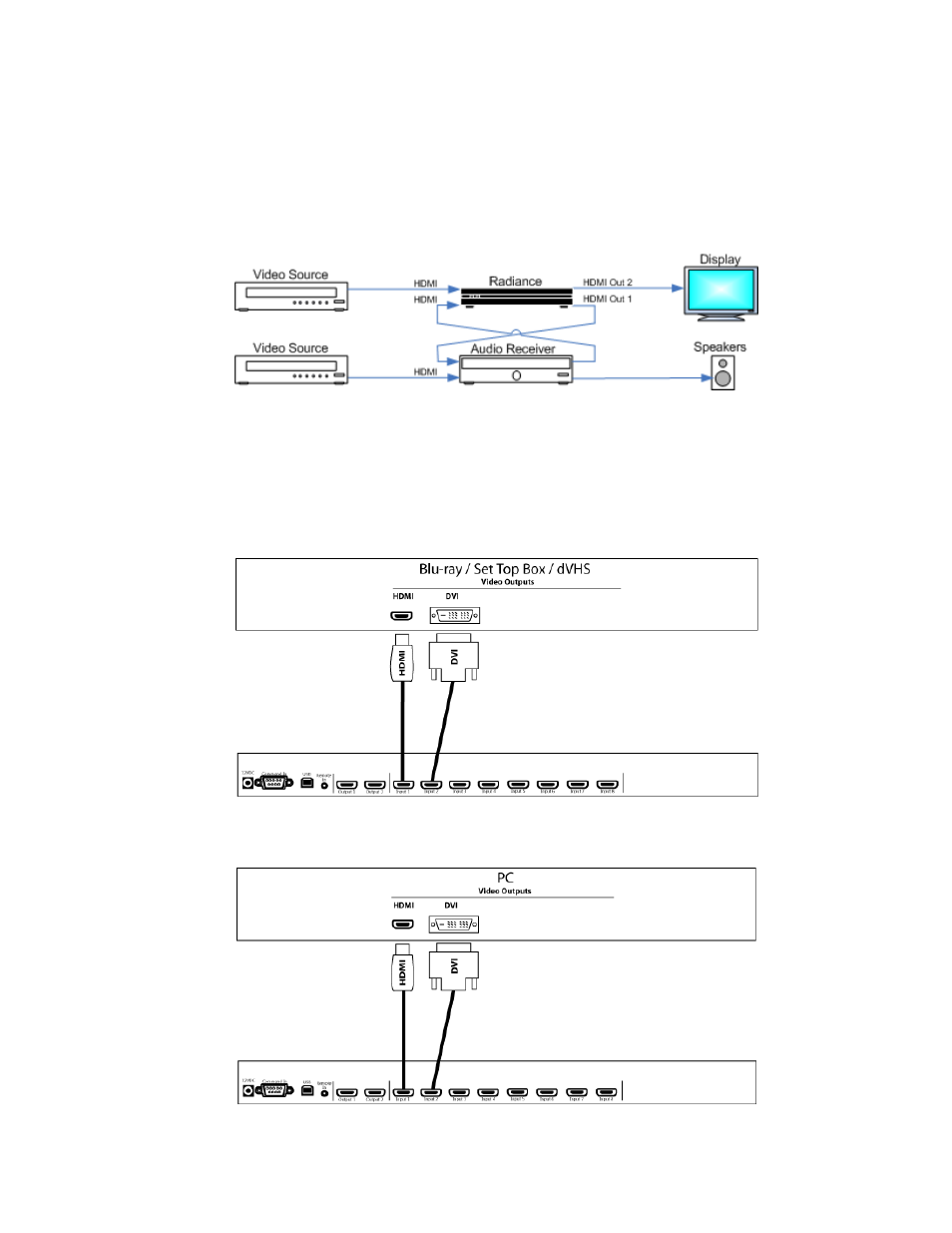
Section 4 – Basic Commands
Copyright 2009-2014 Lumagen, Inc.
Radiance 2123 and 2143, Rev 041614
9
4. Receiver in front of and after the Radiance.
Connecting the Radiance both in front of and after the AVR is not recommended, but can be used in special
circumstances. This connection scheme can cause HDCP authentication loops, which cause power up and switching
issues in some systems.
Connect the AVR’s HDMI video output to an appropriate Radiance video input, and connect the Radiance’s Output
1 to an appropriate AVR input. Connect the display’s HDMI input to the Radiance’s HDMI Output 2. Change the
Audio EDID in the main Audio menu to “User1 EDID.”
Source Device Connection Examples
The following illustrations show the types of cables, which can be used to connect typical video sources to the
Radiance. Multiple possibilities are shown for some sources, but only a single connection is required.
Bluray / Set Top Box / dVHS / Networked Media Player
PC
