Block diagram – Lumagen Radiance 2143/2123 User Manual
Page 13
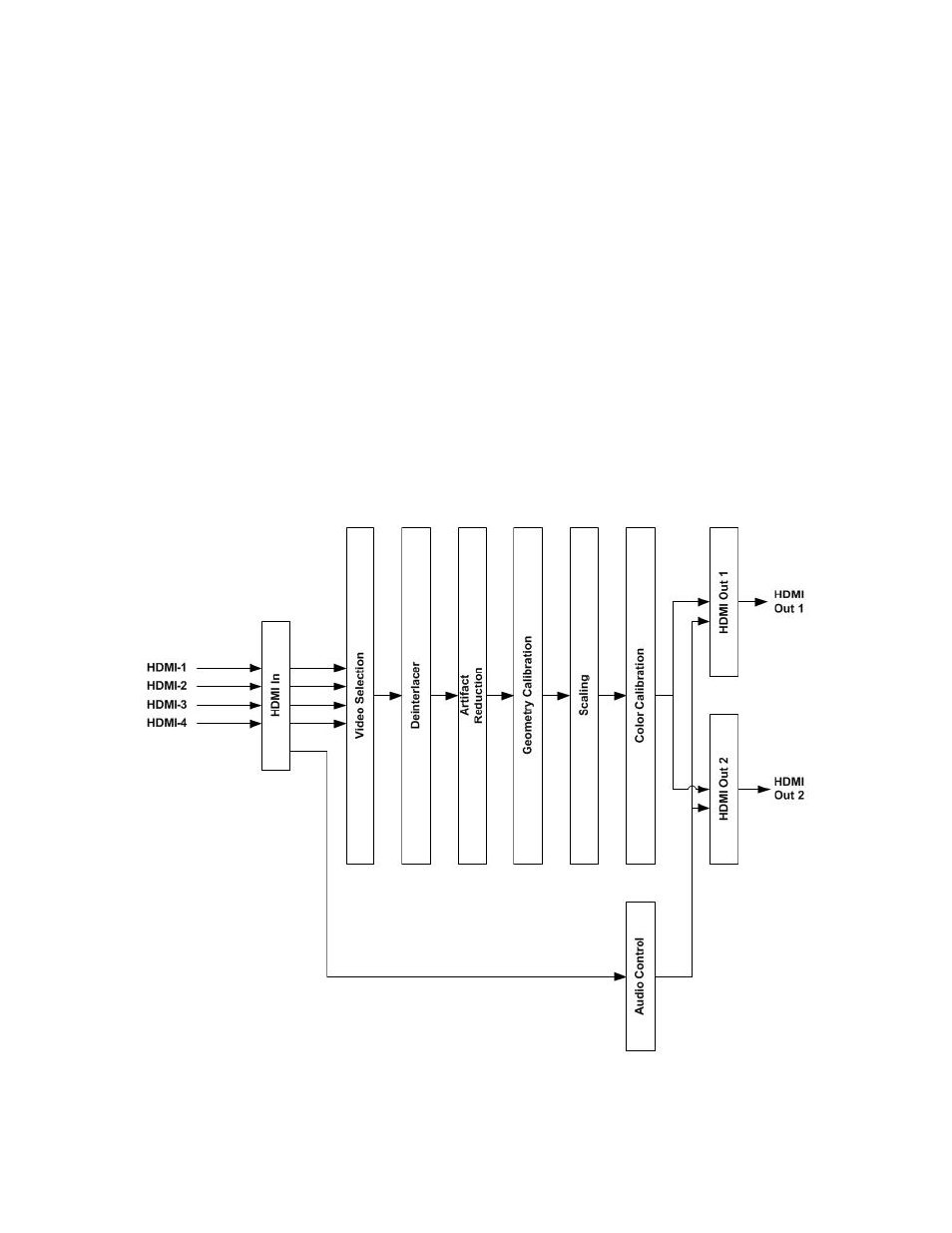
Section 2 – Overview
Copyright 2009-2014 Lumagen, Inc.
Radiance 2123 and 2143, Rev 041614
5
Block Diagram
The function of the Radiance is to act as a video switch, process the selected video source and then output
video in the appropriate format and resolution. Standard definition (SD), enhanced-definition (ED), and
high-definition (HD) video inputs, are supported. Video inputs are converted to progressive video, if
necessary, and are then scaled to the video output resolution.
Interlaced video has been in use for more than 50 years and is still a common video format. It displays half
of the lines of picture information each sixtieth (or fiftieth) of a second. Each half of the image is called a
field and displays either all the even lines, or all the odd lines. So, an entire image, called a frame, takes a
thirtieth (or twenty-fifth) of a second to display on the screen. An “i” suffix on the resolution specification is
used to indicate interlaced formats.
In contrast, progressive video presents each frame as a whole. A “p” suffix on the resolution specification is
used to indicate progressive formats. Converting interlaced video to progressive video is referred to as
“deinterlacing.”
The Radiance is comprised the following major functional sections:
•
Video/Audio input selection
•
Video deinterlacing (if required)
•
Video processing and scaling
•
Video/Audio output
The functional blocks are shown below.
If the video input is interlaced, it is first deinterlaced into a progressive format. User enabled noise reduction
algorithms are then applied. Proprietary No-Ring™ scaling algorithms are used to scale the resulting
progressive video to the optimal size for the display.
