English – Denon DN-2100F User Manual
Page 16
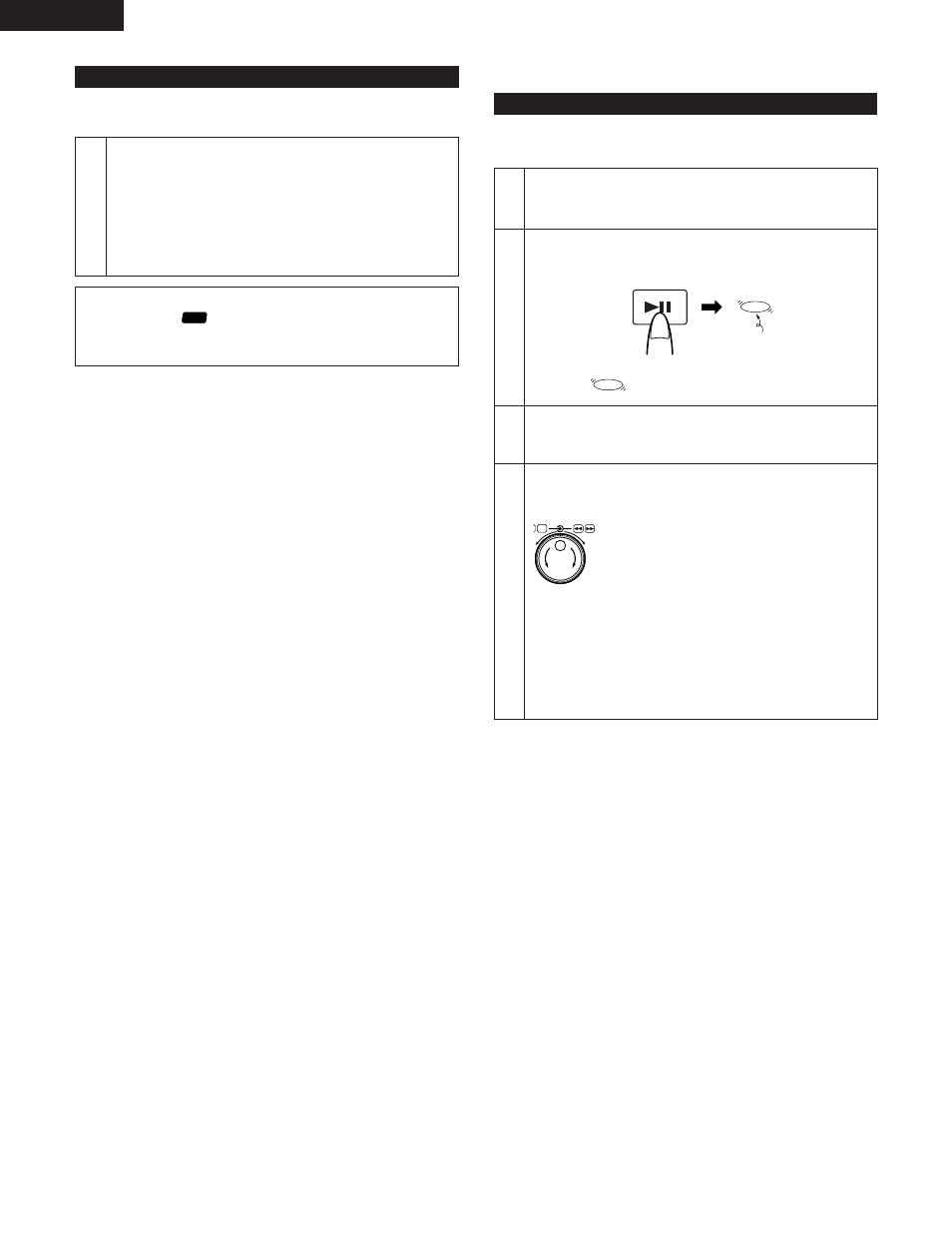
16
ENGLISH
Stuttering
★ Stuttering is possible only when the seamless loop mode is off
and the A1 or A2 points have been loaded.
1
In the stutter mode, press the A-1 (or A-2) button.
• Playback starts immediately from the start point (A) when
the button is pressed and stops when the button is
released.
• “STR” indicator lights.
✽ When the PLAY/PAUSE button is pressed in the above
mode, playback begins immediatley from that start point
(A).
NOTE:
• When the “
” indicator is lit, it is not possible to set
the pause mode or to use the manual search and scan
functions.
LOCK
(2) Digital scratch
Using the scratch function
1
2
3
4
Set the ASP to the scratch mode. (The Digi-S led starts
flashing)
• Refer to “Preset function” on page 19.
Check that it is possible to start scratching.
Press the PLAY/PAUSE button.
✽ The DIGI-S LED lights when scratching is performed
once.
• If the “
” indicator is lit, scratching is possible.
GO!
Lit
PLAY/PAUSE
GO!
Change the playing speed and direction of playback.
Turn the Jog wheel.
• When the scratch operation is performed during normal
playback, normal playback resumes once scratching is
stopped.
• If the scratch operation is performed in the pause mode,
the pause mode is set once scratching is stopped.
ARCH
SCAN
I
I
The disc is played in the forward direction
when the jog wheel is turned clockwise, in
the reverse direction when the jog wheel is
turned counterclockwise.
The playing speed changes according to
the speed at which the jog wheel is turned.
This can be operated when the digital scratch mode is selected in
the preset mode.
