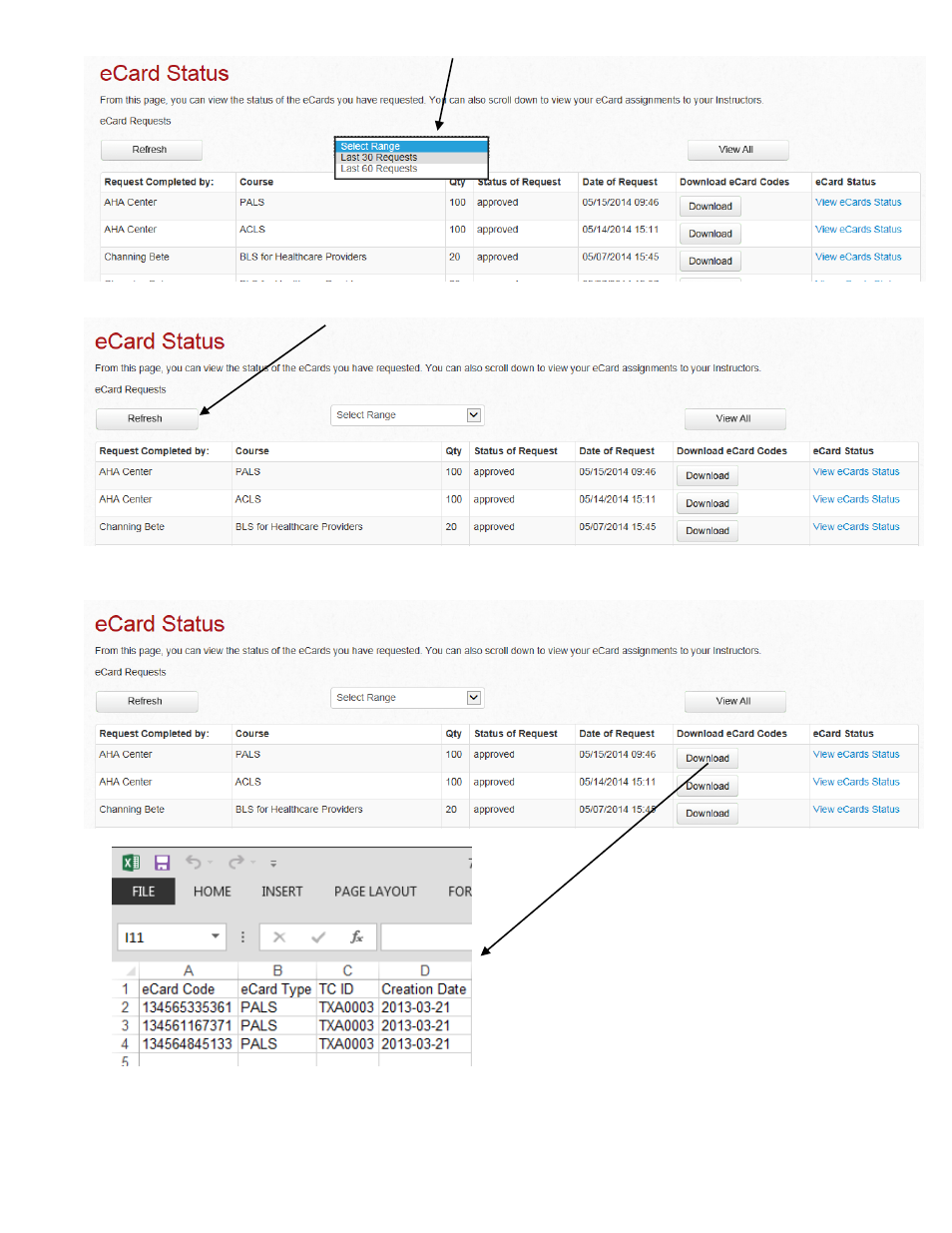Laerdal AHA eCards User Manual
Page 27
See also other documents in the category Laerdal Health and hygiene:
- Advanced Trauma Modules (8 pages)
- AED Resusci Anne SkillGuide (112 pages)
- AED Trainer 2 (38 pages)
- AED Trainer 3 (28 pages)
- ACLS 2010 (24 pages)
- ALS Baby (40 pages)
- ALS Simulator (16 pages)
- ALS Simulator Advanced (1 page)
- ALS Simulator (SimPad capable) (124 pages)
- Arterial Arm Stick Kit (10 pages)
- Arterial Arm Stick Kit (8 pages)
- AT Kelly Torso (12 pages)
- Baby Anne (40 pages)
- Baby Arti (8 pages)
- Baby Hippy (8 pages)
- Baby Stap (8 pages)
- Baby Umbi (8 pages)
- Bleeding Trauma Modules (14 pages)
- BTLS Victim Injury Set (6 pages)
- Catheterization and Enema Trainer (8 pages)
- CPRmeter (248 pages)
- Crash Kelly (10 pages)
- Deluxe Difficult Airway Trainer (8 pages)
- Deluxe IV Elbow (4 pages)
- DocuCare (2 pages)
- E.P. Heart (8 pages)
- ECG Kid (2 pages)
- Extri Kelly (10 pages)
- Fundus Skills and Assessment Trainer (8 pages)
- HeadBed II Head Immobilization Device (2 pages)
- HeartCode ACLS 2010 (28 pages)
- HeartCode ACLS 2010 (2 pages)
- HeartCode BLS 2010 (24 pages)
- HeartSim 200 (86 pages)
- HeartStart AED Trainer (147 pages)
- IM Hip Task Trainer (6 pages)
- Infant IO Leg (6 pages)
- Infant IV Leg (8 pages)
- Infant Virtual I.V. (117 pages)
- In-Service Home Care Training Simulator (10 pages)
- Airway Management Trainer (28 pages)
- Compact Suction Unit (LCSU) 4 (272 pages)
- Intraosseous Trainer (40 pages)
- IV Torso (24 pages)