Operation – Denso CLASSIC PLUS 14 User Manual
Page 15
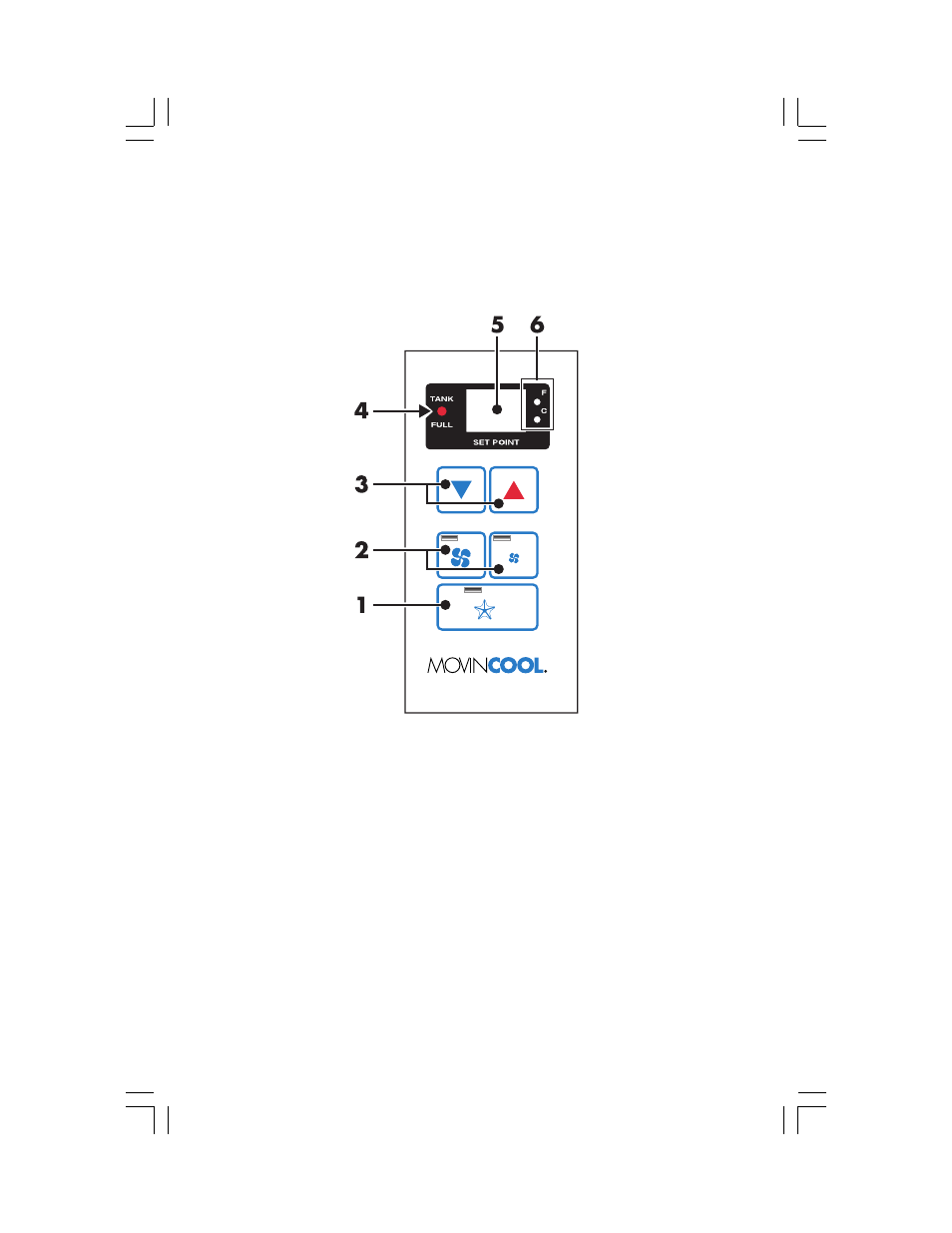
9
OPERATION
Control Panel
Before operating the unit, it is important to familiarize yourself
with the basic controls located on the control panel.
➀ COOL ON/OFF
Activates/deactivates the COOL mode/
Button
turns the unit off.
➁ FAN ON/OFF
Activates/deactivates the HIGH or LOW
Buttons
fan mode.
➂ SET TEMP
Increases/decreases the temperature
Buttons (
▼
/
▲
)
set point.
➃
TANK FULL LED
Flashes when the drain tank is full.
➄ SET POINT
Indicates the current temperature set
Display
point.
➅
Temperature Scale
Illuminates to indicate the current
LED
temperature being displayed is
either in °C or °F.
SET TEMP
FAN ON/OFF
COOL ON/OFF
Classic Plus
