6 connections to amplifiers (nomadlink), 1 introduction, 2 connecting the nlb 60e to the amplifiers – Lab.gruppen NLB 60E NomadLink User Manual
Page 9: 3 nomadlink connection illustration, Connections to amplifiers (nomadlink) 6
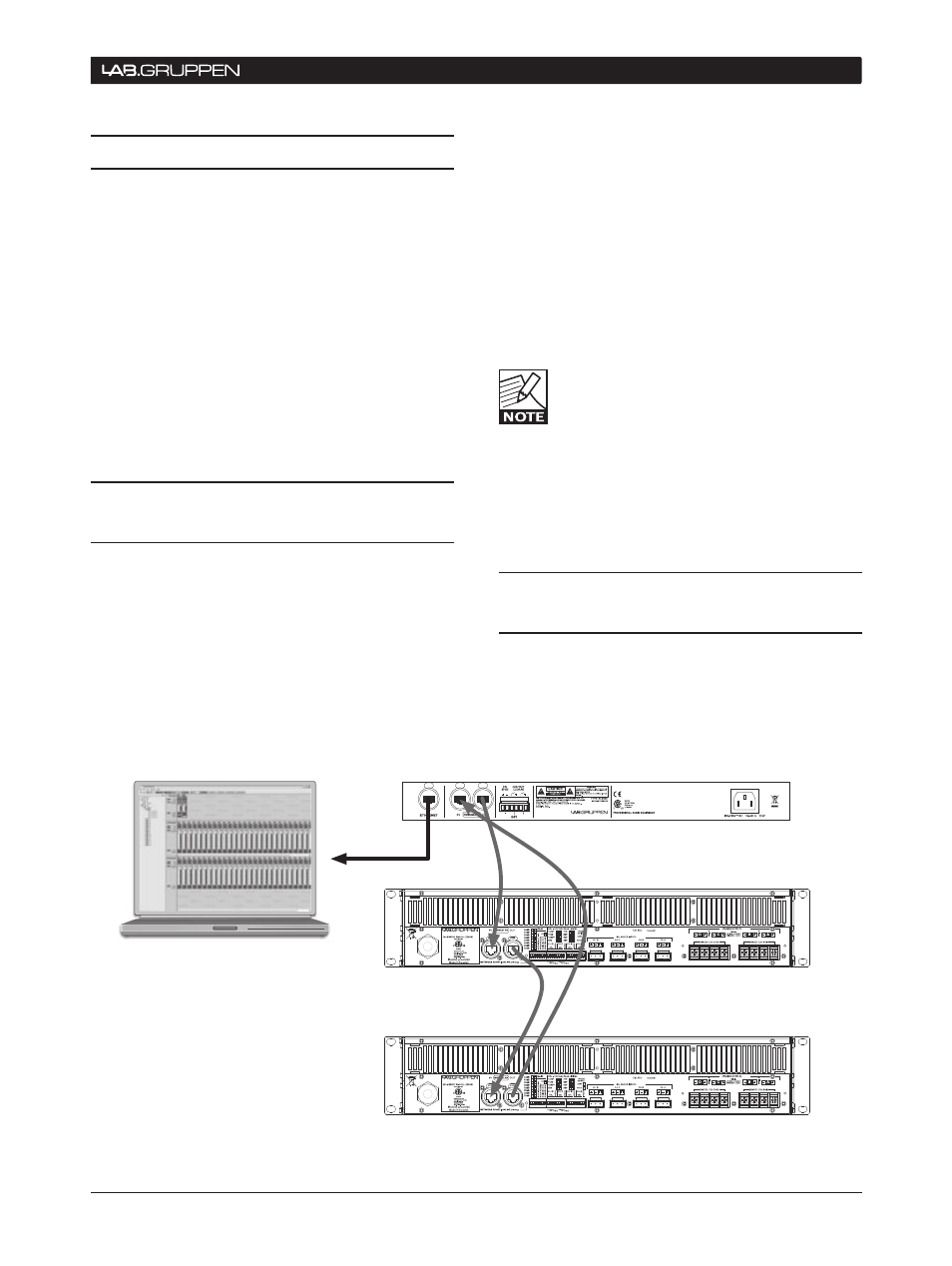
NLB 60E Operation Manual
9
6.1 Introduction
Connecting the NLB 60E to Lab.gruppen amplifiers in
a NomadLink network is a simple and straightforward
procedure. All connections are made with standard
(“straight”) Ethernet-type cables equipped with RJ45
connectors. Cable grade should be Cat5 or better.
Once connected, the NomadLink network allows
direct access and monitoring of up to 60 remotely
located Lab.gruppen amplifiers per NLB 60E. Many
system parameters can be accessed via the front
panel user interface. Optionally, the NLB 60E func-
tions as a network bridge between the NomadLink
network and a PC running DeviceControl editor
software.
6.2 Connecting the NLB 60E to
the amplifiers
The NLB 60E connects to the amplifiers through the
two rear panel ports labeled NOMADLINK IN and
OUT. Using a standard (“straight”) Ethernet cable,
connect the OUT port on the NLB 60E to the IN port
on the first amplifier in the network. Next, connect
the OUT port of the first amplifier to the IN port of
the second amplifier. Continue to “daisy chain” the
amplifiers, connecting the OUT port to the IN port of
the next amplifier, until all amplifiers are connected.
Complete the network loop by connecting the OUT
port of the last amplifier to the IN port on the NLB
60E.
The OUT port of the NLB 60E must be connected
to the IN port of the first amplifier to allow the De-
viceControl software to correctly identify devices
on the network.
IMPORTANT NOTE: Within restricted cable
distances, the NomadLink network will
function as a single-ended daisy-chain
without closing the loop. (The loop is closed
by connecting the last amplifier’s OUT port back to
the NLB 60E IN port). However, it is strongly recom-
mended that the loop be completed: doing so provides
a redundant signal path and improves communication
speed on the network.
6.3 NOMADLINK Connection
Illustration
connectIons to AMPLIFIeRs (noMADLInK) 6
IN OUT
NOMADLINK
IN OUT
NOMADLINK
NOMADLINK
IN OUT
ETHERNET
GENERAL
PURPOSE
INPUT, GPI
ETHERNET
"Crossed" RJ45 cable:
Between NLB 60E and PC.
"Straight" RJ45 cable:
Between Ethernet switch or hub and NLB 60E.
"Straight" RJ45 cables:
Between NLB 60E and amplifiers, and from
amplifier to amplifier in a subunit.
NOTE: Connection can be made to either
the front or rear panel or the NLB 60E.
Although two computers may be connected
to the NLB 60E simultaneously, only one is
allowed access to the subnet at a time.
