2 tcp/ip address of the pc, Connection to pc for devicecontrol 7 – Lab.gruppen NLB 60E NomadLink User Manual
Page 13
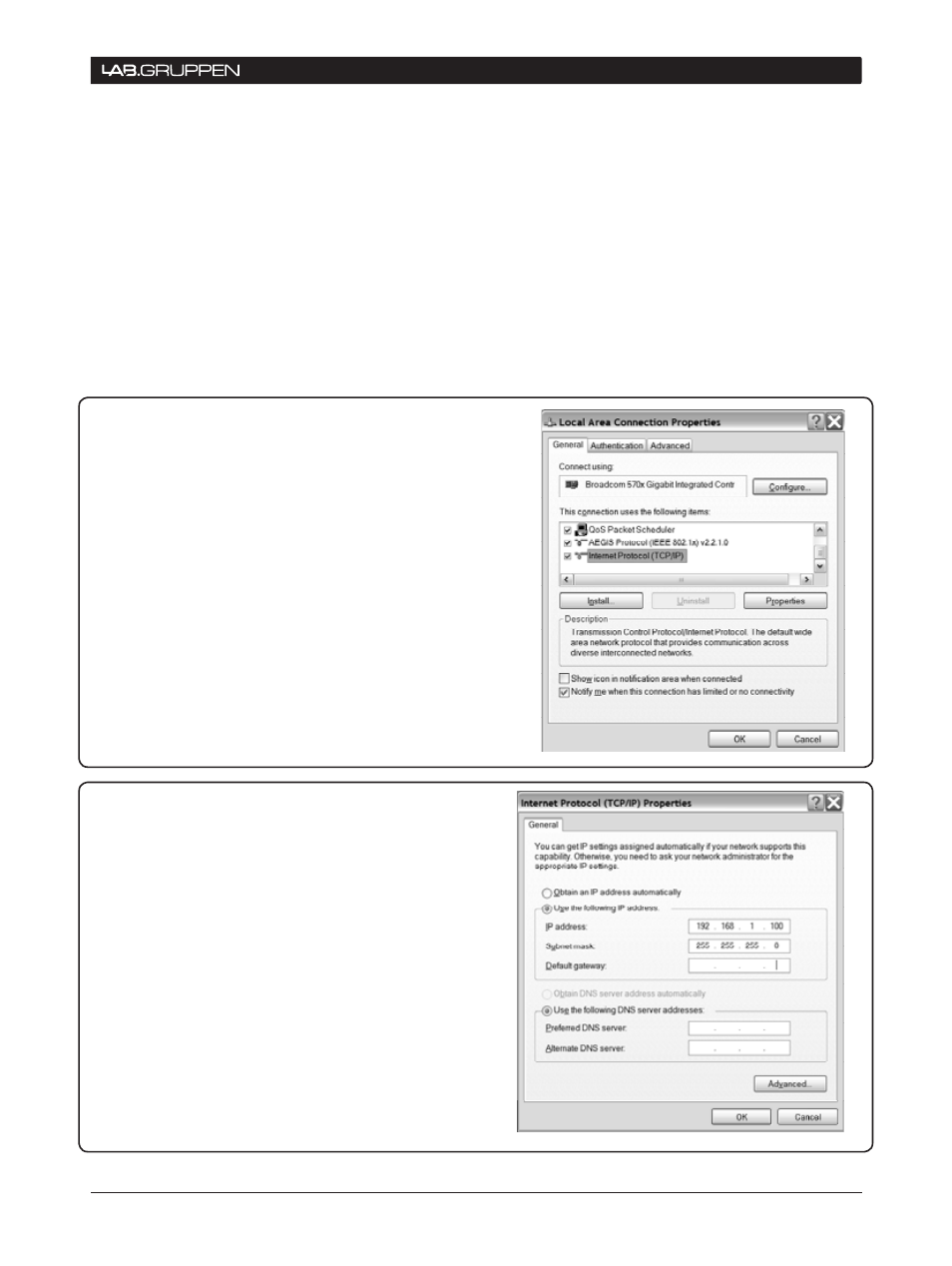
NLB 60E Operation Manual
13
7.2.2 TCP/IP address of the PC
The following instructions on establishing a PC
connection to the NLB 60E may apply differently
depending on the version of the Windows Operating
System you are running. However, the IP parameters
stated will apply regardless of the Windows version
(no Mac OS X version available).
Except when using a DHCP server to automatically
obtain an IP address, you must manually set the
appropriate IP and Subnet Mask number. Using
Windows XP as an example, the following procedure
will establish the proper IP settings:
1. Go to START in lower left corner. Select: “Connect
to” and “Show all connections”
2. Select “Local Area Connection”. Select Properties
in the File menu, or by right-clicking. Highlight the
following selection: “Internet Protocol TCP/IP.” Click
on the “Properties” button.
You should see a window similar to the following:
3. Select “Use the following IP address.”
Enter a desired compatible address, such as:
192.168.1.100
4. Click in “Subnet mask.” The following should
enter automatically: 255.255.255.0.
Leave “Default gateway” blank as this parameter
is not used.
connectIon to Pc FoR DevIcecontRoL 7
