6 gain / level optimization, 22 quick start tutorial – Lab.gruppen LM 44 User Manual
Page 28
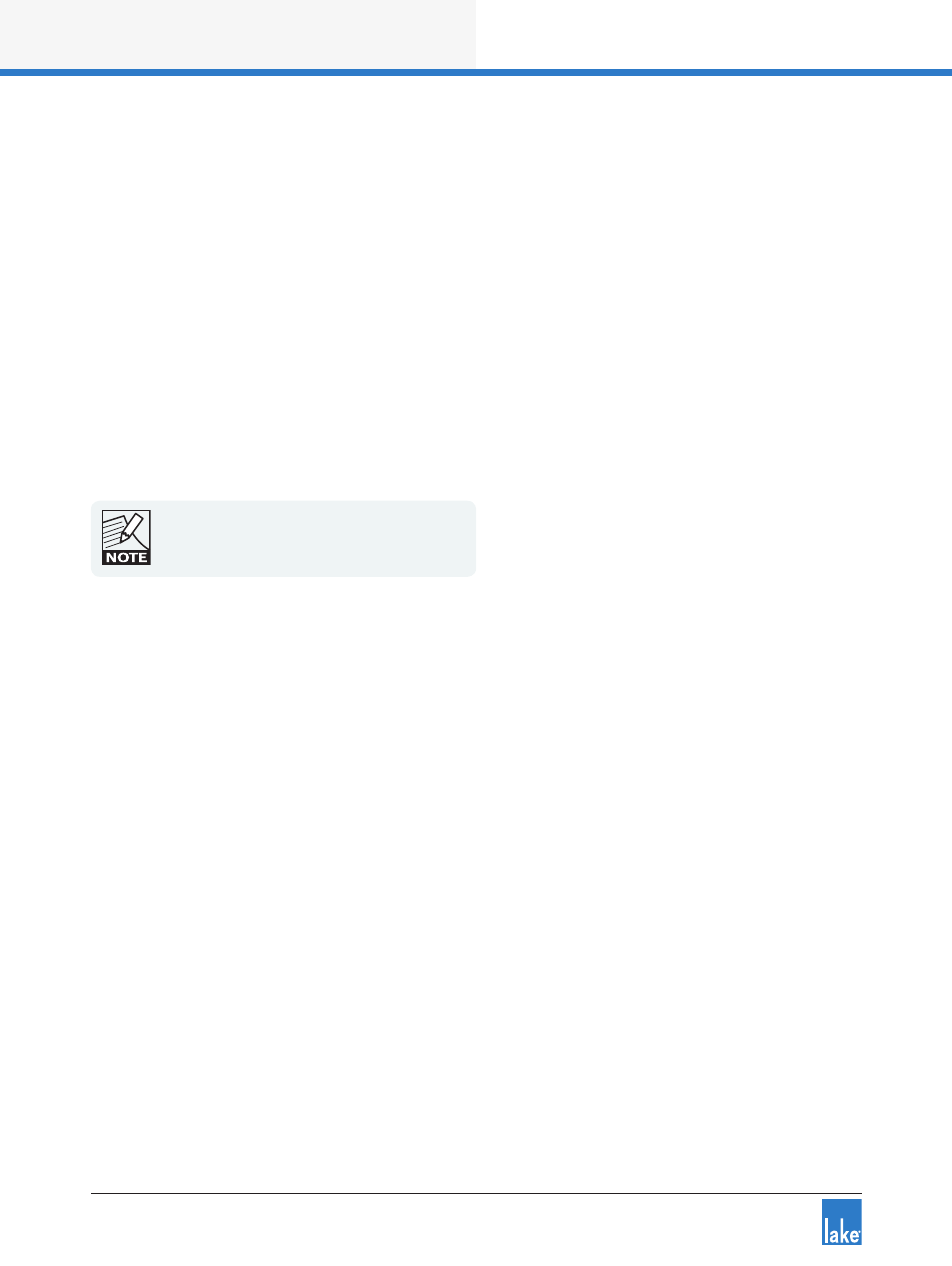
22
Quick Start Tutorial
Lake LM Series Quick Start and Field Reference Guide Rev 1.2.8
6.5.1 Input Headroom (Analog Inputs Only)
This parameter should be set relevant to the output level of the analog audio source (e.g. mixing console).
This setting does not affect the other gain stages, or the overall noise floor; it allows control of the appropri-
ate headroom at the input stage only.
6.5.2 Input Mixer
Input Mixer gains can remain at 0.00 dB for most configurations; if only one input channel is used per
Module, the other can be set to -INF.
6.5.3 Module Input Gain
Input Gain is used to adjust the level between different speaker cabinets in the system. This gain can remain
at 0.00 dB unless a lower level is required for the cabinet/s driven by this Module.
Module Input Gain is not applicable for LM Series
devices configured in Mesa Mode.
6.5.4 Module Output Gain (Levels)
Factory and User Gain are provided for each Module output. These two stages provide a level of security
and control for the system designer (Factory) and a further level of adjustment for the user (User), both of
which combine to balance the level between frequency bands in a multi-way crossover.
Generally, output gain values are configured within a Module / loudspeaker preset file and should not need
to be adjusted further.
6.6 Gain / Level Optimization
6.6.1 Maximize Volume Capability
To maximize the volume capability of the device, ensure there is sufficient headroom in the signal path to
avoid clipping before the limiters engage. It must be possible to achieve enough gain through the device to
engage the limiters and realize a high average SPL. As an optimal setting, allow for a headroom of 10 dB or
more for all channels; the simplest way to accomplish this is to increase the Module input gain.
