Konig Electronic KVM-extender by utp User Manual
Page 4
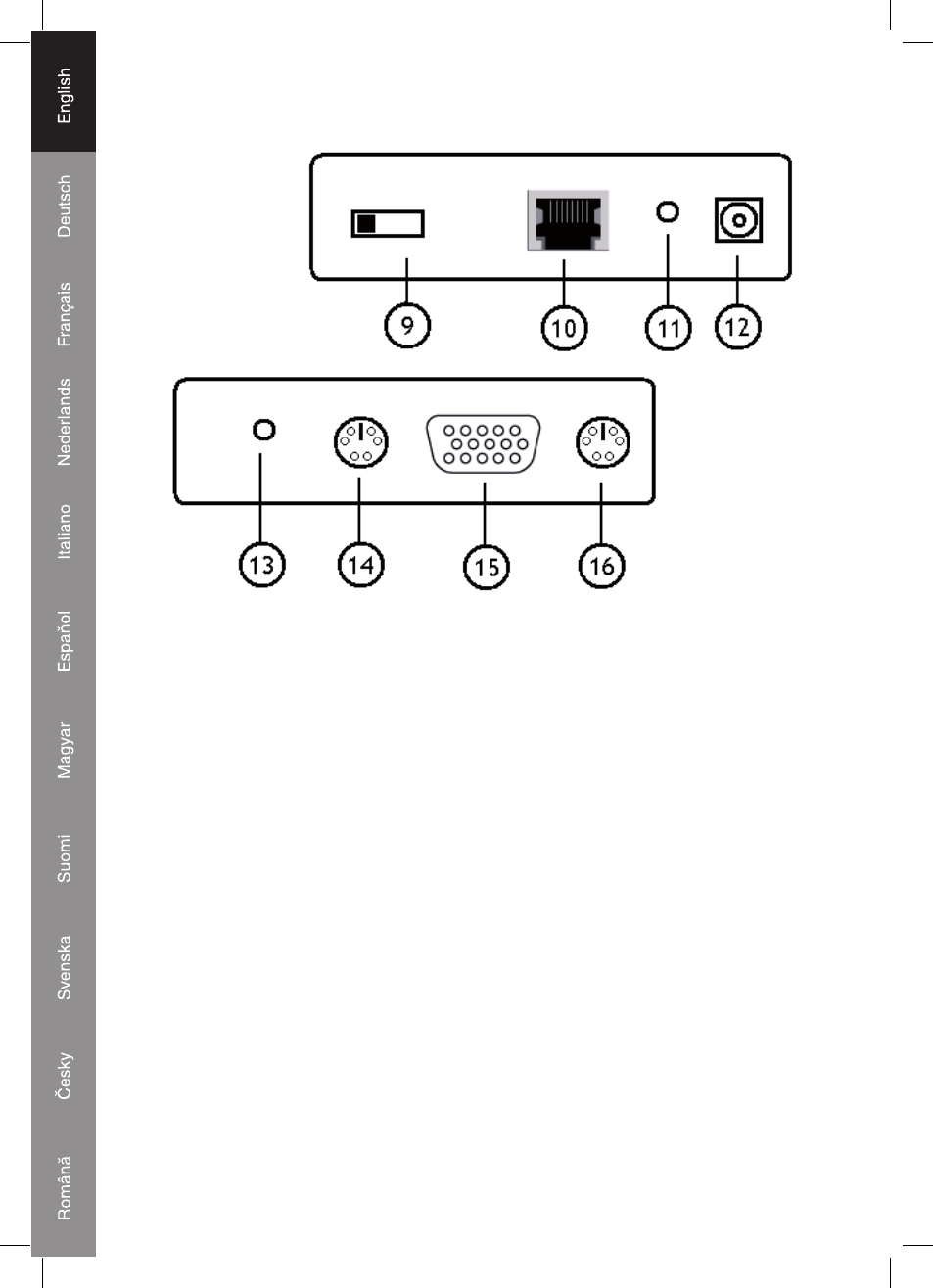
4
9) Adjusting switch
With this switch it is possible to control the signal resolution distance (Short, Medium,
Long). This means the signal will always be perfect in spite of the length the used UTP
cable.
10) RJ45 input connection
11) Power LED
12) DC5V connection
13) Remote LED
14) PS2 Mouse connection
15) VGA Monitor connection
16) PS2 keyboard connection
See also other documents in the category Konig Electronic Computers:
- S-ata HDD copy station (30 pages)
- WLAN 11N USB dongle 300 Mbps (16 pages)
- Wireless LAN USB 2.0 dongle 150 Mbps (86 pages)
- USB Mini Bluetooth v2.1 dongle (24 pages)
- WLAN router 300 Mbps (722 pages)
- WLAN router 300 Mbps (56 pages)
- WLAN router 300 Mbps (140 pages)
- 5 port Ethernet switch 100/1000 Mbps (16 pages)
- PCI network card 10/100 Mbps (48 pages)
- Audio receiver with Bluetooth wireless technology (76 pages)
- Advanced audio receiver with Bluetooth wireless technology (76 pages)
- Flexible USB desktop microphone (24 pages)
- Stereo headset closed design (27 pages)
- Cassette - MP3 converter (30 pages)
- Bluetooth soundbar 4.0 piano black (79 pages)
- Speaker set 2.0 blue (15 pages)
- PC to TV converter (33 pages)
- USB 2.0 3D webcam (44 pages)
- USB 2.0 3D webcam (72 pages)
- USB 2.0 to VGA/DVI adapter (73 pages)
- 3.5" internal cardreader (21 pages)
- HDMI - VGA converter (30 pages)
- VGA over UTP extender (44 pages)
- VGA over UTP receiver (44 pages)
- USB 2.0 to USB 2.0 data cable (67 pages)
- 2 port dvi splitter (48 pages)
- 2 port professional VGA splitter (48 pages)
- Distribution board with USB remote control (102 pages)
- Turnable power socket (14 pages)
- Portable USB power bank 7000 mAh (4 pages)
- Universal ultra- & notebook AC adapter 70W (4 pages)
- Universal notebook adapter ultra slim 120W (4 pages)
- Universal notebook adapter 125 W (18 pages)
- Universal notebook adapter 150 W (18 pages)
- Extendable notebook cooler (40 pages)
- Universal foldable tablet stand (4 pages)
