Konig Electronic WLAN router 300 Mbps User Manual
Page 3
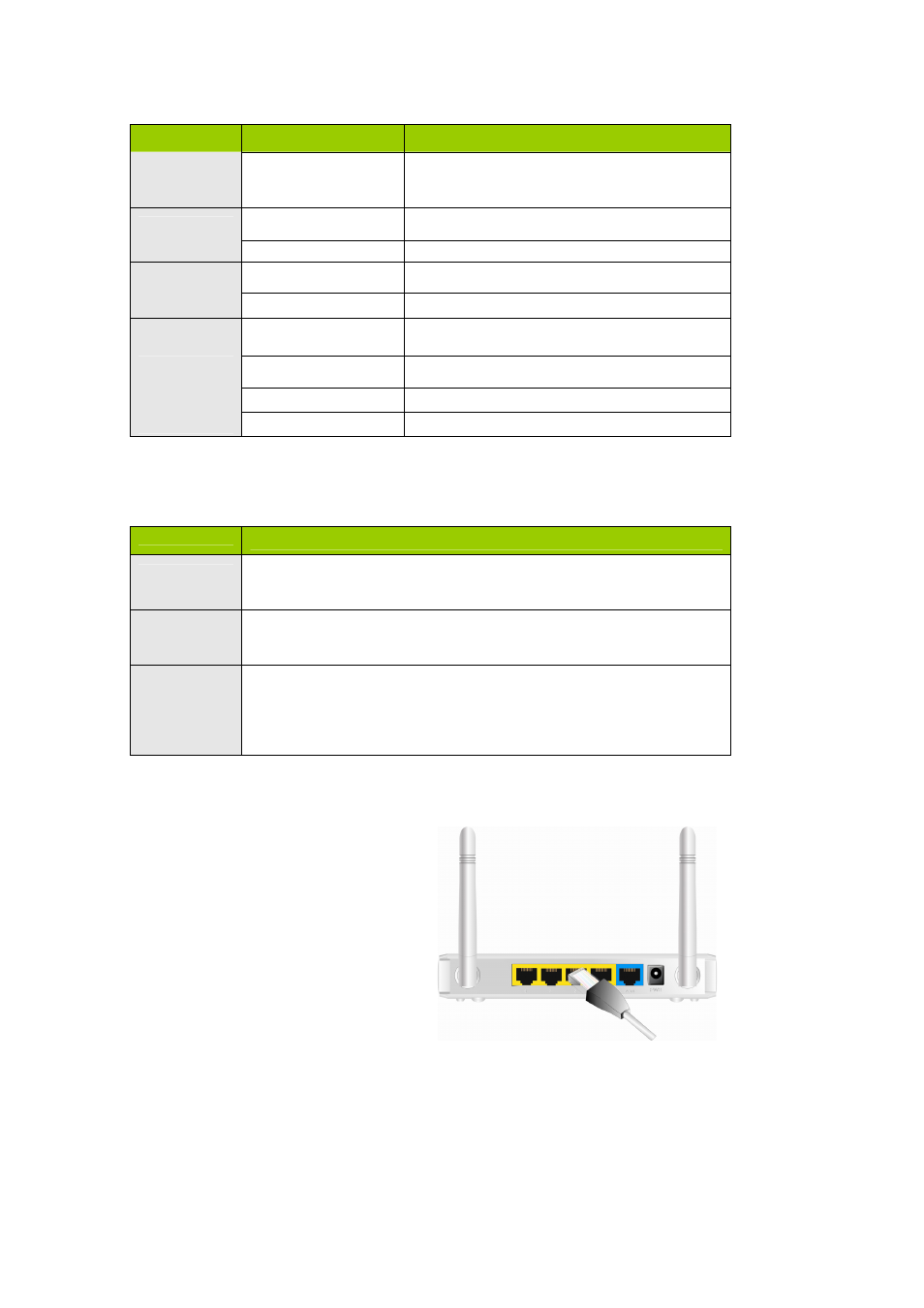
2.) LED INDICATORS
LED status
Description
Status
Green in flash
Device status is working.
Green
RJ45 cable is plugged
WAN LED
Green in flash
Data access
Green
RJ45 cable is plugged
LAN LED
Green in flash
Data access
Green
WLAN is on
Green in flash
Data access
WiFi LED
Green in fast flash
Device is in WPS PBC mode
Green in dark
Wi-Fi Radio is disabled
3.) BUTTON DEFINITION
Description
WPS
When Wireless is On, press this button (about 1 sec) to execute
WPS function.
Wireless On
When Wireless is off depend as Schedule Rule, Press this
button(about 1 sec) to enable "Wireless Radio".
Reset
1. Press this button then Power on the device
2. Press about 3~4 second, the device will reset to default then
Status LED flashes per sec in Normal status.
Notice: If Status LED flashes very fast, it means to press this button
too long and please try again.
4.) HOW TO OPERATE
Step 1 Insert the Ethernet cable into LAN
Port:
Insert the Ethernet patch cable into LAN port
on the back panel of Router, and an available
Ethernet port on the network adapter in the
computer you will use to configure the unit.
3
