Imaxrc X400 twins User Manual
Page 14
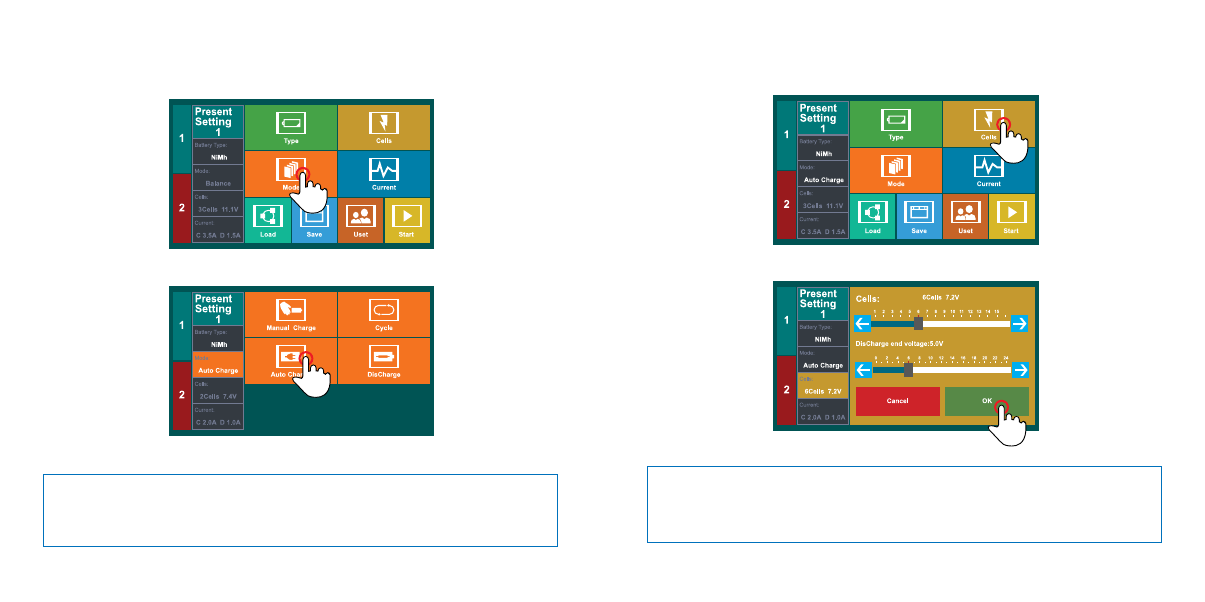
17
18
Image 23
Step 2: Touch Mode icon ( Image 23 ) to enter into Mode interface. Touch Charge icon (
Image 24 ) to go back to main interface and continue setting.
Image 24
【NOTE】
There are four charge/discharge modes in Mode in- terface( Image 24
), see iM.OS System function for further details. please set charge/discharge mode
according to your requirement. Image 23 is showing charge mode.
Image 25
Step 3: Touch Cells icon to enter into Cells interface. Please set NiMh battery packs by
sliding ( Image 25). Touch OK to go back to main interface and continue setting ( Image 26).
Image 26
【NOTE】
The battery cannot be charged if each pack of the battery voltage is less than
0.7V, please use the less battery packs to activate charging process. If you need lower
voltage during dis- charging process, please use the less battery packs to discharge.
Chapter 1
Preparing、Connecting、Using
Chapter 1
Preparing、Connecting、Using
