Introduction, Hd can module programmer’s guide (windows) – Hatteland Display HT B22 (Fanless) User Manual
Page 4
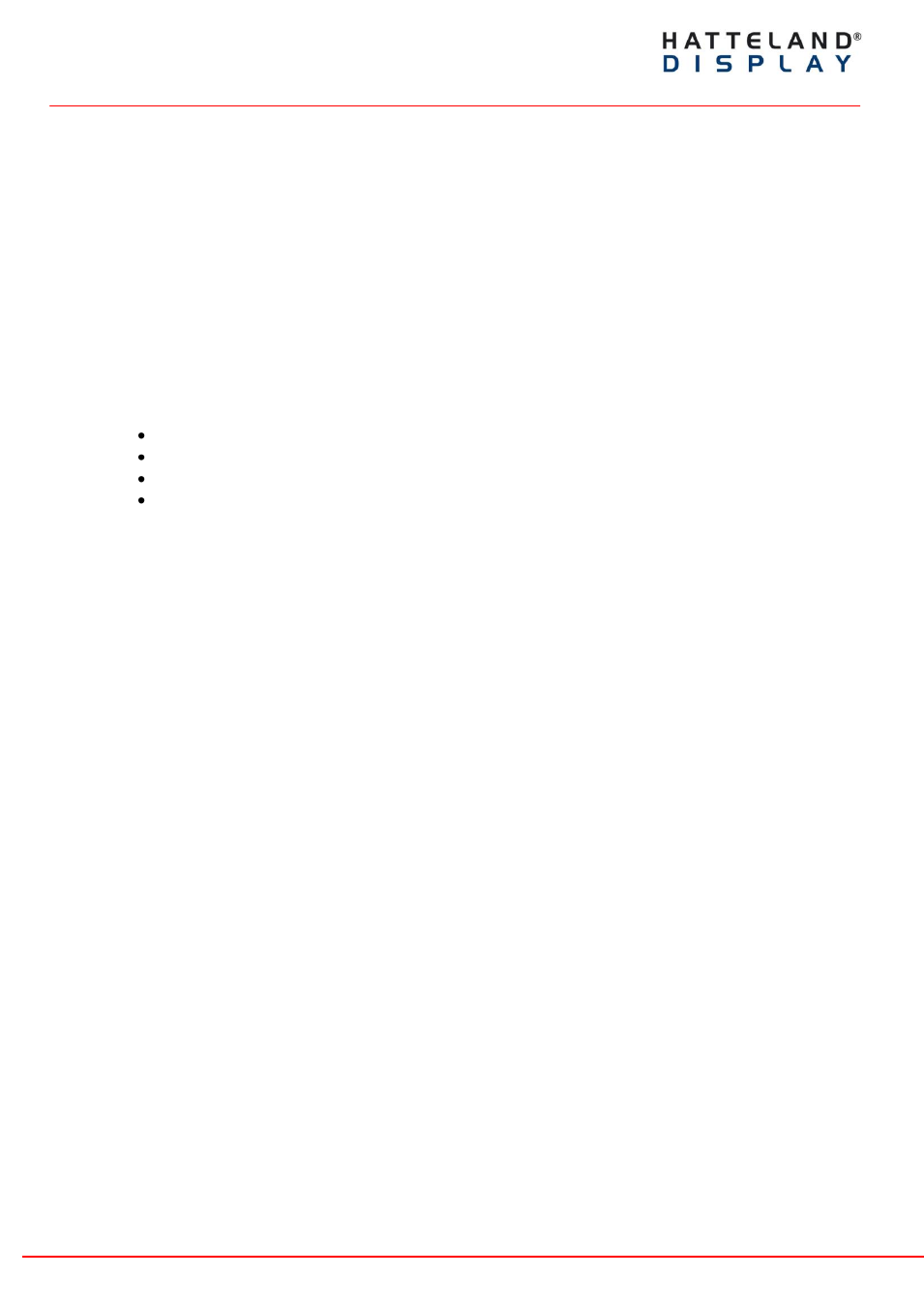
DOC101357-1_ - rev 2 – 2013-09-23 - Created by:6644
Page 4 of 25
Hatteland Display AS, Åmsosen, N-5578 Nedre Vats, Norway
Tel: (+47) 4814 2200 - [email protected] - www.hatteland-display.com
HD CAN Module Programmer’s Guide (Windows)
All intellectual properties belongs to Hatteland Display AS
1. Introduction
Along with the Hatteland Display external CAN module, a library set is provided for customized
development under Windows environment. It provides the full control of the target CAN module, such
as Device Open/Close, Communication Module Connect/Disconnect, Message Send/Receive and
Periodic Message send.
The Library for CAN module is provided in the form of dynamic library (.dll) for Windows. The
programmer has to perform certain settings to make sure it is linked in the project.
In addition, here comes with an example test application to introduce how to initialize and call all the
APIs for CAN module.
In the Appendix, the full API maps are listed.
The CAN Library is supporting the following OSs:
Windows XP, 32 bit, SP2c
Windows XP, 32 bit, SP3
Windows 7, 32 bit
Windows 7, 64 bit
- 26 inch - HD 26T21 MMC (Widescreen) 24 inch - HD 24T21 MMC (Widescreen) 19 inch - HD 19T21 MMC 17 inch - HD 17T21 MMC 15 inch - HD 15T21 MMC 12 inch - HD 12T21 MMC 13 inch - HD 13T21 MMC (Widescreen, Inte Cor2 Duo CPU) 13 inch - HD 13T21 MMC (Widescreen, Inte Ato CPU) 8 inch - HD 08T21 MMC (Widescreen)
