Hanna Instruments HI 9141 User Manual
Page 12
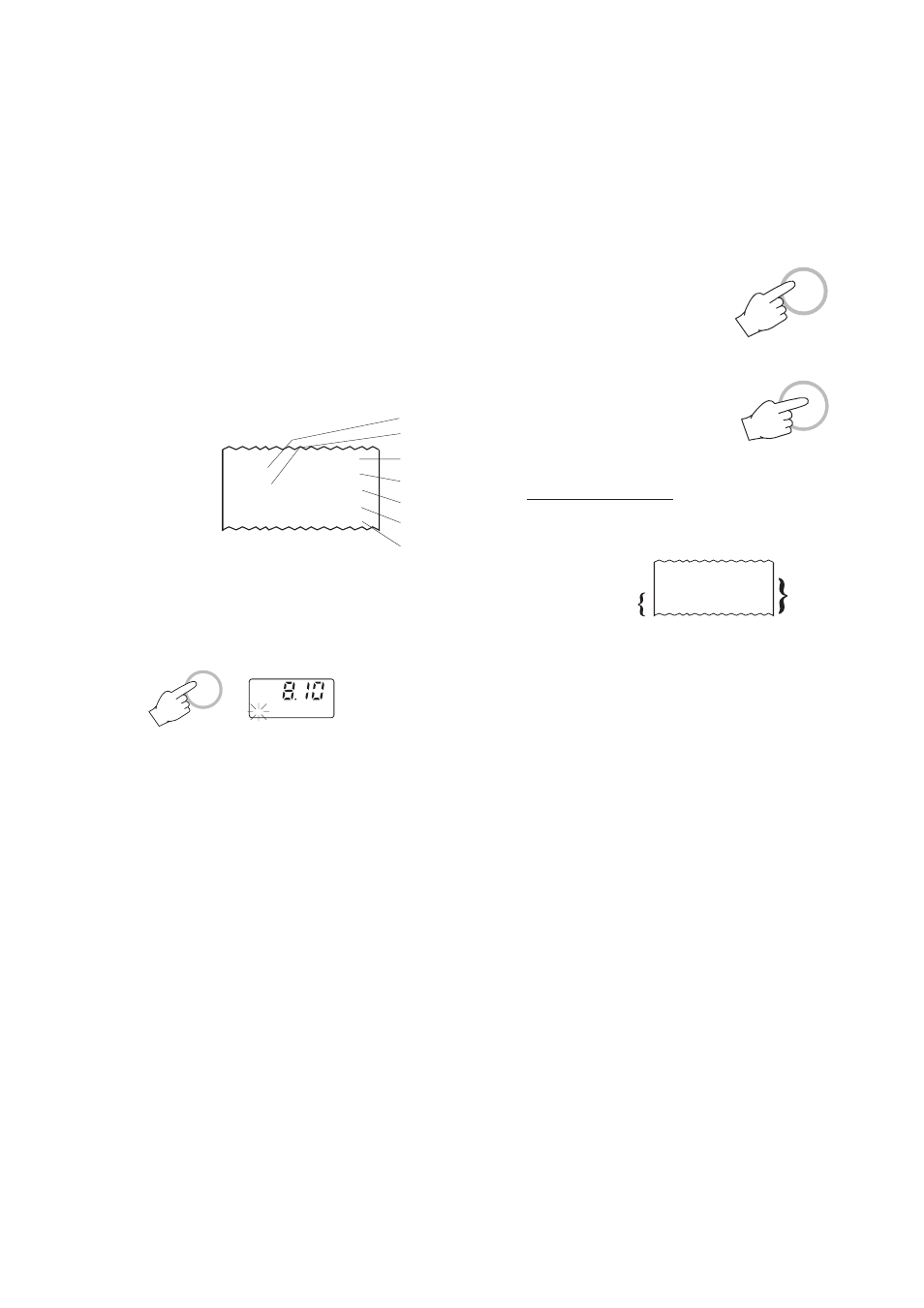
23
22
CAL
LOG
LOG
The printer will print a complete set of data
and the "LOG" symbol is displayed.
Each printout provides the following informa-
tion:
a - Current log number
b - Current sample number (in that log)
c - Date (DD-MM-YY)
d - Printing interval indicator in minutes
e - Time (HH-MM)
f - DO value in ppm
g - Temperature
value in °C
It is always possible to switch from the log-
ging with printing function to the logging func-
tion. Press the CAL key and the "LOG" sym-
bol will start blinking to indicate that the data
are now stored only into memory.
Notes:
•
It is recommended to use the external power
supply during logging with printing mode,
especially when many printouts are
required.
•
Before proceeding with logging with print-
ing, make sure there is enough paper for
your measurements. When the paper is
finished the meter will not advise the op-
erator and the printouts could be lost.
Anyway, data will continue to be stored
into the meter memory.
•
It is possible to insert a new paper roll
during logging session (see "Printer
Maintenance" section for details).
1 4 - 0 1 - 9 6
- - 0 3 - -
0 0 1 0 M
0 0 0 1
* 1 9 . 1 0
8 . 0 2 p p m
2 2 . 1 ° C
<>
a
b
c
d
e
f
g
•
Once in logging mode, the
interval cannot be changed.
First exit the logging mode
by pressing the LOG key,
and then set the new in-
terval.
•
If the PRINT key is
pressed while in logging
mode, a printout is pro-
duced without affecting the
running sample number.
TO STOP LOGGING
Press the LOG key, this will generate a log
exit status printout.
10-01-96
==07== 0005M
0016 *16.25
#1 20.0 °C
.
Log number
Total sample number
LOG EXIT
Date/Time
14-01-96
- -09- -
0001M
0016
*20.00
<>
