Hanna Instruments HI 83218-01 User Manual
Page 15
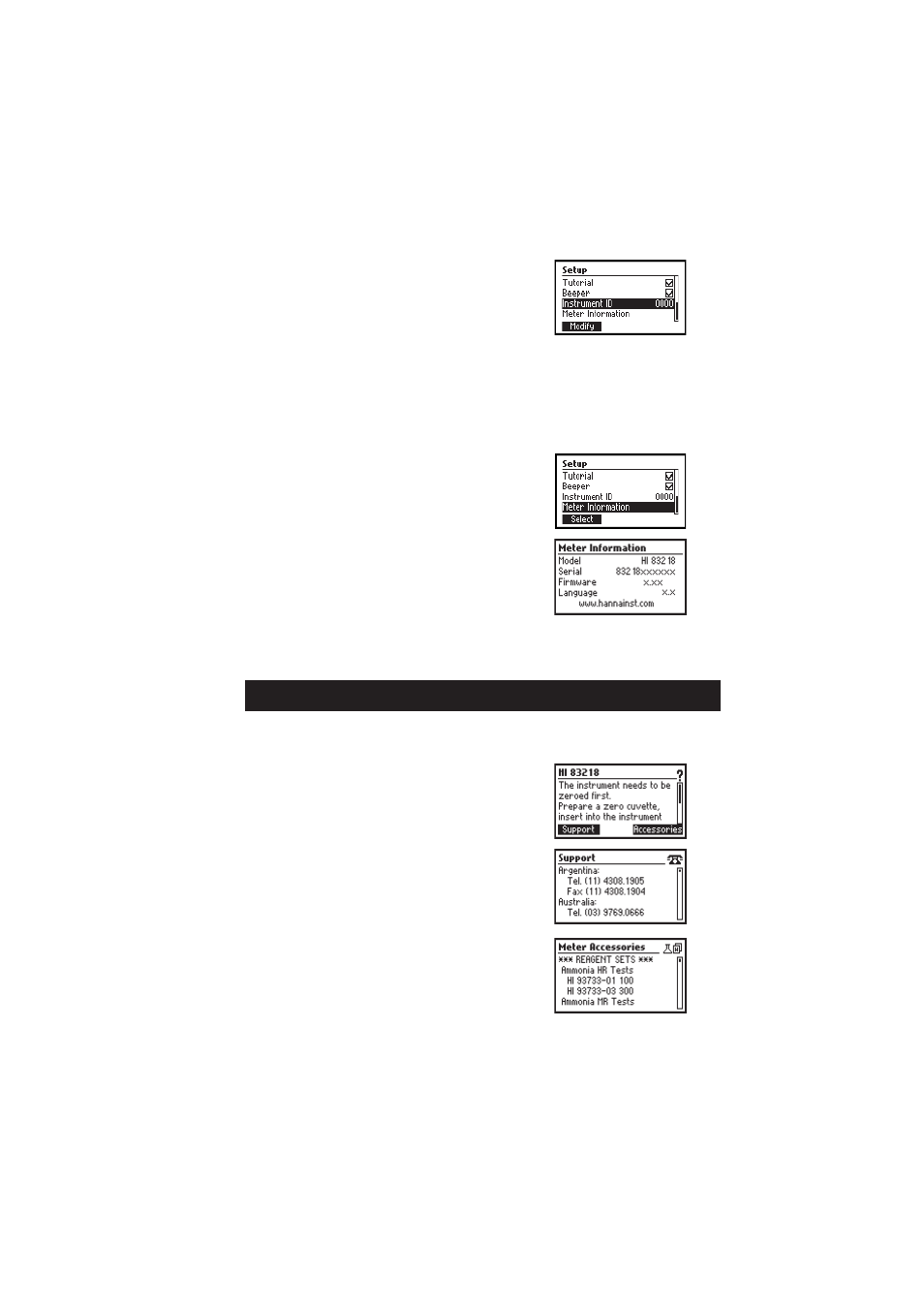
15
HI 83218 offers an interactive contextual help mode that assists the user at any time.
To access the help screens press HELP.
The instrument will display additional information related to the
current screen. To read all the available information, scroll the
text using the
keys.
Press the Support key to access a screen with Hanna service
centers and their contact details.
Press the Accessories key to access a list of instrument reagents
and accessories.
To exit support or accessories screens press ESC and the instrument
will return to the previous help screen.
To exit help mode press the HELP or ESC key again and the
meter will return to the previously selected screen.
Instrument ID
Option: 0 to 9999.
This option is used to set the instrument’s ID (identification
number). The instrument ID is used while exchanging data with
a PC.
Press the Modify key to access the instrument ID screen. Press the
keys in order to set the desired value.
Press the Accept key to confirm the value or ESC to return to the
setup menu without saving the new value.
Meter information
Press the Select key to view the instrument model, firmware
version, language version and instrument serial number.
Press ESC to return to the Setup mode.
HELP MODE
HELP MODE
HELP MODE
HELP MODE
HELP MODE
HELP MODE
