Hanna Instruments HI 96760 User Manual
Page 5
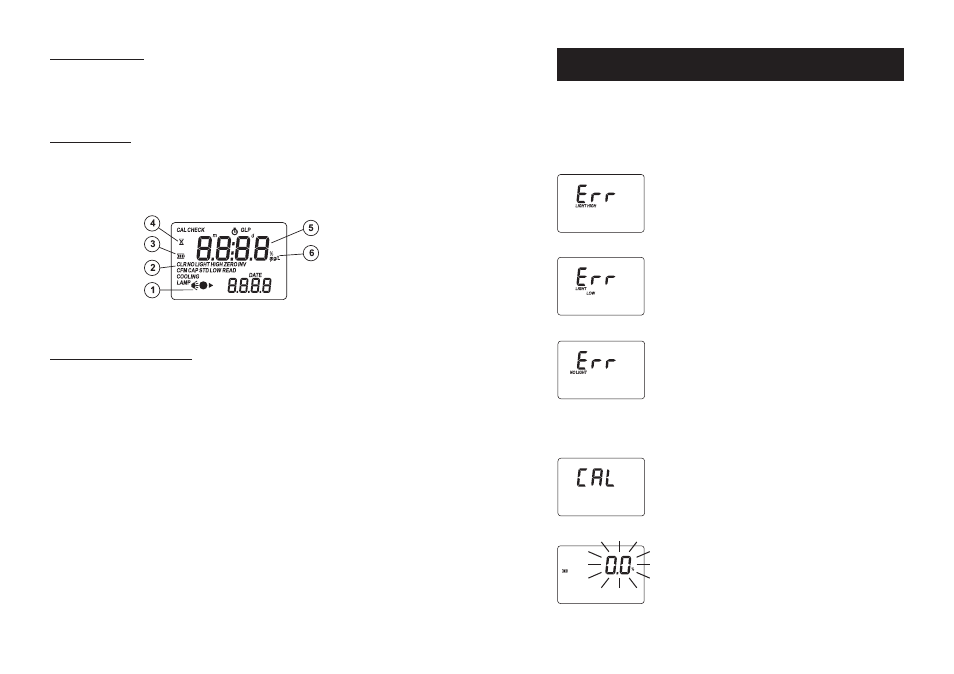
8
9
KEYPAD DESCRIPTION
•
MARCHE/ARRET: to turn the meter on and off.
•
CAL: to calibrate the meter prior to measurement.
•
ANALYSE: to make a measurement.
OPERATING MODES
•
Measurement mode: default operation mode, enables both calibration and measurement.
DISPLAY ELEMENTS DESCRIPTION
1) The measuring scheme (lamp, cuvette, detector), appears during different phases of zero or
reading measurement
2) Error messages and warnings
3) The battery icon shows the charging level of the battery
4) The hourglass appears when an internal checking is in progress
5) Four digit main display
6) Measuring units
ERRORS AND WARNINGS
The instrument shows clear messages when erroneous condition appears. Messages are also displayed
when the obtained values are outside expected range. The beeper is playing a beep on errors.
a) on calibration
Light High: There is too much light to perform a measurement.
Please check the preparation of the calibration cuvette.
Light Low: There is not enough light to perform a measurement.
Please check the preparation of the calibration cuvette.
No Light:The instrument cannot adjust the light level. Please
check that the sample does not contain any debris.
Cal: Calibration was not performed. Follow the instructions of
the measurement procedure for calibrating the meter.
b) on sample reading
Under range: A blinking “0.0” indicates that the sample
absorbs less light than the zero reference. Check the procedure
and make sure you use the same cuvette for reference (calibration)
and measurement.
