Controller settings, Alarm conditions – Hanna Instruments HI 9914 User Manual
Page 12
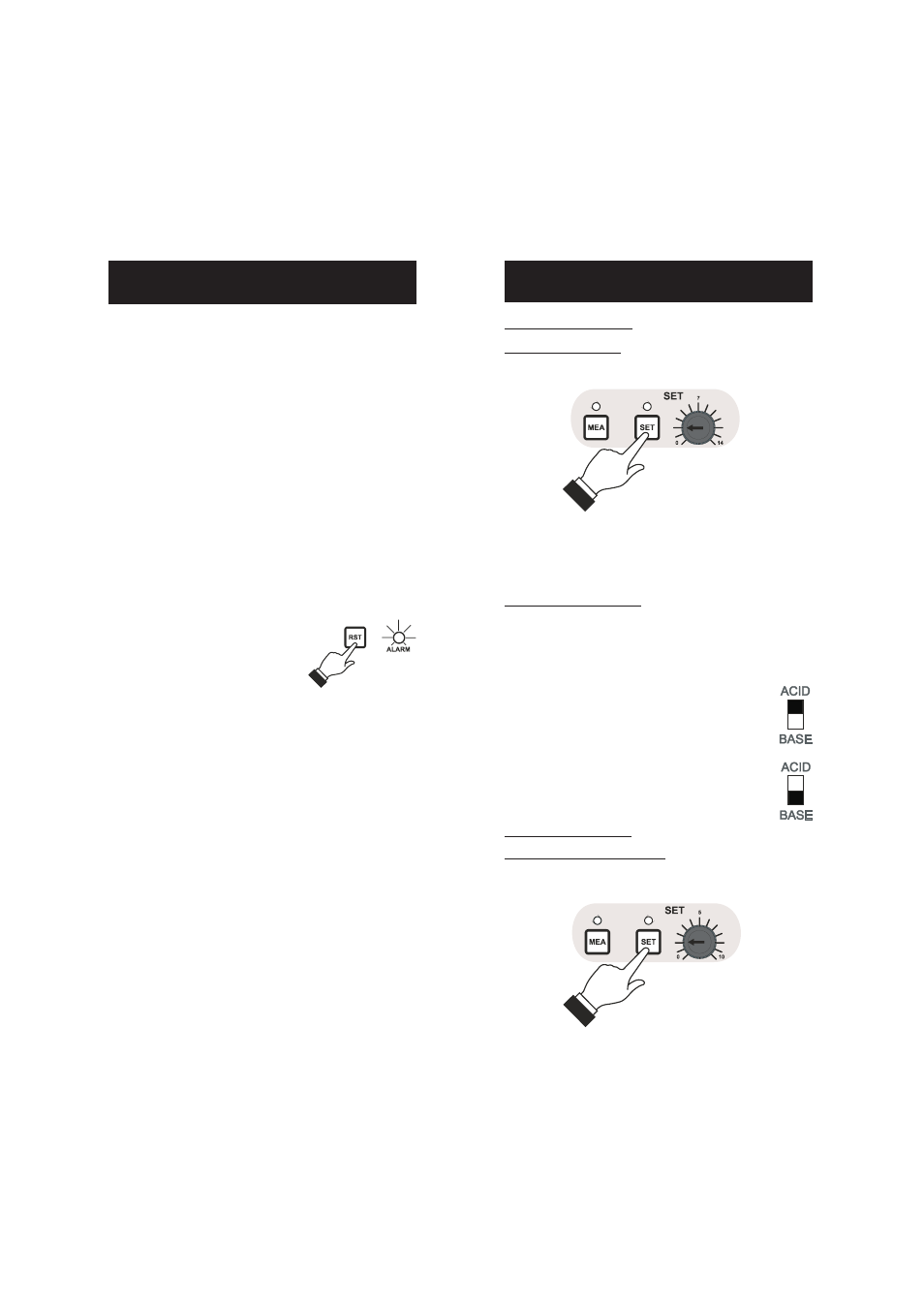
23
22
CONTROLLER SETTINGS
SETTING THE pH CONTROL
To adjust the pH setpoint:
• Press the SET button close to the pH display to read the setpoint value.
• Turn the SET knob until the display shows the desired value.
• Return to measurement mode by pressing the MEA button.
To select the dosing direction:
• Select the desired solution for pH correction by setting the ACID/BASE
switch.
• If the switch is in the ACID position, the pH pump is activated when
the pH value exceeds the setpoint. The controller will dose
acidic solution to reduce the pH until the user-selected
setpoint is reached.
• If the switch is in the BASE position, the pH pump is
activated when the pH value falls below the setpoint.
The controller will dose alkaline solution to increase the
pH until the user-selected setpoint is reached.
SETTING THE EC CONTROL
To adjust the Conductivity setpoint:
• Push the SET button close to EC display to read the setpoint value.
ALARM CONDITIONS
When an alarm condition is reached, the
ALARM LED turns ON and the
alarm relay contact is closed (short between the
COMMON and NO pins).
All the pumps and the water nozzle are off. The Conductivity and pH
measuring channels display the EC and pH values.
An alarm condition occurs when:
• the water remains below the low level (the sensor contact is open) for
about 30 seconds;
• the high (alarm) level is reached (the sensor contact is closed);
• the humidity sensor detects water leakage;
• an impossible condition is detected, for example when the low level is
not reached and the normal level is reached.
Reset button
To return to normal function, it is necessary that:
• the water level in the tank decreases
below the high (alarm) level sensor;
• the level sensors operate correctly;
• the humidity sensor is dry;
• the
RESET button is pressed.
