Hanna Instruments HI 2210 User Manual
Page 8
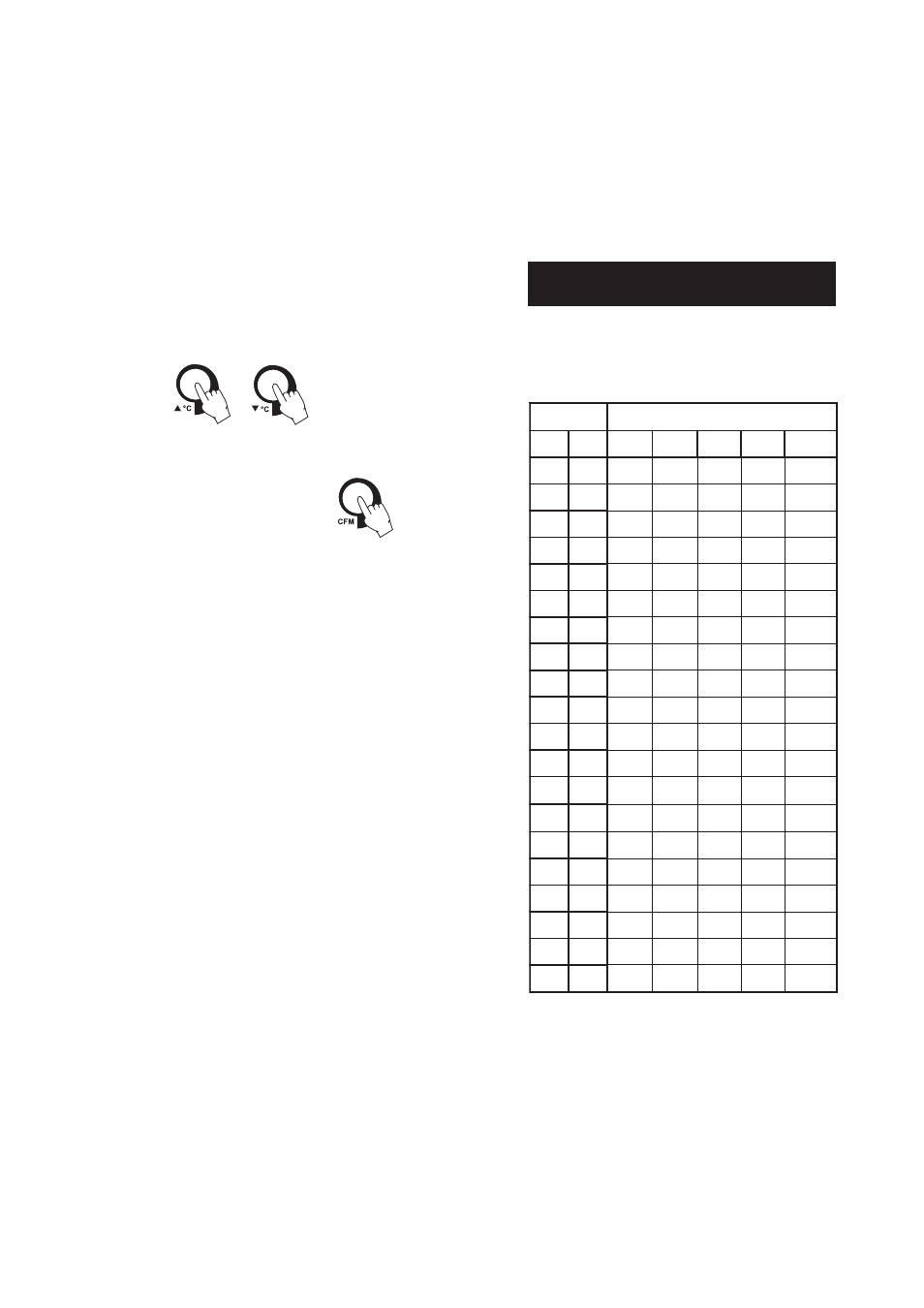
14
15
The temperature has an effect on pH. The calibration buffer solutions
are affected by temperature changes to a lesser degree than normal
solutions. During calibration the instrument will automatically calibrate
to the pH value corresponding to the measured or set temperature.
During calibration the instrument will display the pH buffer value at
25 ºC.
pppppH BUFFER TEMPERATURE
H BUFFER TEMPERATURE
H BUFFER TEMPERATURE
H BUFFER TEMPERATURE
H BUFFER TEMPERATURE
DEPENDENCE
DEPENDENCE
DEPENDENCE
DEPENDENCE
DEPENDENCE
P
M
E
T
S
R
E
F
F
U
B
H
p
C
º
F
º
1
0
.
4
6
8
.
6
1
0
.
7
8
1
.
9
1
0
.
0
1
0
2
3
1
0
.
4
8
9
.
6
3
1
.
7
6
4
.
9
2
3
.
0
1
5
1
4
0
0
.
4
5
9
.
6
0
1
.
7
9
3
.
9
4
2
.
0
1
0
1
0
5
0
0
.
4
2
9
.
6
7
0
.
7
3
3
.
9
8
1
.
0
1
5
1
9
5
0
0
.
4
0
9
.
6
5
0
.
7
7
2
.
9
2
1
.
0
1
0
2
8
6
0
0
.
4
8
8
.
6
3
0
.
7
2
2
.
9
6
0
.
0
1
5
2
7
7
1
0
.
4
6
8
.
6
1
0
.
7
8
1
.
9
1
0
.
0
1
0
3
6
8
2
0
.
4
5
8
.
6
0
0
.
7
4
1
.
9
6
9
.
9
5
3
5
9
3
0
.
4
4
8
.
6
9
9
.
6
1
1
.
9
2
9
.
9
0
4
4
0
1
4
0
.
4
4
8
.
6
8
9
.
6
7
0
.
9
8
8
.
9
5
4
3
1
1
5
0
.
4
3
8
.
6
8
9
.
6
4
0
.
9
5
8
.
9
0
5
2
2
1
6
0
.
4
3
8
.
6
8
9
.
6
1
0
.
9
2
8
.
9
5
5
1
3
1
8
0
.
4
4
8
.
6
8
9
.
6
9
9
.
8
9
7
.
9
0
6
0
4
1
9
0
.
4
4
8
.
6
8
9
.
6
7
9
.
8
7
7
.
9
5
6
9
4
1
1
1
.
4
4
8
.
6
9
9
.
6
5
9
.
8
6
7
.
9
0
7
8
5
1
2
1
.
4
5
8
.
6
9
9
.
6
3
9
.
8
5
7
.
9
5
7
7
6
1
4
1
.
4
6
8
.
6
0
0
.
7
1
9
.
8
4
7
.
9
0
8
6
7
1
6
1
.
4
7
8
.
6
1
0
.
7
9
8
.
8
4
7
.
9
5
8
5
8
1
7
1
.
4
7
8
.
6
2
0
.
7
7
8
.
8
4
7
.
9
0
9
4
9
1
9
1
.
4
8
8
.
6
3
0
.
7
5
8
.
8
5
7
.
9
5
9
3
0
2
0
2
.
4
9
8
.
6
4
0
.
7
3
8
.
8
6
7
.
9
• Immerse the temperature probe in the second vessel as near as
possible to the reference thermometer. Allow a few seconds for the
probe to stabilize.
• Use the ARROW keys to set the reading on the secondary LCD to
that of the hot water.
•
When the reading is stable and close to the selected calibration
point, “READY” tag will appear and “CFM” tag will blink.
• Press CFM to confirm. The instrument returns
to measurement mode.
Note: If the reading is not close to the selected
calibration point, “WRONG” tag will blink.
Change the temperature probe and restart
calibration.
