Hanna Instruments HI 98230 User Manual
Page 15
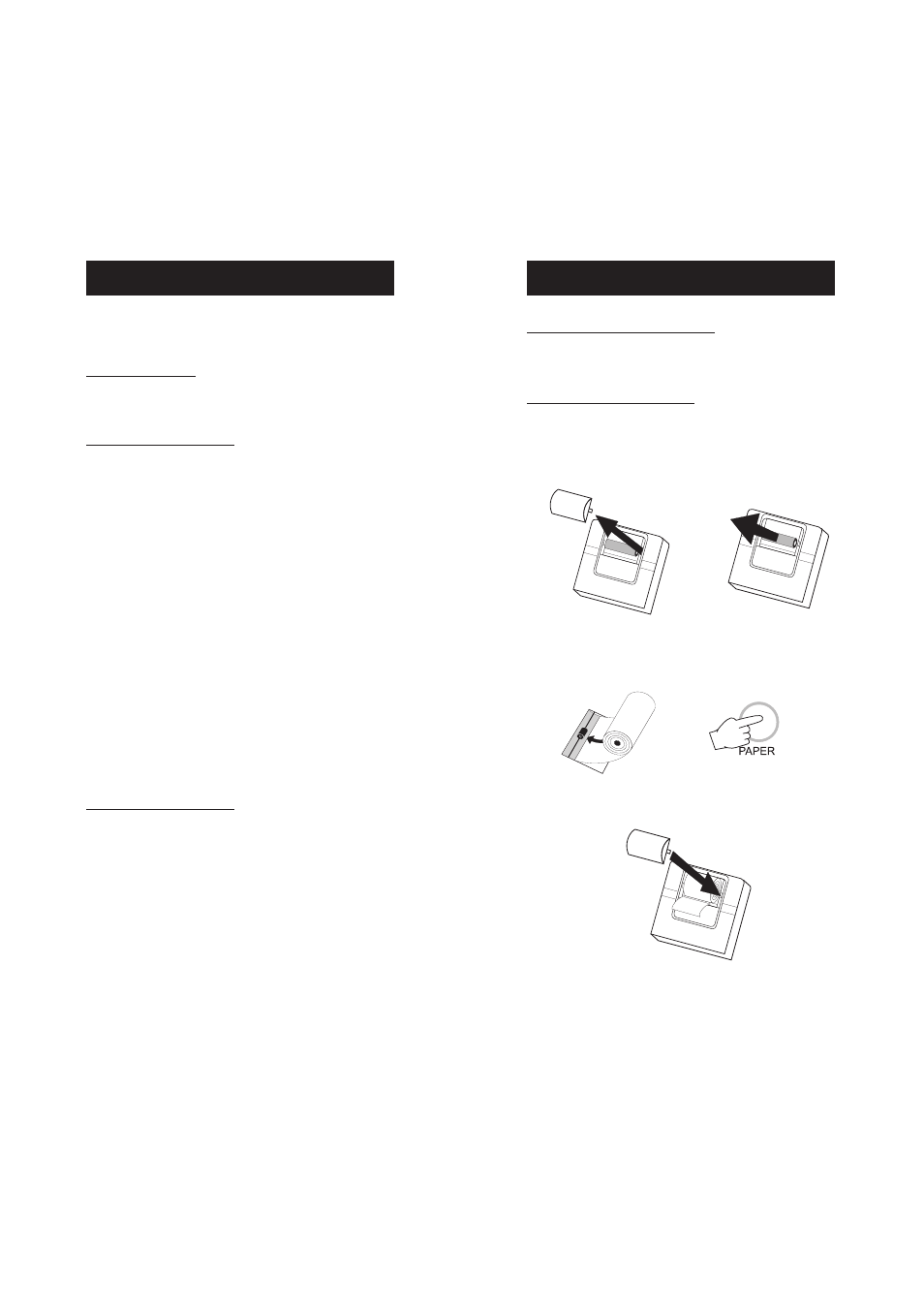
29
28
PRINTER MAINTENANCE
TO CHANGE THE INK CARTRIDGE
When printouts become faint, it might be necessary to change the ink
cartridge. Contact the nearest Hanna authorized center.
TO INSERT THE PAPER ROLL
HI 98230 and HI 98240 use plain paper rolls 38 mm width. To insert
a new roll is very easy.
Open the paper cover pulling it gently and take the cylinder away.
Insert the paper edge in the printer slot and feed the printer by
pressing the PAPER key.
Allow about 5 cm (2") of paper to exit from the printer and replace
the paper cover.
MEMORY ORGANIZATION
Logged data are stored in the internal EEPROM and are retained
even if batteries and external power are disconnected.
MEMORY CAPACITY
• 1500 data samples which are divided into 16 lots (lots 01 to 16)
• 100 data samples for the Log on demand (lot 00).
TIMED LOG (lots 01 to 16)
Each time a new logging period starts, it automatically starts from
the next available lot. If the last lot was the 16th, the new logging
period restarts from lot 01 overwriting previously logged data.
When Timed logging memory is full, the meter overwrites the oldest
lot data progressively reducing the old lots. In this case the starting
time, date and the dimension of the old lot are updated.
Note: The oldest lot data are erased without any warning message.
Note: Timed logging memory can be entirely erased through the
setup code 06.
If the meter is powered only by the external power supply and there
is a temporary power black out during logging, when power returns,
the logging continues normally if no samples have been lost, other-
wise the current lot is ended and a new lot starts. If printer is
enabled, the "...Stop..." message will be printed. In any case,
during scrolling the former lot will be preceded by the "Interrupted
Lot" message and the latter by "Continuation Lot" to indicate the
interruption.
LOG ON DEMAND (Lot 00)
When Log on demand data area is full the meter shows the "FULL"
message to warn the user that the data are not stored in memory.
Erase the memory area through setup code 05 to continue logging
data on demand.
