Setup, Model vs2 – Hall Research VS-2 User Manual
Page 4
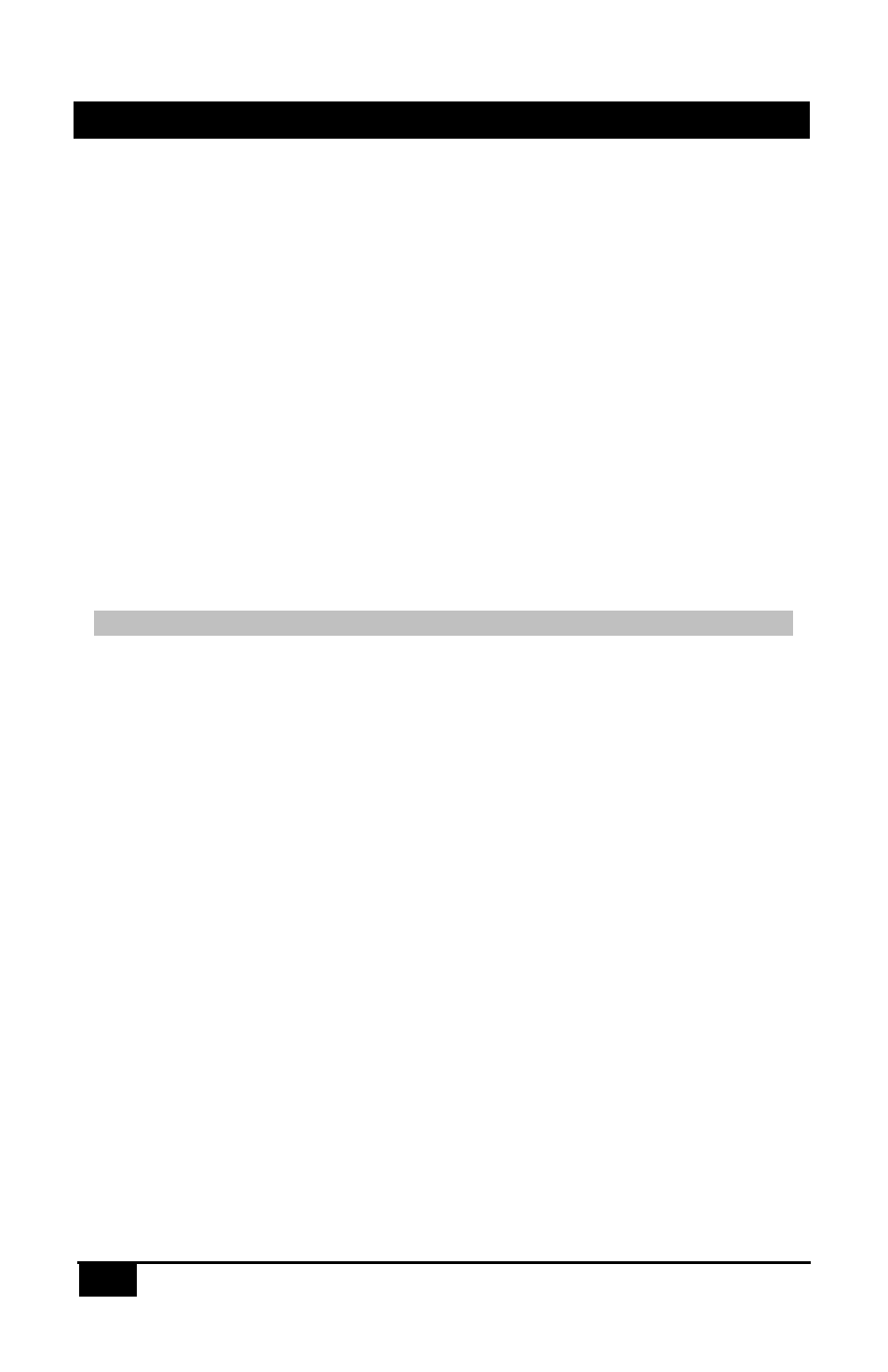
MODEL VS2
2
Setup
Your package should include two control cables, a power adapter, and the Video Switch
unit itself. Please take inventory of all items received and ensure that you have the above
items.
Connect INPUT 1 and INPUT 2 of the switch to your video sources such as computer or
notebook PC. You will require a cable for each connection. It is highly recommended that
you use multi-coaxial high-resolution VGA cables for this purpose. The cables would
generally be male-to-male. Hall Research can provide cables from 3 feet to 100 feet or
more; please contact us for pricing information.
Connect the display device such as a monitor (or a video projector) to the output of the
Switch.
Set the dip switches according to the mode of operation that best suites your application.
Connect the supplied AC power adapter to the Splitter, and plug-in the push-button
switch cord.
D
D
o
o
N
N
o
o
t
t
S
S
u
u
b
b
s
s
t
t
i
i
t
t
u
u
t
t
e
e
A
A
n
n
y
y
O
O
t
t
h
h
e
e
r
r
D
D
C
C
P
P
o
o
w
w
e
e
r
r
S
S
o
o
u
u
r
r
c
c
e
e
(
(
S
S
e
e
e
e
S
S
p
p
e
e
c
c
i
i
f
f
i
i
c
c
a
a
t
t
i
i
o
o
n
n
s
s
f
f
o
o
r
r
D
D
e
e
t
t
a
a
i
i
l
l
s
s
)
)
.
.
Plug-and-Play
DDC (Direct Data Channel) is a standard by which a compatible monitor sends its
identification and other parameters to a PnP operating system such as Windows 98 etc.
The VS-2 does not switch the PNP signal lines to the PC.
This means that, in some instances, you may have to select a new monitor or video
settings on your PC. Note that most notebook PC’s have a special function key to
activate the external video output connector.
