Hall Research TVB-400A User Manual
Page 15
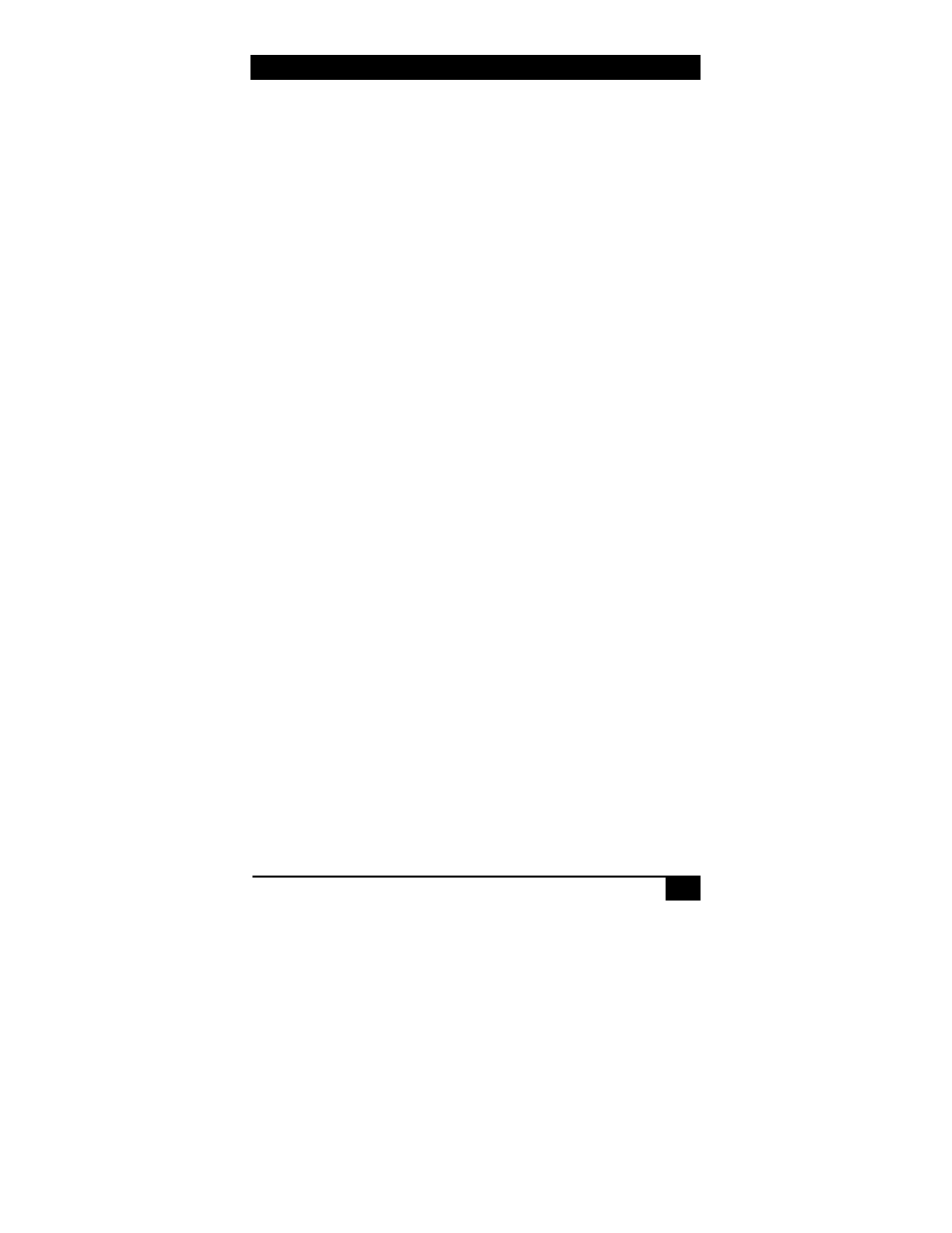
Video to PC/HDTV Switching Scaler
13
The software is broken down into 4 basic groups of controls:
o
Input
This is the Video Input source selection. PC Bypass is
only available when ‘PC LOOP BYPASS’ is enabled
in the ‘adjustment’ menu.
o
Output
This is where the video output should be directed.
o
AV Settings
These are the picture and audio volume control.
Clicking the ‘AV Reset’ button will change all of these
parameters back to there default settings.
o
Adjustments
These are the various settings that allow you to control
‘Bypass’, OSD, Digital NR, 3D enhancement, aspect
ratio, Front Panel locking, Video blanking, Video
freeze frame functions or if the Remote Control IR
Sensor is enabled.
As buttons are pressed on the unit, the control software will
mirror the settings as they are executed. Also as ‘buttons’ are
pressed in the control software, the OSD and units illuminated
buttons will change when appropriate.
