Hall Research TVB-400A User Manual
Page 13
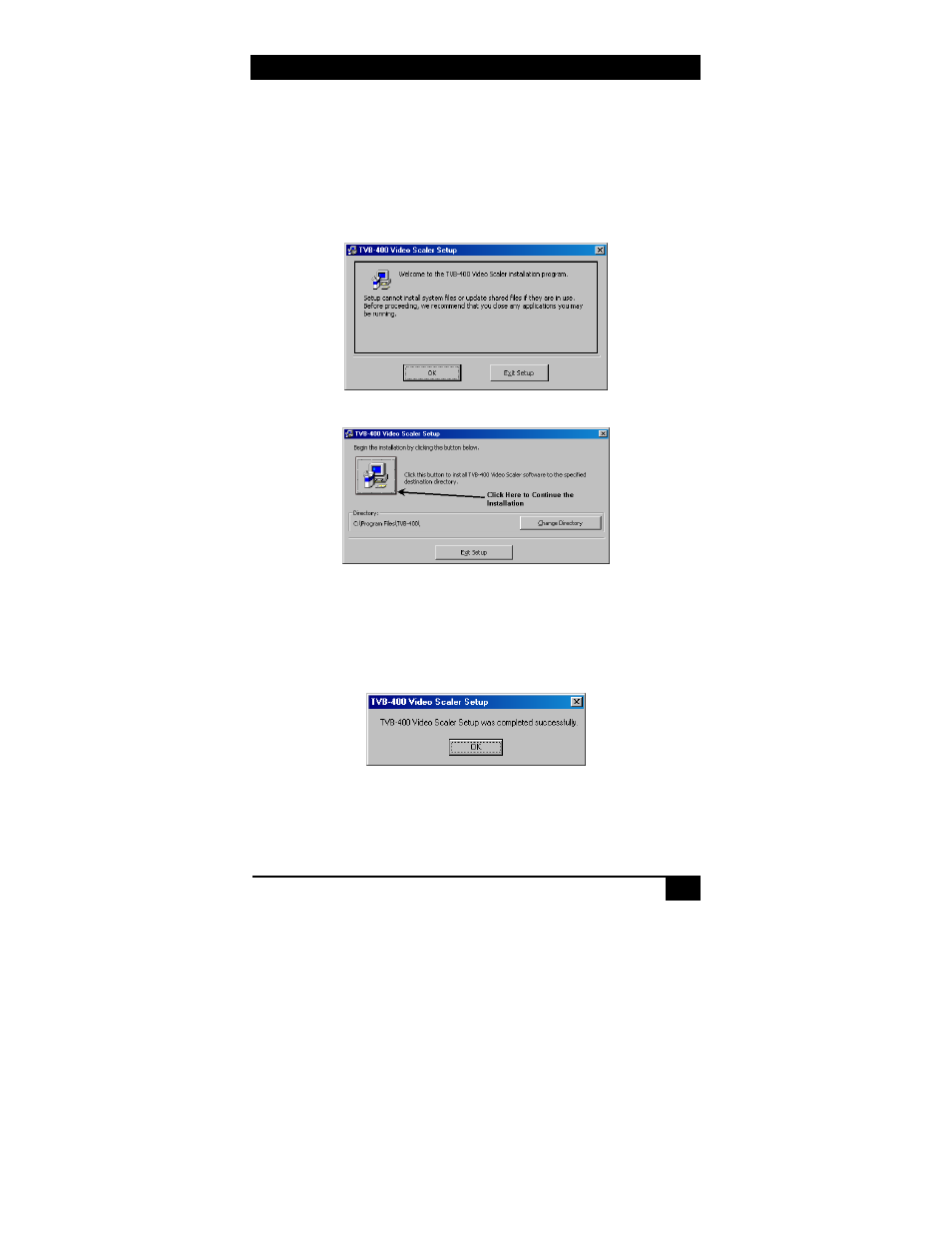
Video to PC/HDTV Switching Scaler
11
4.1 Control Software Installation
Ensure that any other software applications are closed before
attempting to install the software. Install the control software by
inserting the CD that comes with the unit into the CD drive.
Run the “SETUP.EXE” program. The following screen is
displayed:
Click the OK button and the following screen is displayed:
Click the button to continue the installation into the default
directory. The default directory may be changed from this
screen if desired. The software installation will then copy all
the files to the desired destination.
The following screen is then displayed:
Click the OK button
This manual is related to the following products:
