Hall Research DVS-2A User Manual
Page 15
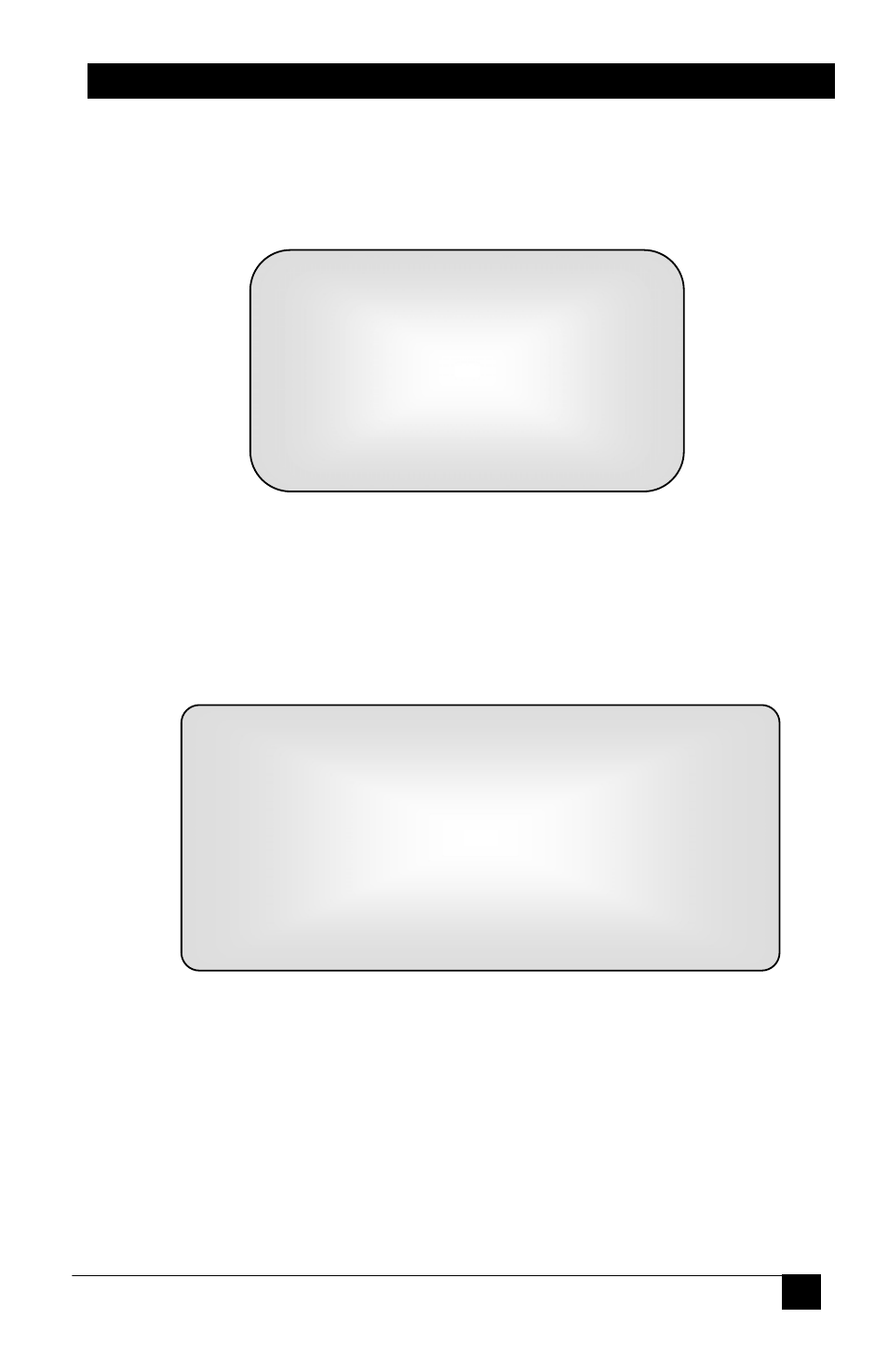
2-Port DVI Switch with Audio & Serial Control
13
ASCII ‘R’ or ‘r’ (Hex 52/72 or Decimal 82/114)
Request the status report. The device will respond with a
display similar to below:
Report
---------------------
Input = 1
Mode = Auto
Priority = None
Blank = Off
Boost = Disabled
Detection method = Vertical sync
This report displays the current selection of the switched
output, mode, and priority buttons.
ASCII ‘C’ or ‘c’ (Hex 43/63 or Decimal 67/99)
Displays the menu. The device will respond with:
MENU - Version 1.0
-----------------------------------------
1 = PC 1 Input | B = Blank
2 = PC 2 Input | U = Un-blank
A = Auto mode | E = Enable boost
M = Manual mode | D = Disable boost
P = PC 1 priority | R = Report
N = No priority | F = Factory Defaults
| C = Command menu
-----------------------------------------
ASCII ‘F’ or ‘f’ (Hex 46/66 or Decimal 70/102)
Causes the system to be reset to its DEFAULT factory
settings.
The device will respond with: Factory default restored
