To set at a desired speed, To deactivate, To resume speed – Dodge 2010 Charger User Manual
Page 147: To vary the speed setting
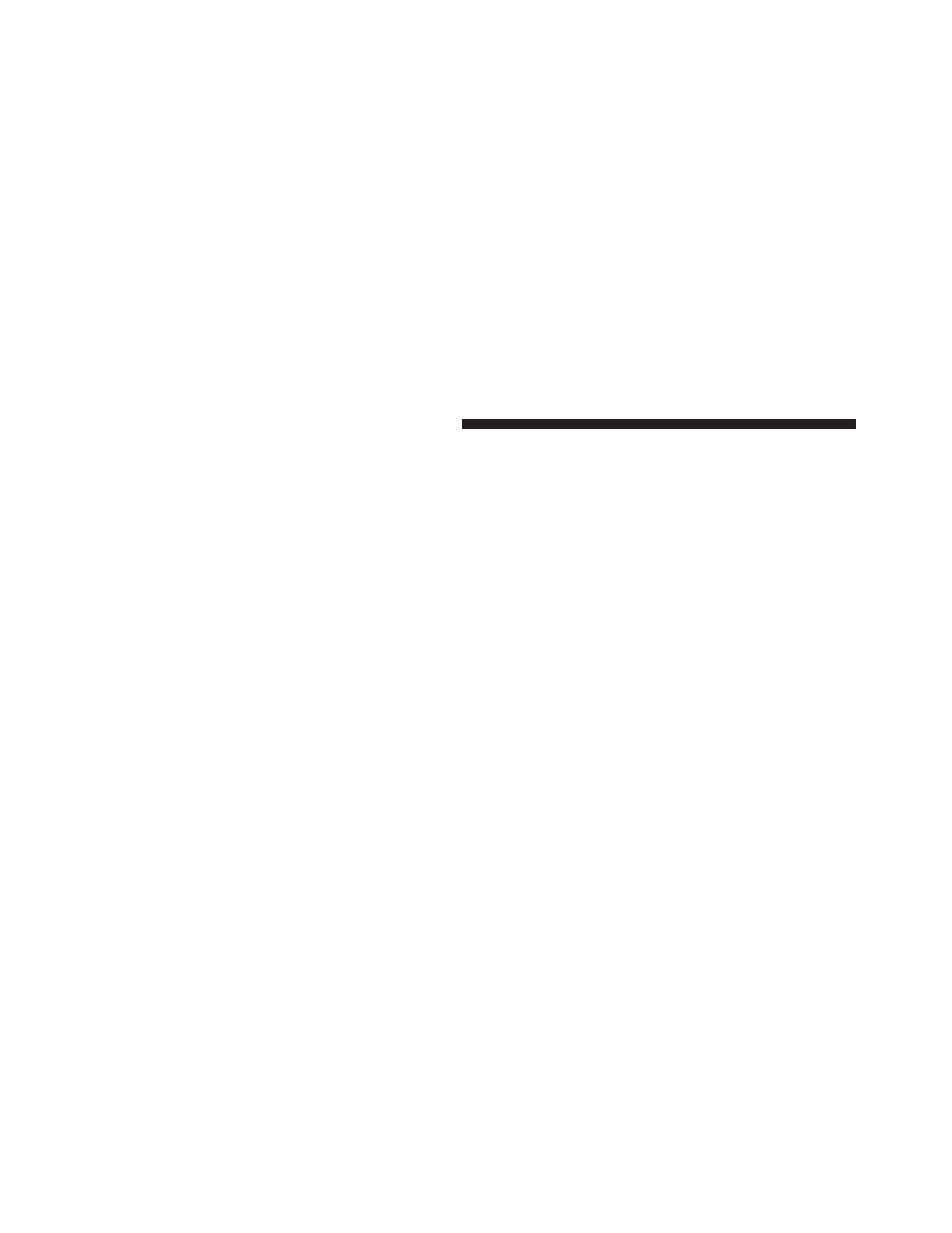
To Set At A Desired Speed
Turn the Electronic Speed Control ON. When the vehicle
reaches the speed desired, push the lever downward to
SET DECEL and release. Remove your foot from the
accelerator pedal and the vehicle will operate at the
selected speed.
NOTE:
• Electronic Speed Control will only function in 3rd, 4th,
or 5th gear when in the Autostick
mode (if
equipped).
• The Electronic Speed Control may not engage if a
different size tire is installed on one wheel, such as the
compact spare tire.
To Deactivate
The system will disable Electronic Speed Control without
erasing the memory if you:
• Softly tap the brake pedal.
• Press the brake pedal.
• Pull the Electronic Speed Control lever toward you
(CANCEL).
Pushing and releasing the ON/OFF button or turning the
ignition OFF erases the set speed from memory.
To Resume Speed
If you deactivated the Electronic Speed Control without
erasing the set speed from memory and your vehicle
speed is above 20 mph (32 km/h) you can resume the
previous set speed. To do so, push the lever upward to
RESUME ACCEL and release. Then remove your foot
from the accelerator pedal.
To Vary the Speed Setting
When the Electronic Speed Control is set, you can in-
crease speed by pushing up and holding the RESUME
ACCEL lever. If the lever is continually held in the
146
UNDERSTANDING THE FEATURES OF YOUR VEHICLE
