Add building/room – Hall Research VSA-31-IP User Manual
Page 11
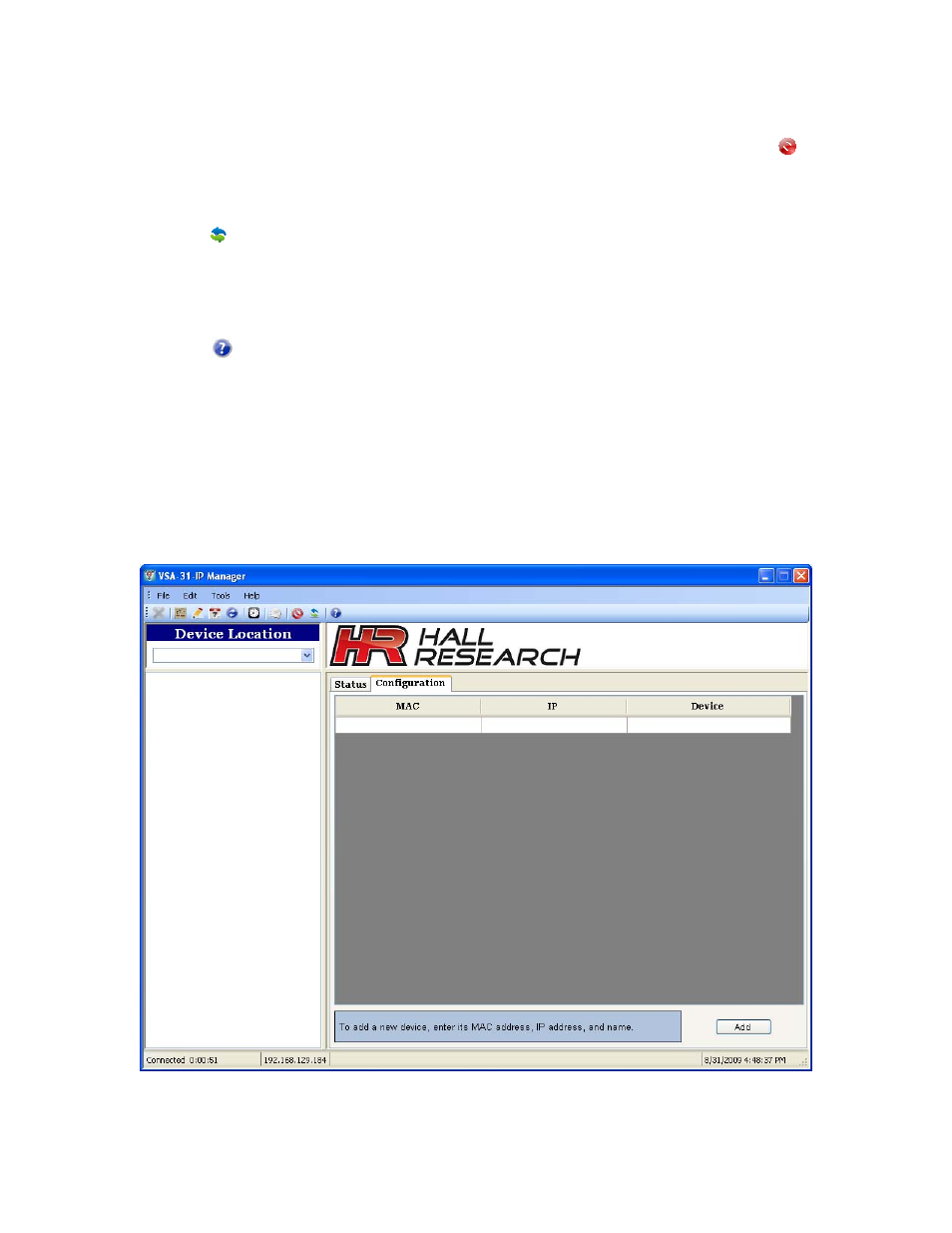
Cancel
During the current update of the IP and display connection status, users can press the
button from the Toolbar menu or F1 at any time to stop it.
Update IP & Display Connection
Press the
button to manually update the IP and display connection of all devices listed
in the table. Users can also press F5 or select Refresh from the Tools menu to get latest
connection status of all devices and displays.
Help
Press the button from the Toolbar menu or Contents from the Help menu to open a
help file on VSA-31-IP Manager. This help file is in pdf format. An Acrobat Reader is
required to view it.
Add Building/Room
First, select the Configuration tab page. Then, enter MAC address, IP address, and
Room number under its respective column and press the Add button when done as shown
in Figure 13.
Figure 13 – Configuration
- 1800-RA (4 pages)
- 400-DX (2 pages)
- 511-POH-17W (12 pages)
- 200 (4 pages)
- 97-P (20 pages)
- CP200 (4 pages)
- CVA-2000 (7 pages)
- DVC-3 (16 pages)
- EM-EDID-HD15 (2 pages)
- EMX-DVI (12 pages)
- EMX-HD-AUD (12 pages)
- EX-HDMI-2A (2 pages)
- HD-AUD (5 pages)
- HR-731 (13 pages)
- U2-160 (8 pages)
- U2-160-DP (8 pages)
- UH-1BT (12 pages)
- UH-1C (8 pages)
- UH-1D (8 pages)
- UH-2C (8 pages)
- UH-2C-3S (12 pages)
- UH-2D (8 pages)
- UHBX-3S (12 pages)
- UHBX-3S (13 pages)
- UHBX-4X (3 pages)
- UHBX-4X (7 pages)
- UHBX-4X (20 pages)
- UHBX-4X (8 pages)
- UHBX-P1 (12 pages)
- UHBX-SW3 (12 pages)
- UHBX-SW3 (20 pages)
- UHBX-SW3 (3 pages)
- UR232 (16 pages)
- URA (20 pages)
- URA-232 (32 pages)
- URA-RS232-C (12 pages)
- USB3-EXT-16 (4 pages)
- UU-2X4 (12 pages)
- UV1 (16 pages)
- UV1-R (12 pages)
- UV1-S-16X (16 pages)
- UV232-16X (16 pages)
- UV232A (12 pages)
- UVA-DP (20 pages)
- UVB1-CP (4 pages)
