Model hr-1p projector controller – Hall Research HR-1P User Manual
Page 5
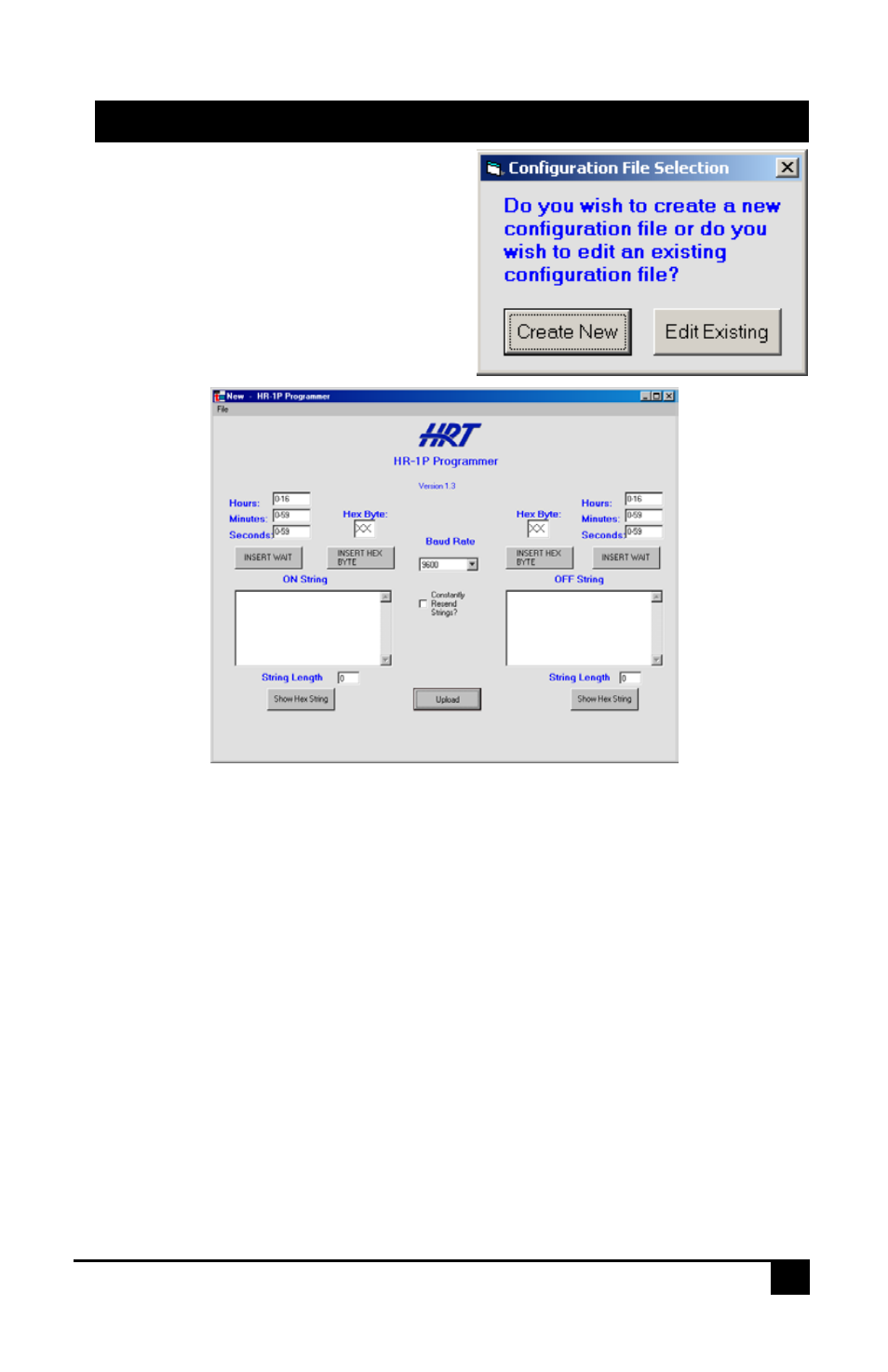
5
Model HR-1P Projector Controller
After you select the comm.
port, you will be asked if you
wish to use an existing file or
create a new file. Until you
have saved a file, choose
“Create New” and give your
new file a name.
Create the “ON” and “OFF” strings in the HR-1P
programming software by typing the ASCII commands in
the “ON String” or “OFF String” windows. If you wish to
insert a Wait Time in between codes, just specify the Wait
Time in the Hours, Minutes, and Seconds fields and click
“Insert Wait”. The maximum Wait Time is 16 hrs. 59 min.
59 sec. If you need a Wait Time longer than that, just insert
repeated wait commands back to back. If you need to insert
a Hexadecimal byte, you must type the Hexadecimal byte
into the Hex Byte window and click Insert Hex Byte. The
Hexadecimal bytes can occupy the hexadecimal range of
0x00 to 0xFF. If you want the “ON” and “OFF” strings to be
continuously sent (rather than just once) then check the
“Constantly Resend Strings?” check box.
