Hall Research HR-16P User Manual
Page 9
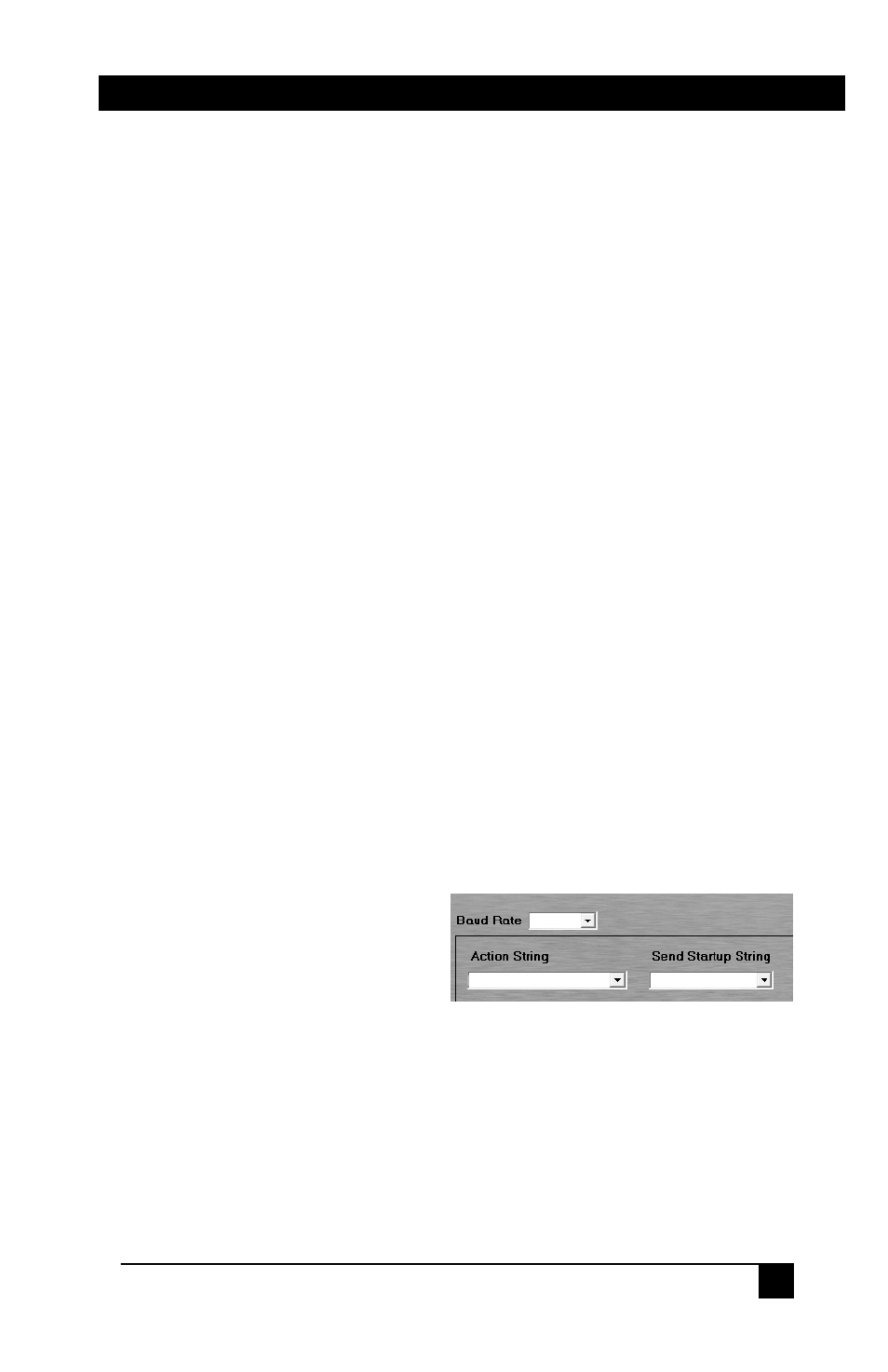
16-Channel Programmable Serial Device
7
(as opposed to toggle switches), and you want a single RS-232 Command
to be issued, simply define it for the rising edge .
3. Here is where you type your command string in ASCII. You can use
backspace to erase characters if you wish. You can also hit enter to insert a
Carriage Return (Hex 0D) in to the string.
4. If your target expects control characters that you cannot directly type
from your keyboard, you can type the hex value (from 0 to FF) here and
click on insert. You can do this anywhere in the string as you are typing.
5. You can insert pauses or wait-times anywhere in the string. This
dropdown gives you choices of: 10 msec, 50 msec, 250msec, 1sec, 5sec,
30sec, 1min, 5min, and 10 min. For example to get 1minute and 30 second
wait, insert 1 min and 30 sec!
6. To get an easy to read sheet with all the items which you have created,
click this button. It will open a new window with the unit’s entire
configuration including all the strings. You can cut and paste from this
window to any other application if you wish.
7. Connect the PC to the HR-16P with the cable provided and place the
HR-16P mode switch in PGM (program) position and click upload.
Upload time can be as short as a few seconds to a couple of minutes,
depending on how much data has to be uploaded.
After uploading remember to move the switch on the HR-16P back to
RUN position.
8. If you decide to define a Start up string, then you should use the field
that appears to its right (as shown here) to instruct the unit as to when to
send it out. The choices are upon
power up, or when CTS line
(asserted by the target) goes high.
Most devices will likely assert
their CTS line on their RS-232
port after they are powered up. If
this is the case with your target device, then you can select to issue your
start-up string on CTS. If you are not sure the target is ready to listen to
command when its CTS is asserted, then begin your command with a wait
of appropriate length.
On the other hand, if your device does not assert the CTS line, then you
can issue the startup command on HR-16P’s own power up. This will
Figure 5 – Startup String
