6 windows® gui programming software, 1 how to create command strings – Hall Research HR-16P User Manual
Page 8
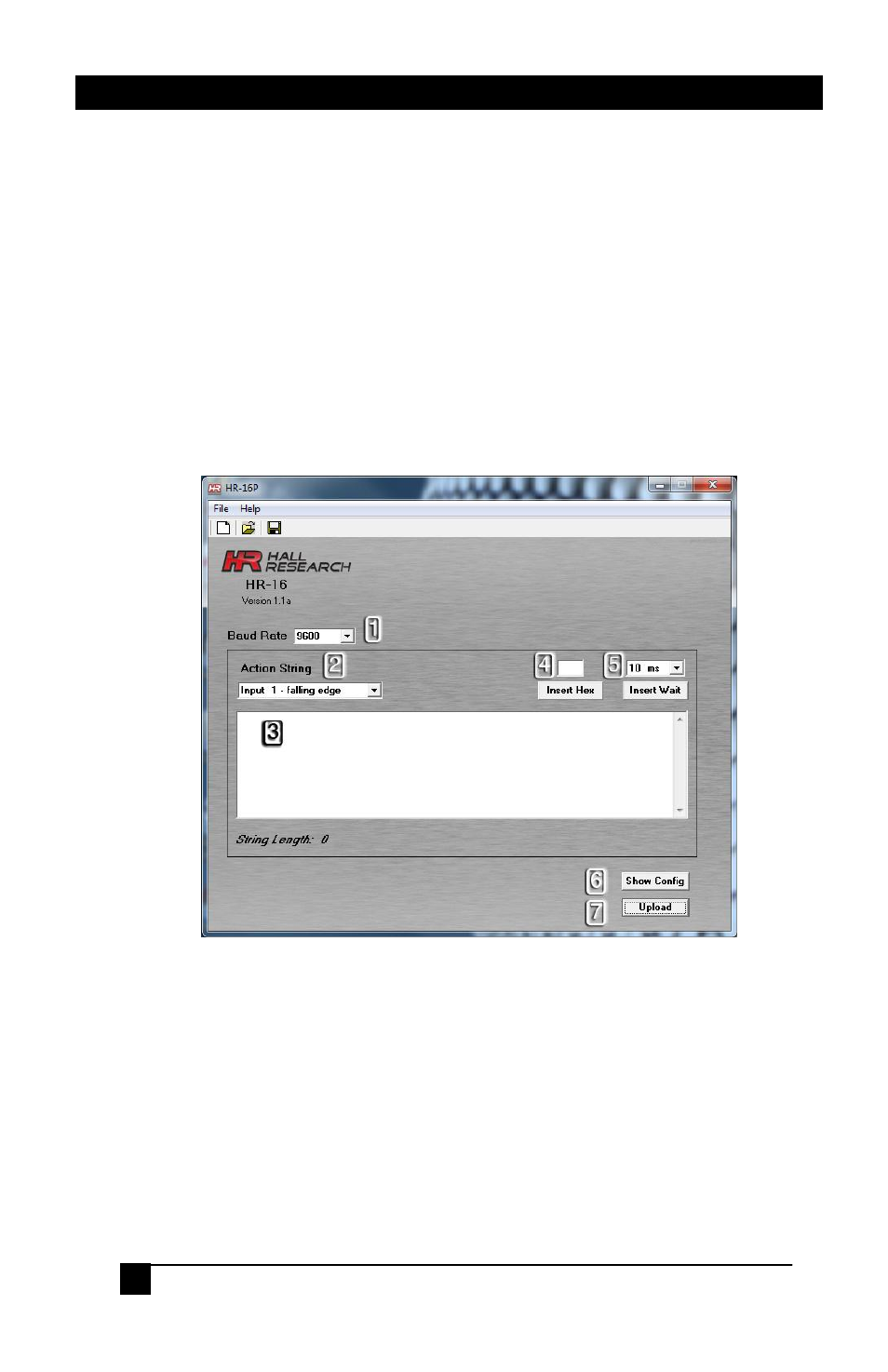
6
Model HR-16P
6 Windows® GUI Programming Software
Go to: http://www.hallresearch.com
Select the HR-16P product from the list and download the software from
the page displayed..
6.1 How to Create Command Strings
After installation, run the application and select the COM port you will use
to connect the HR-16P to the PC. Typically this is something like COM1
To build your command strings in the HR-16P Programmer, follow the
instructions below:
Figure 4 – Define String Screen
1. Select the target baud rate (from 1200 to 57600 bps)
2. Select the trigger action for the command. You have 16 inputs and 2
commands for each: when the input goes from low to high (rising edge),
and when it goes from high to low (falling edge). The list also has a
Startup Command used for initialization of the target when it powers up.
If a command is blank(not defined), then when that trigger event happens,
the unit does nothing. So if you are using momentary push button switches
