Hall Research TVB-200PLUS User Manual
Page 13
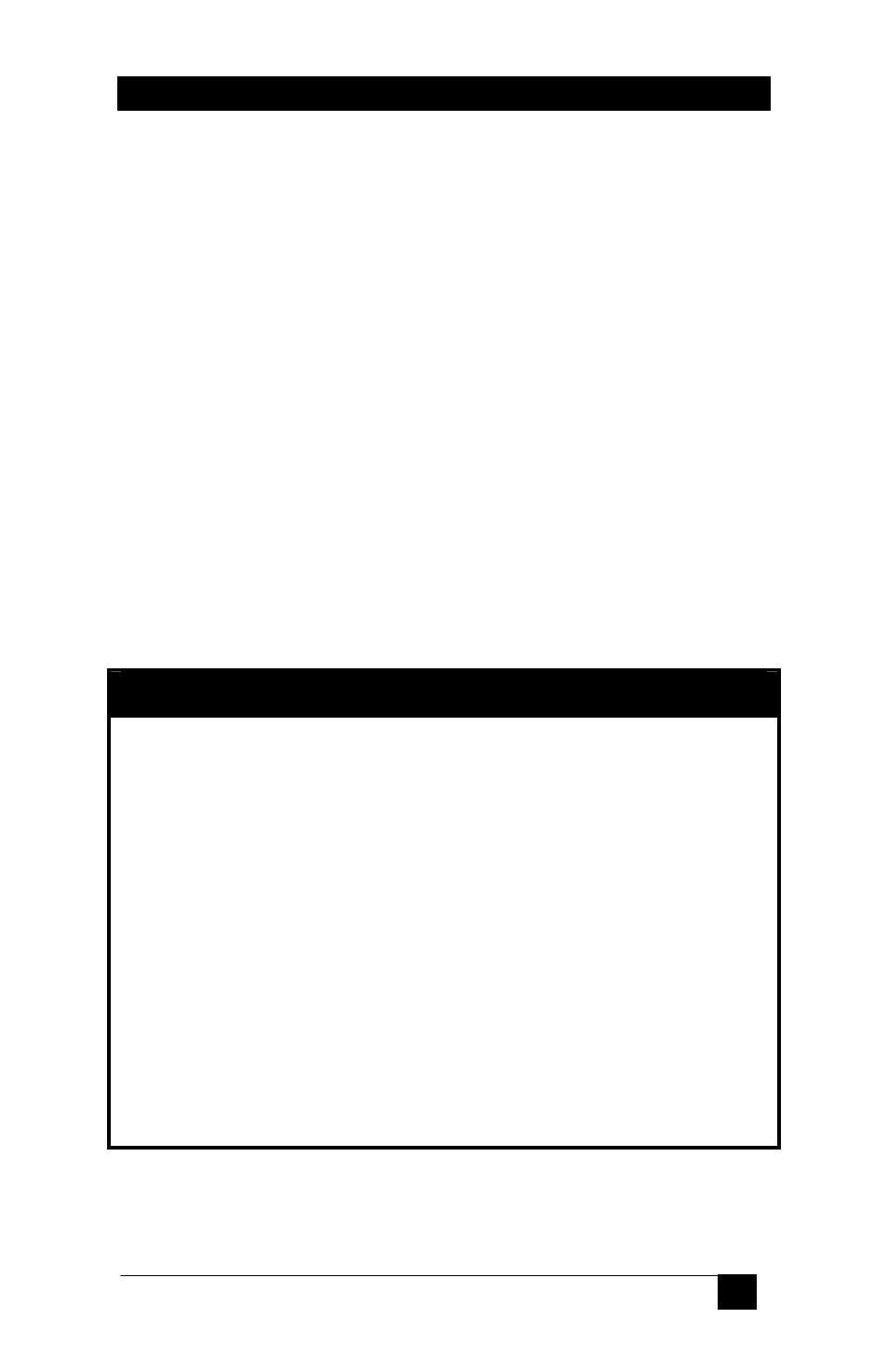
TV-to-VGA Converter
11
(especially in FF, REV, or PAUSE modes); however, the TVB200-Plus
performs the conversion to VGA regardless. Some VGA monitors or
LCD's may not be able to handle the instability in refresh rate and may
lose the image lock periodically. If this occurs, the solution is to use a
different VCR with time base correction (TBC), change the monitor to
a different brand/model, or use a Video Scaler with time-base
correction (such as Hall Research Model TVB-350). DVD players and
video cameras do not exhibit this characteristic, as their signal timing is
always very accurate.
The Enhancement switch on the front panel applies the level of gamma
correction previously defined via the Serial control. Default level is 1.
The audio selection follows the video input signal. If the “line-level”
volume of the input is different between your sources, for example if
the DVD player has louder output than the VCR, you can balance
(equalize) the volume settings using the serial input control so that
when you switch from one input to another the output volume level
stays the same.
Special Front Panel Operations
To enter the “Auto” mode from the front panel press the left
two switches (VGA and CV1) simultaneously for 1 second. In
auto mode if there are no TV inputs, the unit selects the PC
input. As soon as it detects a valid TV input on any of the
video inputs, the TVB200-Plus switches to the TV input. (The
TV inputs have priority over the VGA input from the PC;
there is no priority structure among TV inputs as soon as a
valid TV signal is found on CV1, CV2, or S-Video, the unit
selects it and stays on it as long as the video signal is present.
To reset the system to factory default settings, press the left
and right switches (VGA and S-Video) simultaneously for 3
seconds. The system will reset to factory settings. This
capability is available even if the front panel has been locked.
