Operation – Hall Research SKU-RGB User Manual
Page 7
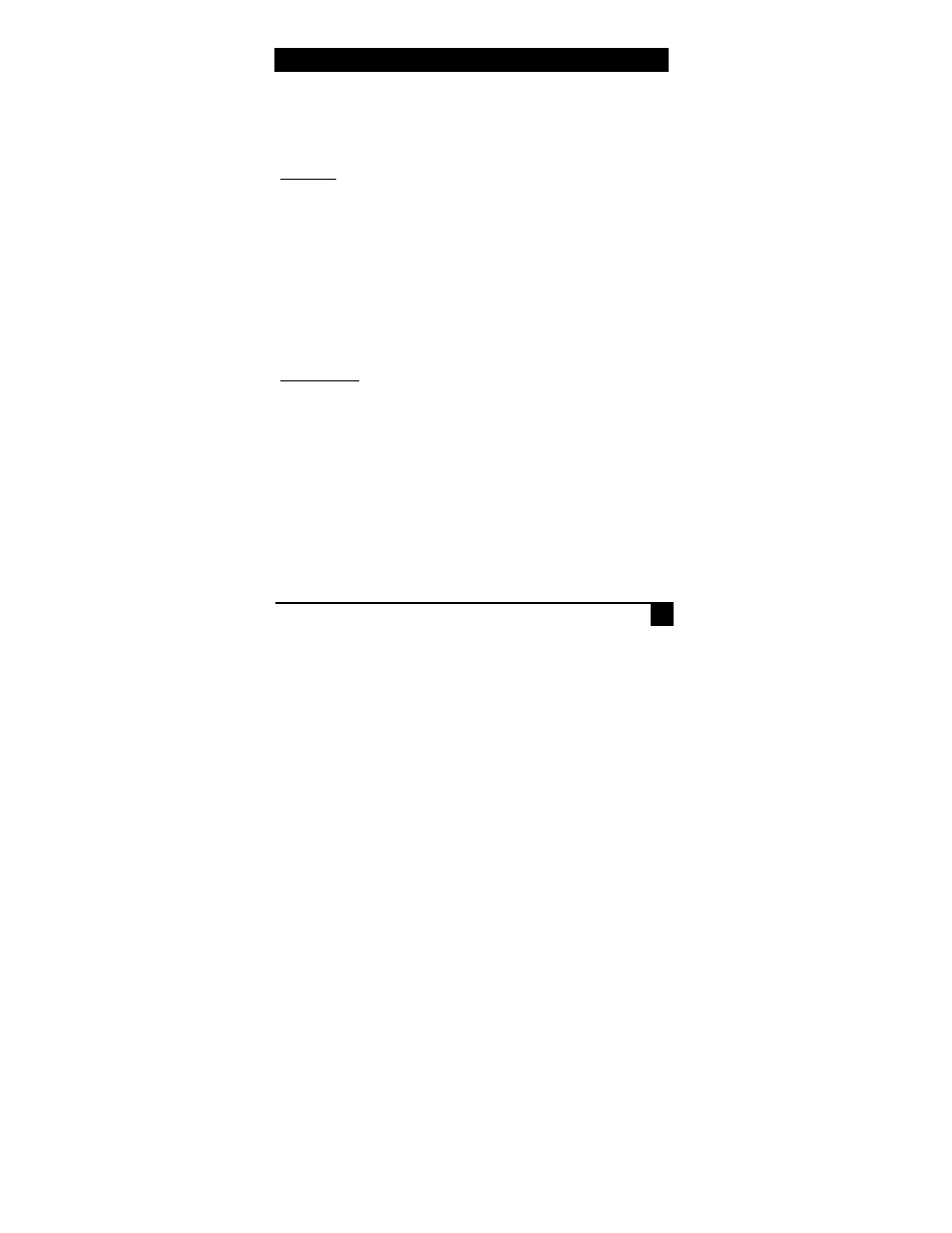
5
Model SKU-RGB
3. Operation
3.1 Modes of Operation
Normal Mode:
Pressing the SELECT button will select the color you wish to adjust and turn on the adjustment
LED corresponding to the selected color.
The + and – adjustment buttons will only function when an adjustment LED is turned on.
Pressing the + adjustment button will move the color, specified by the adjustment LED, to the right-
hand side of the monitor. Pressing and holding down the + adjustment button will typematically
move the selected color to the right.
Pressing the - adjustment button will move the color specified by the adjustment LED to the left-
hand side of the monitor. Pressing and holding down the - adjustment button will typematically
move the selected color to the left.
The SELECT button will cycle between the colors in the following order: red Æ green Æ blue Æ
Power-Down Mode Æ red …
Power-Down Mode:
In this mode, the SKU-RGB will continue to delay the colors with the values the user specified
during Normal Mode but the power consumption and radiated emissions will be greatly reduced.
In this mode, the red, green, and blue adjustment LEDs will be turned off and the + adjustment and
– adjustment buttons will be disabled.
Power-Down Mode is entered in one of two ways. The first is by pressing the select button when
the blue color is selected. The second way to enter Power-Down Mode is by not pressing any
buttons for 1 minute. After 1 minute, the SKU-RGB will automatically enter Power-Down Mode.
When this mode is entered the 3 color LEDs will flash quickly and then turn off
To exit the Power-Down Mode and return to Normal Mode, press the SELECT button and you will
see the red adjustment LED turn on. At this point the + adjustment and – adjustment buttons will
be enabled.
