Hall Research SC-VGA-2A User Manual
Page 8
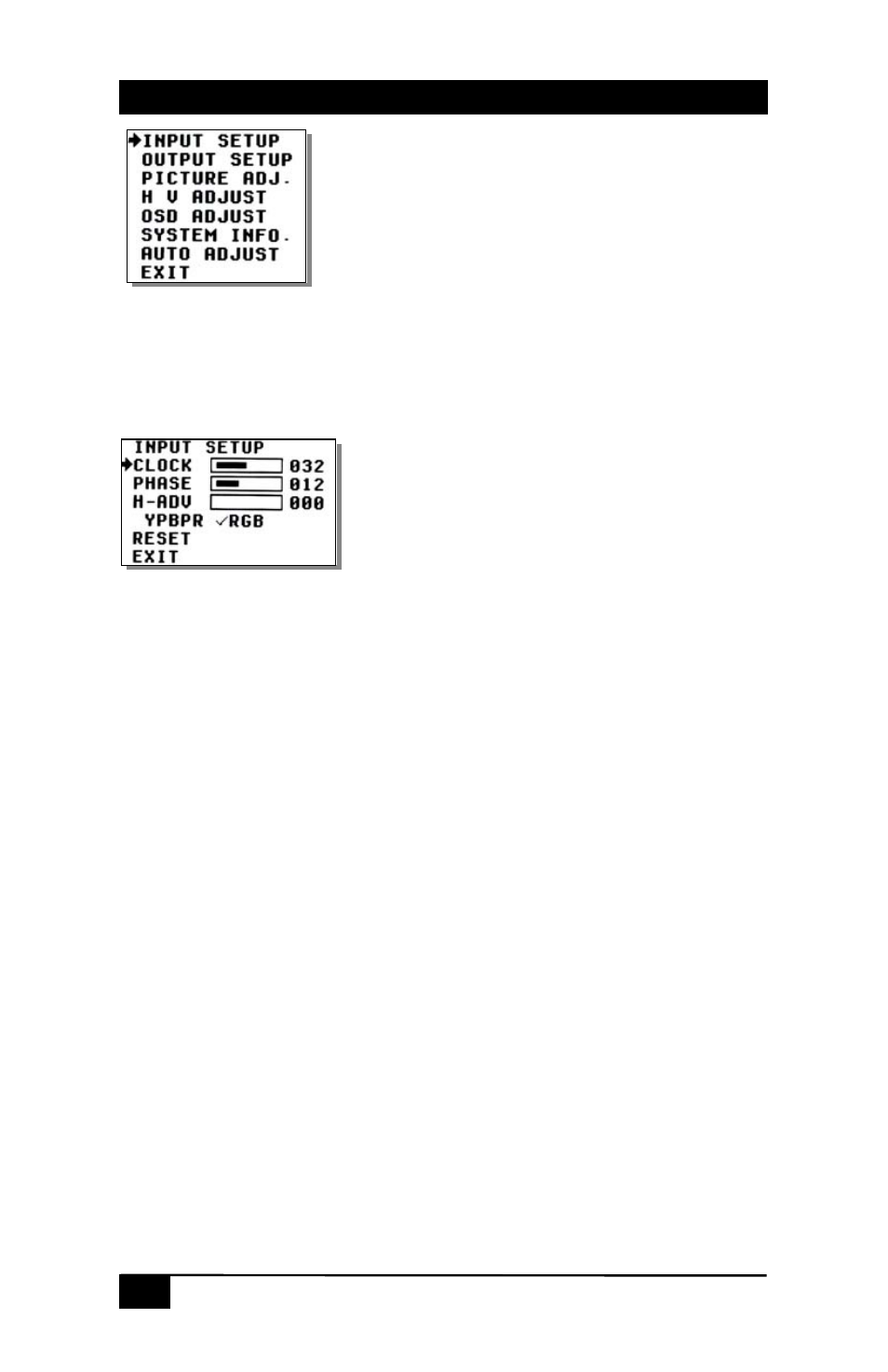
Model SC-VGA-2
6
Use +,or - to move the arrow cursor to your desired selection, then
press MENU to confirm your selection and enter into sub menu.
I
I
n
n
p
p
u
u
t
t
s
s
e
e
t
t
u
u
p
p
-
-
When it is selected, a sub menu of input signal
capture adjustments will appear.
Use +,- to choose the parameter your want to adjust and then press the
Menu (Enter) to highlight your selection. Then use +,- to increase or
decrease the setting. Press Menu (Enter) again to leave the setting.
“CLOCK” changes the number of samples per display line. The unit
samples the video at the nominal pixel rate. For example a 1024x768
resolution signal is sampled 1024 times during the active video time.
Changing the clock has the effect of adjusting horizontal size of the
displayed output. When you change this setting; the right edge of the
video moves to the left (shrinking the width) or to the right (expanding
the width).
“PHASE” refers to nanosecond timing position of each sample taken.
This adjustment can be used to align the pixels grabbed by the SC-
VGA-2 to those created by the VGA card in the PC.
“H-ADV” refers to the point at which active video sampling starts. Its
effect is to start sampling earlier thereby showing more of the left edge
of the image. Use this adjustment if the left edge of the image seems to
be cut off and you don’t seem to be correct it by the H V ADJUST
menu selection. Some Video cables or video amplifiers may cause
different delay to the RGB color signals as compared to the H&V sync
signals, this could cause the left edge of the image to be shifted from
nominal; this adjustment is provided to give the user 10 pixel advanced
