Hall Research SC-PRE-9A User Manual
Page 18
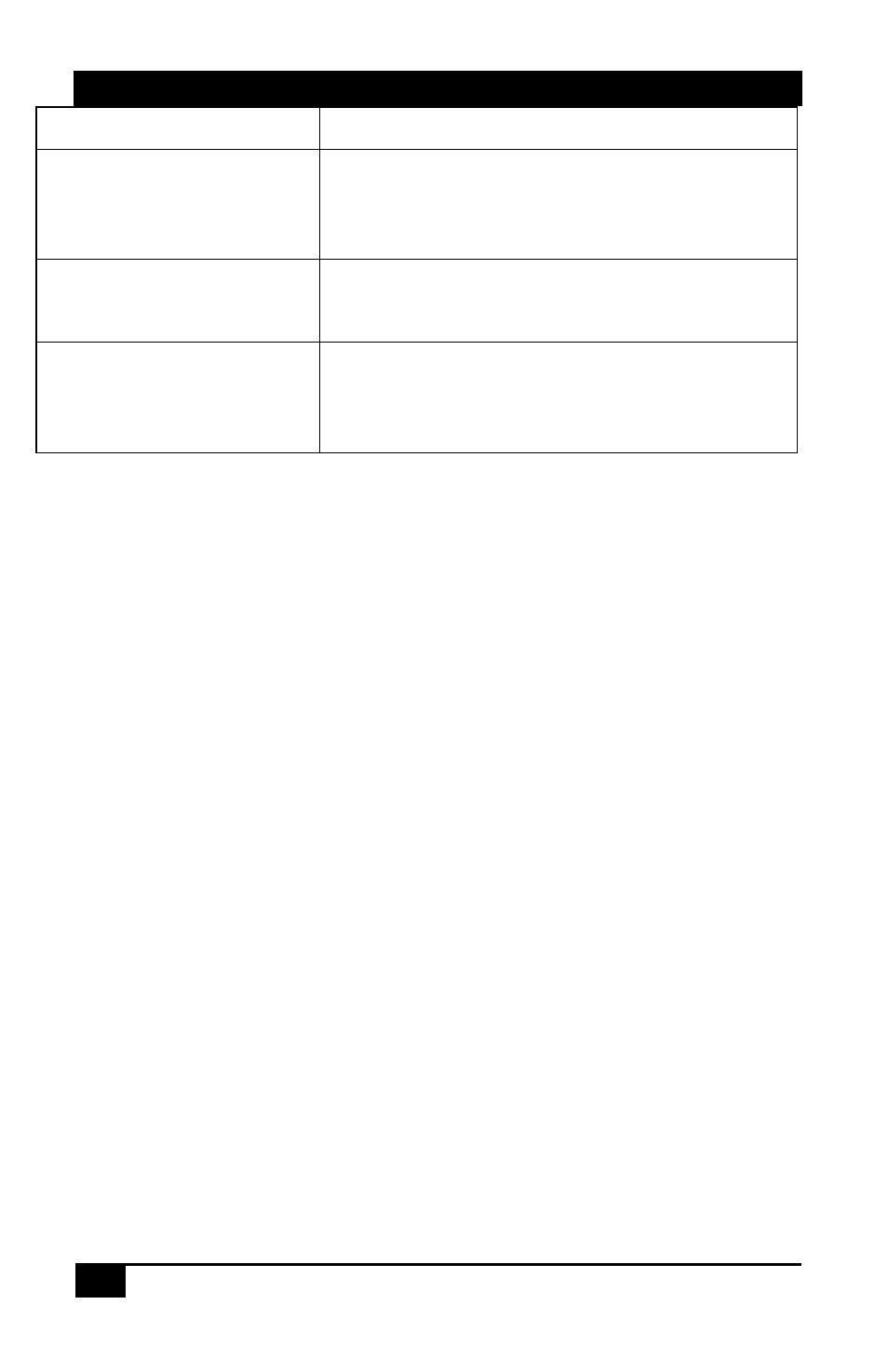
9x2 Presentation Scaler Switch
16
chassis.
Front panel buttons not
working
Make sure the front panel controls are not
locked. Refer to the RS232 command list to
Lock/unlock the front panel.
Serial control not working
Verify the correct com port settings. Refer to the
RS232 section of this guide.
Video colors not correct
Check the color settings of the device. Reset back
to the factory defaults to eliminate any
misconfiguration of the picture settings.
See also other documents in the category Hall Research Accessories communication:
- 1800-RA (4 pages)
- 400-DX (2 pages)
- 511-POH-17W (12 pages)
- 200 (4 pages)
- 97-P (20 pages)
- CP200 (4 pages)
- CVA-2000 (7 pages)
- DVC-3 (16 pages)
- EM-EDID-HD15 (2 pages)
- EMX-DVI (12 pages)
- EMX-HD-AUD (12 pages)
- EX-HDMI-2A (2 pages)
- HD-AUD (5 pages)
- HR-731 (13 pages)
- U2-160 (8 pages)
- U2-160-DP (8 pages)
- UH-1BT (12 pages)
- UH-1C (8 pages)
- UH-1D (8 pages)
- UH-2C (8 pages)
- UH-2C-3S (12 pages)
- UH-2D (8 pages)
- UHBX-3S (13 pages)
- UHBX-3S (12 pages)
- UHBX-4X (20 pages)
- UHBX-4X (8 pages)
- UHBX-4X (3 pages)
- UHBX-4X (7 pages)
- UHBX-P1 (12 pages)
- UHBX-SW3 (3 pages)
- UHBX-SW3 (12 pages)
- UHBX-SW3 (20 pages)
- UR232 (16 pages)
- URA (20 pages)
- URA-232 (32 pages)
- URA-RS232-C (12 pages)
- USB3-EXT-16 (4 pages)
- UU-2X4 (12 pages)
- UV1 (16 pages)
- UV1-R (12 pages)
- UV1-S-16X (16 pages)
- UV232-16X (16 pages)
- UV232A (12 pages)
- UVA-DP (20 pages)
- UVB1-CP (4 pages)
