Setup, Operation, Power requirements – Hall Research 210-LU User Manual
Page 3
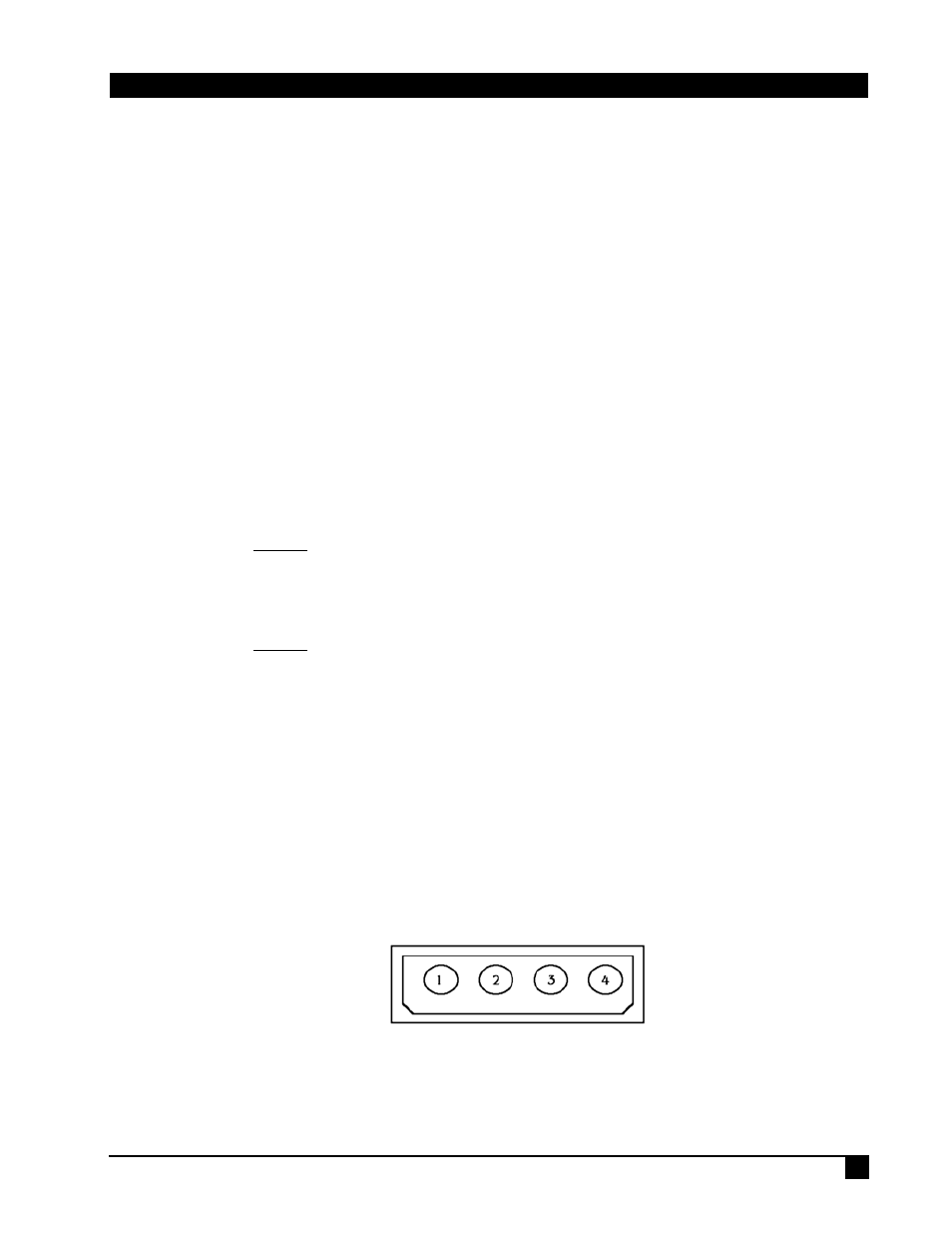
210-LU
2
Setup
Connect the signal source to the input terminals and also connect the outputs. Place the selector switches for each
output according to the instructions in the next section.
Apply either the power from the provided AC adapter or 5vDC via the 4-pin Molex connector to turn on the device.
Operation
Regardless of the type of the input sync you can set the output sync mode.
When the switch is in "SEP", the output will have separate H and V syncs. In "COMP" mode the output will output
a composite-sync on the H output BNC. When in "GRN" a sync-on-green output is provided
The Model 210-LU automatically detects the input sync mode (by examining the signal at its V, H, and Green inputs
in that order, to determine what type of sync it is getting. Note that if you have RGBS (composite sync) on the input
then the Vertical input should have no connection or no signal.
The unit can create separate syncs form S, or strip the sync (sync-stripper) from the green input.
Usage Notes:
• The 210-LU does not change the resolution of the signal. So if your monitor does not support the resolution
of the input signal, you will not be able to get an image, regardless of what type of sync you output to it.
• HRT recommends that you put the output to "COMP” as default, since most monitors support that mode. If
you don’t get a picture, then try "SEP" or "GRN" in that order
• The 210-LU does not convert YPbPr (component video) to RGB or vice versa.
• You can use the 210-LU to split YPbPr (component video), in that case set both switches to "GRN"
Power Requirements
The Model 210-LU can be powered from an external DC adapter (usually supplied) or, from a +5v DC source on a
Molex connector (same as those inside PC's used on hard disk drives).
Both connectors are present, giving you a choice of the way you supply power to the unit (but do not connect both
power supplies at the same time).
The external Power Adapter (wall mount) is 6 volt DC. Always use the adapters that came with the device, or
replace it with an identical unit.
The Molex connector is shown below. Note that you can use the PC power supply for this connection.
Pin 1 = No Connections in the unit
Pin 2 & 3 = Common (ground)
Pin 4 = +5v DC (regulated)
