Component video active balun 3 3.0 installation, 0 recommended maximum cable length – Hall Research UVB1-CP-S User Manual
Page 3
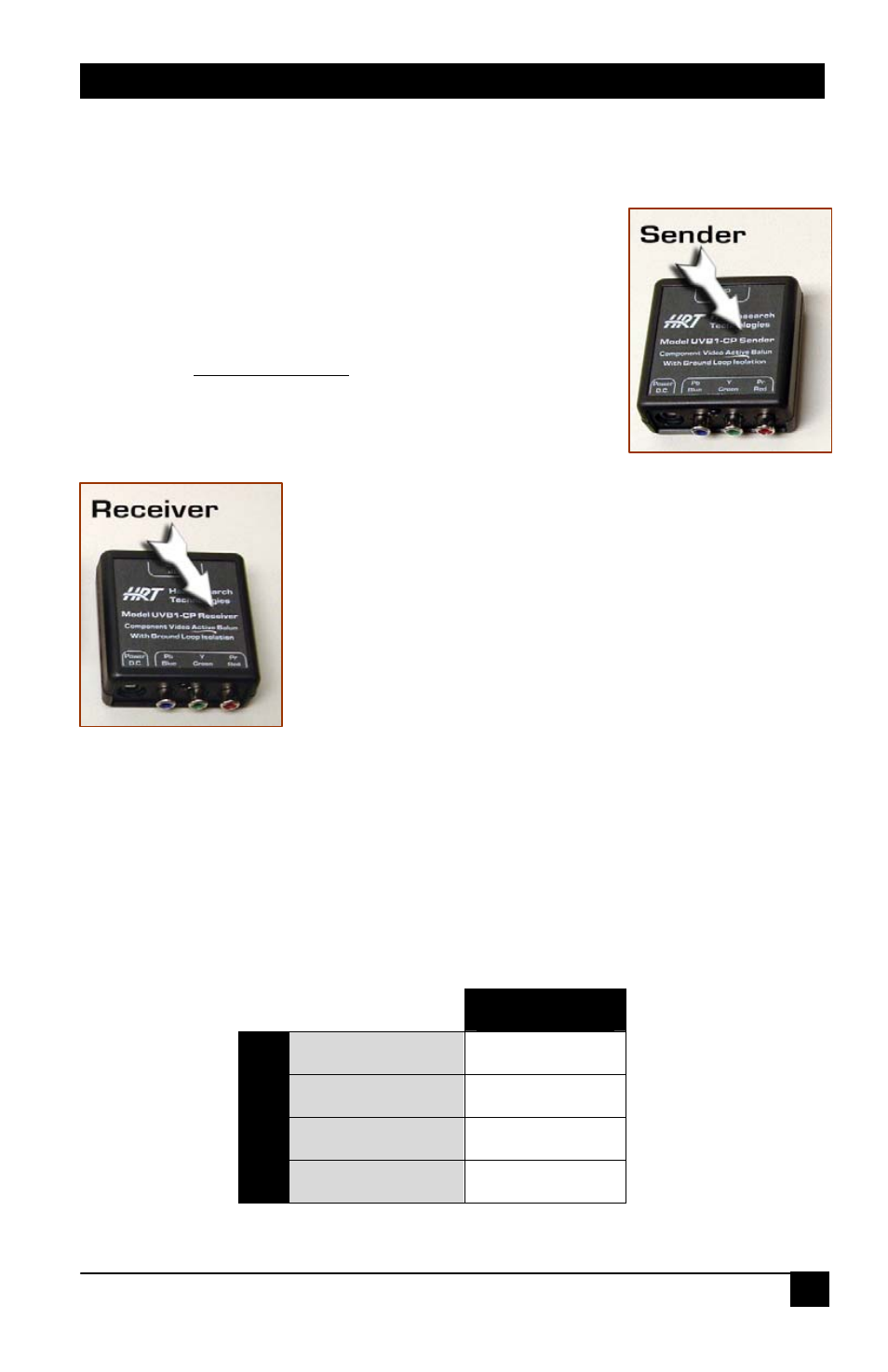
Component Video Active Balun
3
3.0 Installation
1. Start by making sure that the power is off on your video source and the
monitor.
2. Find the “Sender” Balun and connect it using one
of the supplied 3-RCA cables to your video source
(e.g. DVD player or Satellite receiver).
3. Connect the Sender’s RJ45 port to the receiver
using straight-through UTP or STP cable directly
to the Receiver. You cannot connect the Cat5
cable to any other manufacture’s device or
network equipment.
4. Connect the “Receiver” to the display device (e.g.
LCD TV or Projector). Make sure to match the
colors of the YPbPr cables to your display’s input
port.
5. Connect the supplied power adapter to the power
input connector on either of the units. Note that
only one power adapter is used to power both the
sender and receiver. It can be plugged into either
of them.
6. Power up the source and destination equipment and check for an
image.
4.0 Recommended Maximum Cable length
We recommend that you limit the length of the CAT5 cable as listed in the
table below based on the video signal resolution.
Exceeding the recommended cable lengths may degrade the video signal
depending on the resolution and the cable type used.
Max Distance
480i or 576i
1000 ft
480p or 576p
750 ft
720p, or 1080i
500 ft
Resolut
ion
1080p 300
ft
Table 4.1
