Troubleshooting, 1 contacting hall research, 2 shipping and packaging – Hall Research UV232B-S User Manual
Page 9
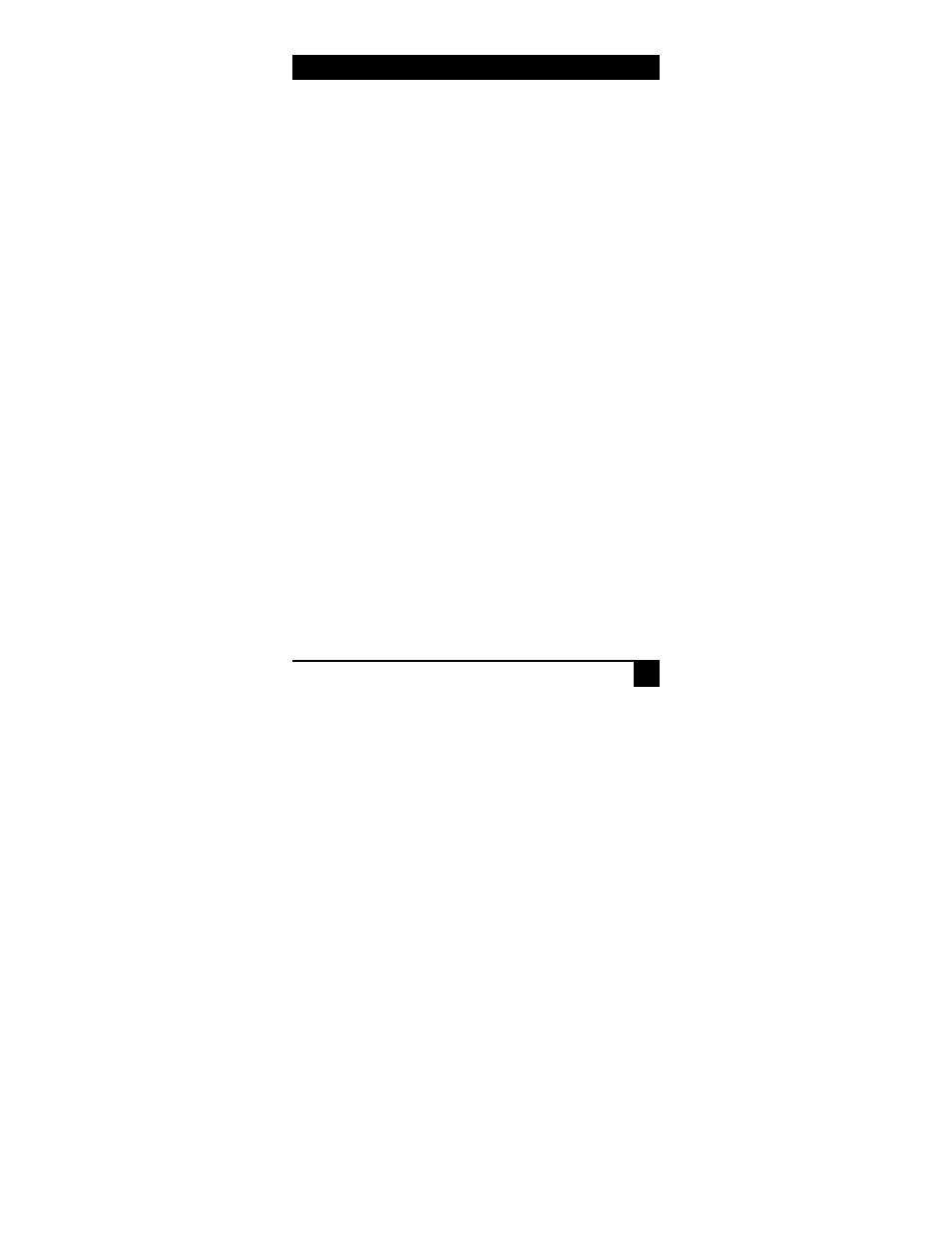
Model UV232A & UV232B
7
4. Troubleshooting
Most common problems are caused by the following:
•
Confusing the Sender and the Receiver
•
Using a Cat5 cable that is too long, not straight through, or not
terminated properly
•
Not connecting the power supply, or it is not powered
•
Display device does not support the resolution that is being sent (in
which case you should check operation without the extender first)
4.1 Contacting Hall Research
If you determine that your extender is malfunctioning, do not attempt to repair
the unit. There are no user serviceable parts inside the unit. Opening the unit
will void the warranty. Contact HR’s Tech. Support at 714-641-6607 to obtain an
RMA (Return Authorization) number.
Before you do, make a record of the history of the problem. We will be able to
provide more efficient and accurate assistance if you have a complete
description
.
4.2 Shipping and Packaging
If you need to transport or ship your device:
• Package it carefully. We recommend that you use the original container if
possible.
• Before you ship the units back to Hall Research for repair or return,
contact us to get a Return Authorization (RMA) number.
