Installation, 2 features – Hall Research UV232-8 User Manual
Page 6
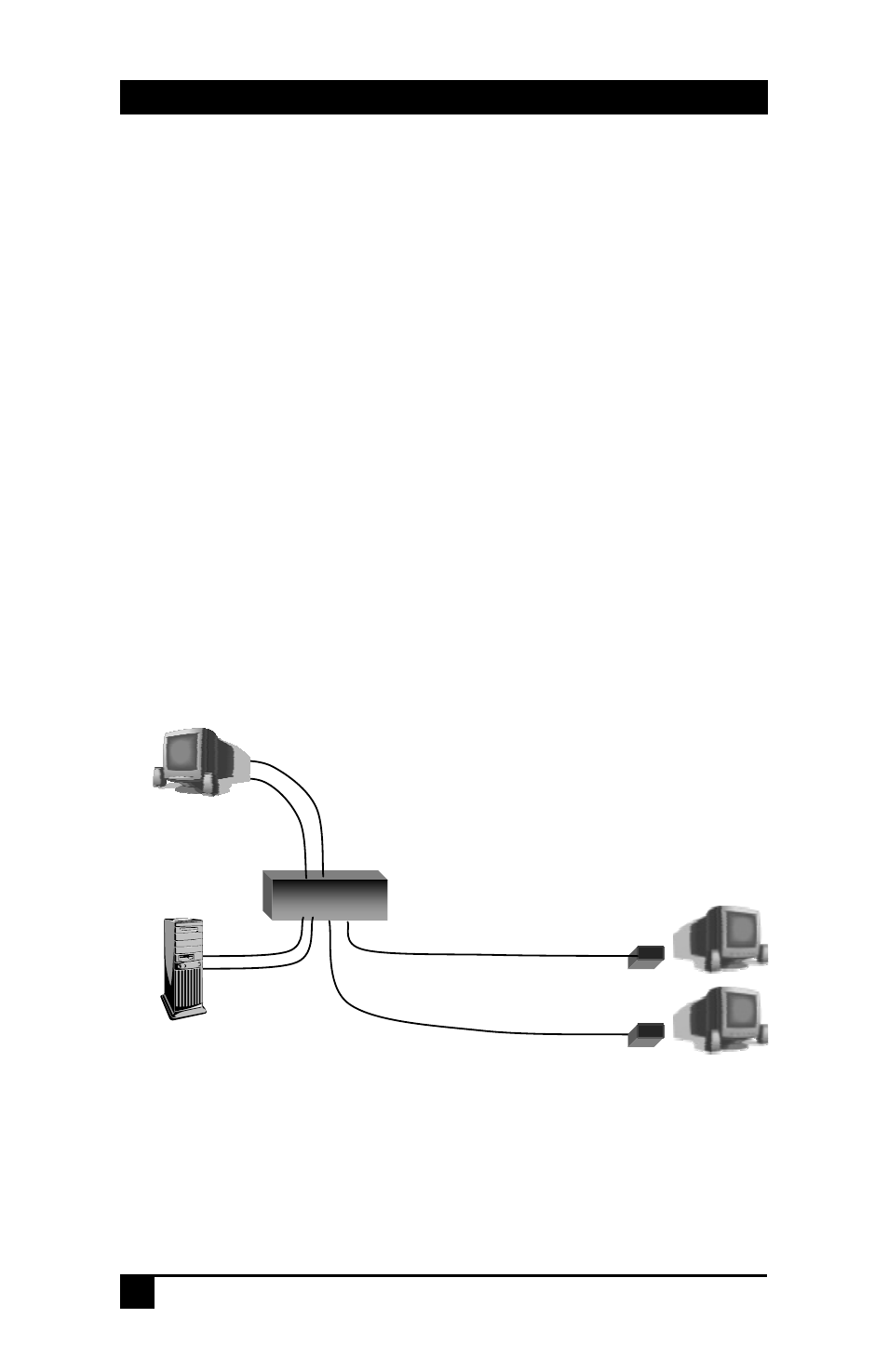
Compact CAT5 Video/RS232 Splitters and Receivers
4
1.2 Features
• Support for local monitor and loop out RS232 at sending end
• Handles resolutions up to 1600x1280 at any refresh rate
• Rugged, Reliable, Compact size
• No software required
• Drive standard CAT5 cables to 1000 feet
• Transmit unidirectional RS232 and video signals on one cable
• Easily expand Splitters by daisy-chaining the local in/out ports
• Adjustable cable length compensation at each UR232 receiver
2. Installation
1. Connect the VGA IN and RS232 IN connectors of the UV232-x to
the computer's video and serial ports using the supplied cables (see
figures 2.1 and 2.2).
UV232-X
VGA &
RS232
Local
Monitor and
RS232
device
CAT5
CAT5
Remote Monitors & RS232
device
UR232
UR232
Figure 2.1
