Troubleshooting – Delta 90513776 User Manual
Page 21
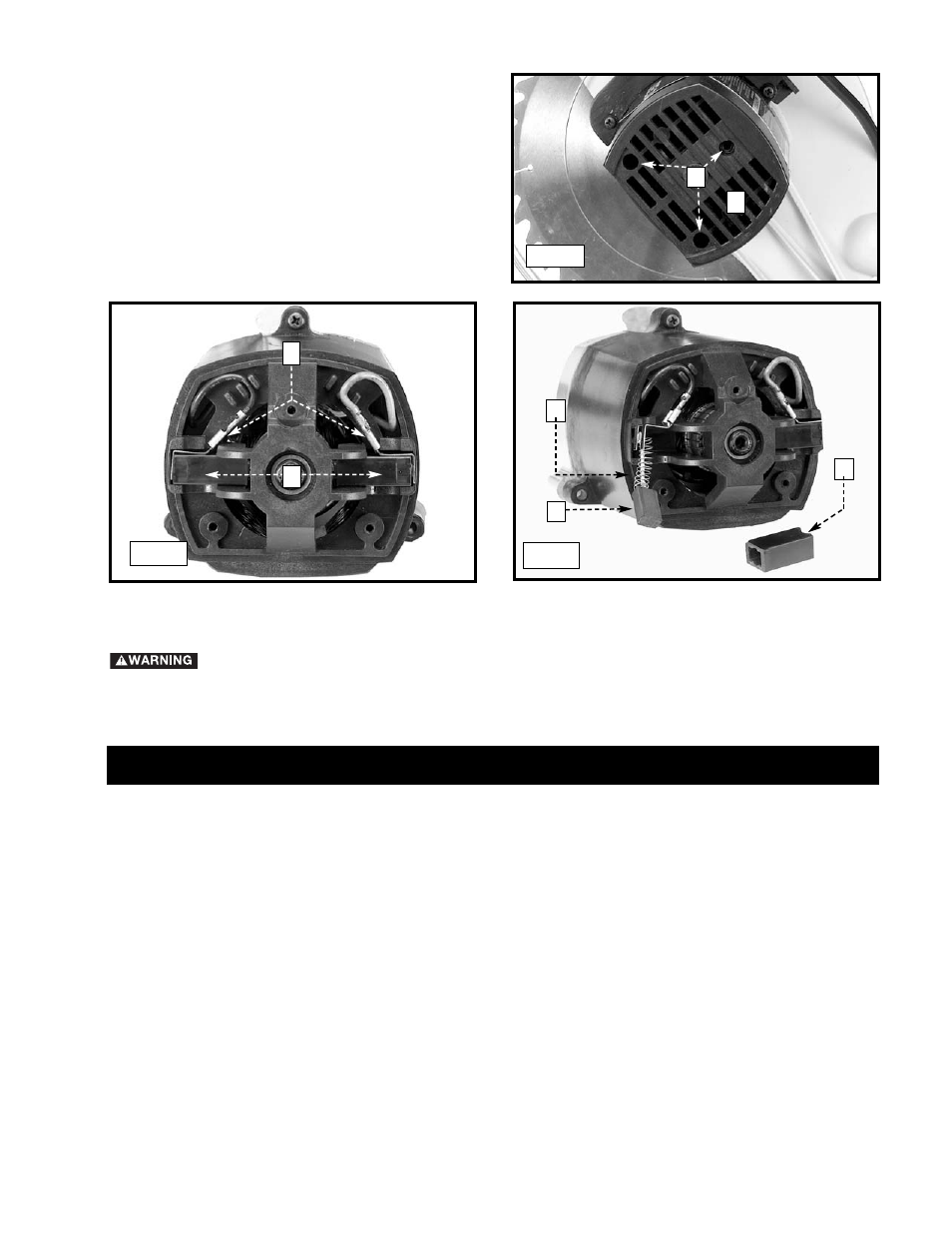
1.
Remove three screws (A) Fig. 45 and remove the motor
cover (B).
2.
The brushes are located in the two holders (C) Fig. 46.
Remove spade type terminal connector (D) and pull out
brush holders (C).
3.
Fig. 47 illustrates one of the brushes (E) removed from the
holder (C). When the carbon on either brush (E) is worn to
3/16" in length or if either spring (F) or shunt wire is burned
or damaged in any way, replace both brushes. If the
brushes are found to be serviceable after re-moving,
reinstall them in the same position.
21
TROUBLESHOOTING
BE SURE TO FOLLOW SAFETY RULES AND INSTRUCTIONS
TROUBLE! SAW WILL NOT START
WHAT’S WRONG?
WHAT TO DO…
1.Saw not plugged in.
1.Plug in saw.
2.Fuse blown or circuit breaker tripped. 2.Replace fuse or reset
circuit breaker.
3.Cord damaged.
3.Have cord replaced by
authorized service center.
4.Brushes worn out.
4.Have brushes replaced
by authorized service center.
TROUBLE! SAW MAKES UNSATISFACTORY CUTS
WHAT’S WRONG?
WHAT TO DO…
1.Dull blade.
1.Replace blade.
2.Blade mounted backwards.
2.Turn blade around.
3.Gum or pitch on blade.
3.Remove blade and
clean with turpentine.
4.Incorrect blade for work being done.
4.Change the blade.
TROUBLE! BLADE DOES NOT COME UP TO SPEED
WHAT’S WRONG?
WHAT TO DO…
1.Extension cord too light or too long.
1.Replace with adequate
size cord.
2.Low house current.
2.Contact your electric
company.
KEEP THE MACHINE CLEAN
Periodically blow out all air passages with dry compressed air. All plastic parts should be cleaned with a soft damp cloth.
NEVER use solvents to clean plastic parts. They could possibly dissolve or otherwise damage the material.
Wear ANSI Z87.1 safety glasses while using compressed air.
FAILURE TO START
Should your machine fail to start, check to make sure the prongs on the cord plug are making good contact in the outlet. Also, check
for blown fuses or open circuit breakers in the line.
B
A
Fig. 45
Fig. 46
Fig. 47
D
C
C
E
F
