GoDEX RT860i User Manual
Page 21
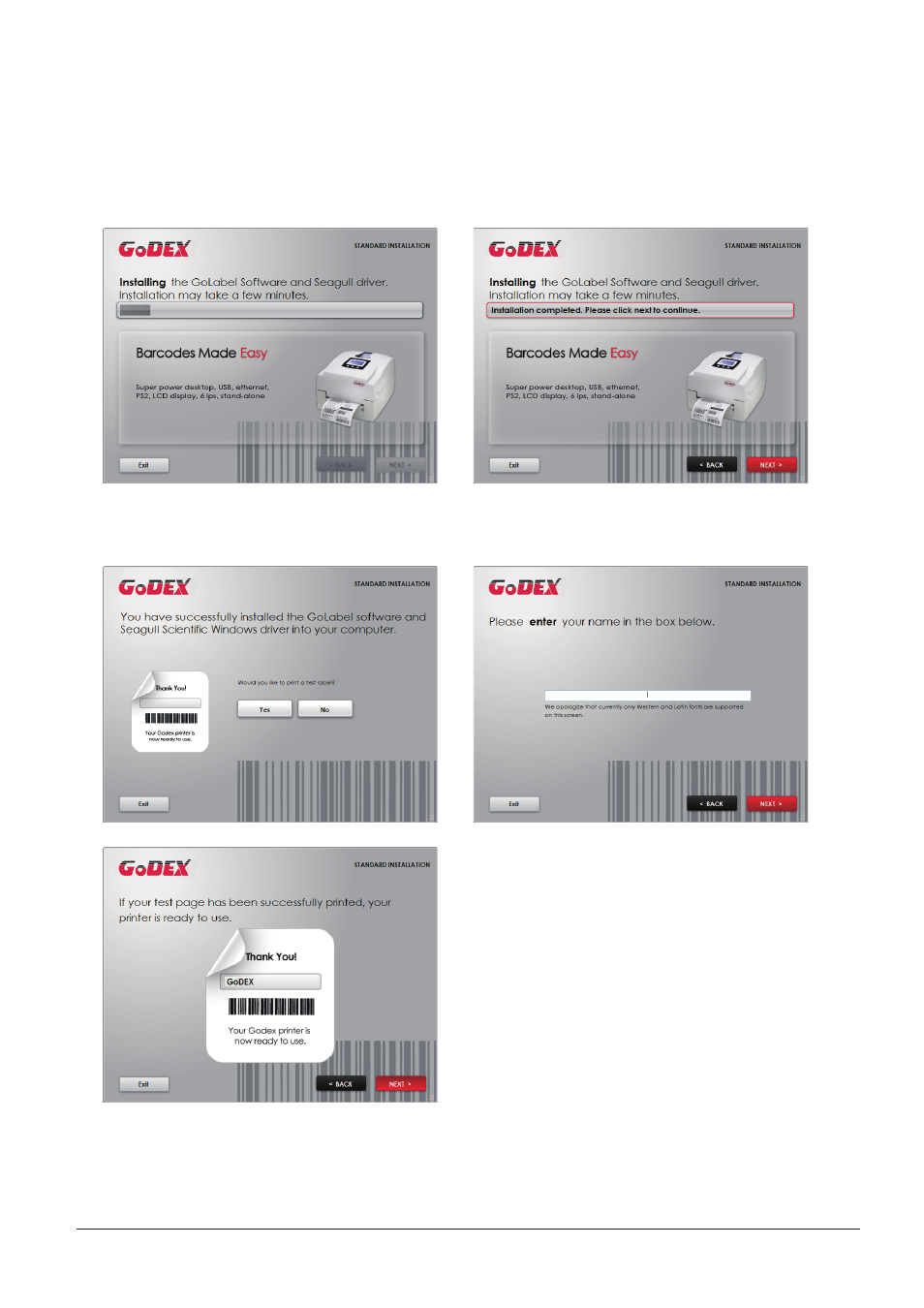
17
2
Printer Setup
4. As the printer driver and GoLabel are installing, a screen will display a progress bar. While downloading
completed you will see Installation completed. Click “NEXT” to continue.
5. You can also print a test label. If don’t print a test label, the screen display as step 6.
*
If you need more resources, tools or reference documents, you can also find them on Super Wizard CD.
Just click “Other Choices” on the Welcome Screen to access the files.
Note
