GoDEX RT860i User Manual
Page 18
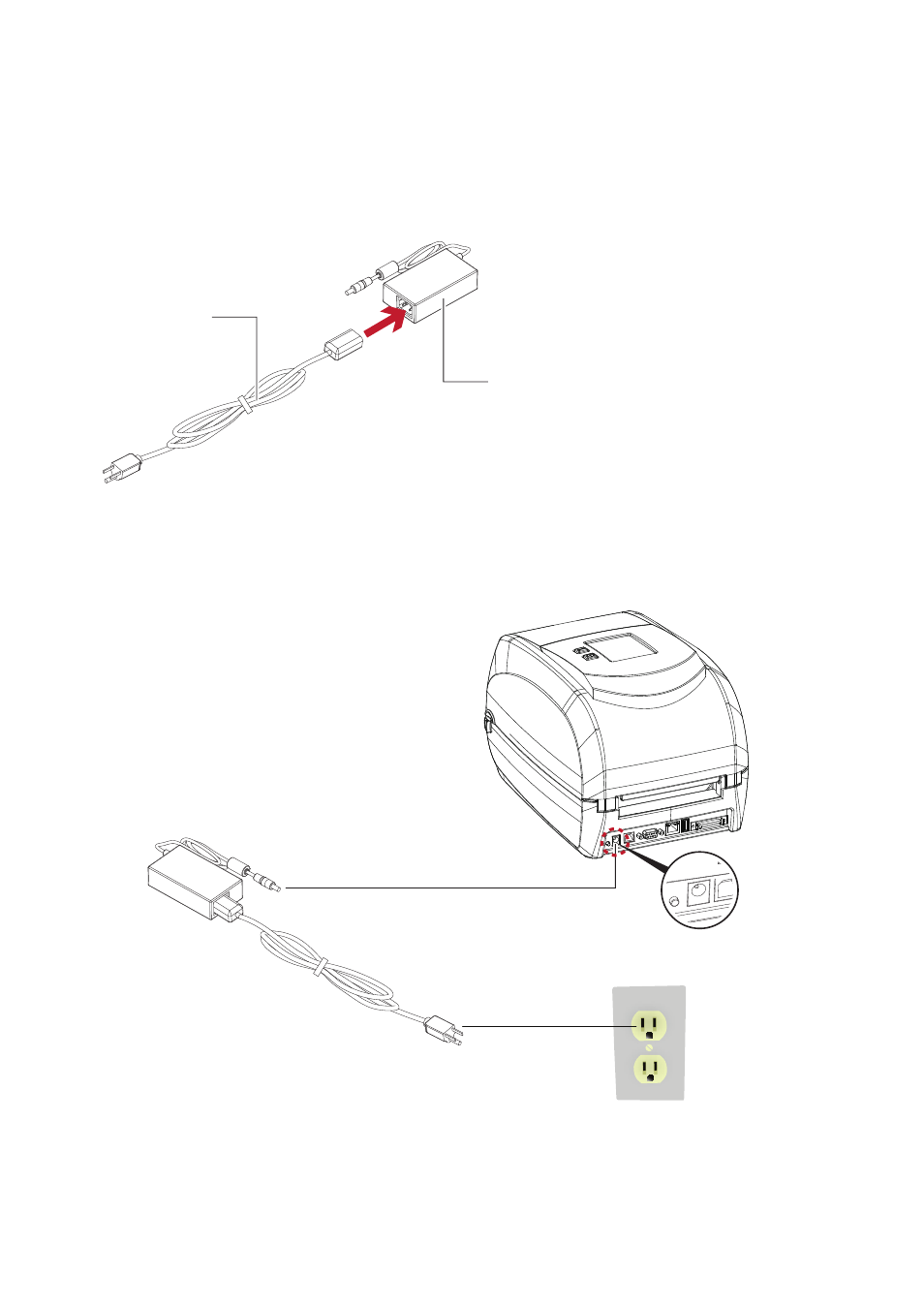
14
2
Printer Setup
2.4 Connecting the Printer to the Host Computer
1. Please make sure that the printer is switched off.
2. Connect the power cord to the AC adapter.
AC ADAPTER
POWER CORD
Connect the jack of the power adapter to the printer and connect the plug of the power adapter to the socket
of the wall.
RT860i BARCODE PRINTER
POWER ADAPTER
THE WALL
SOCKET
SLOT
JACK
PLUG
