Go Power! GP-3000HD User Manual
Page 13
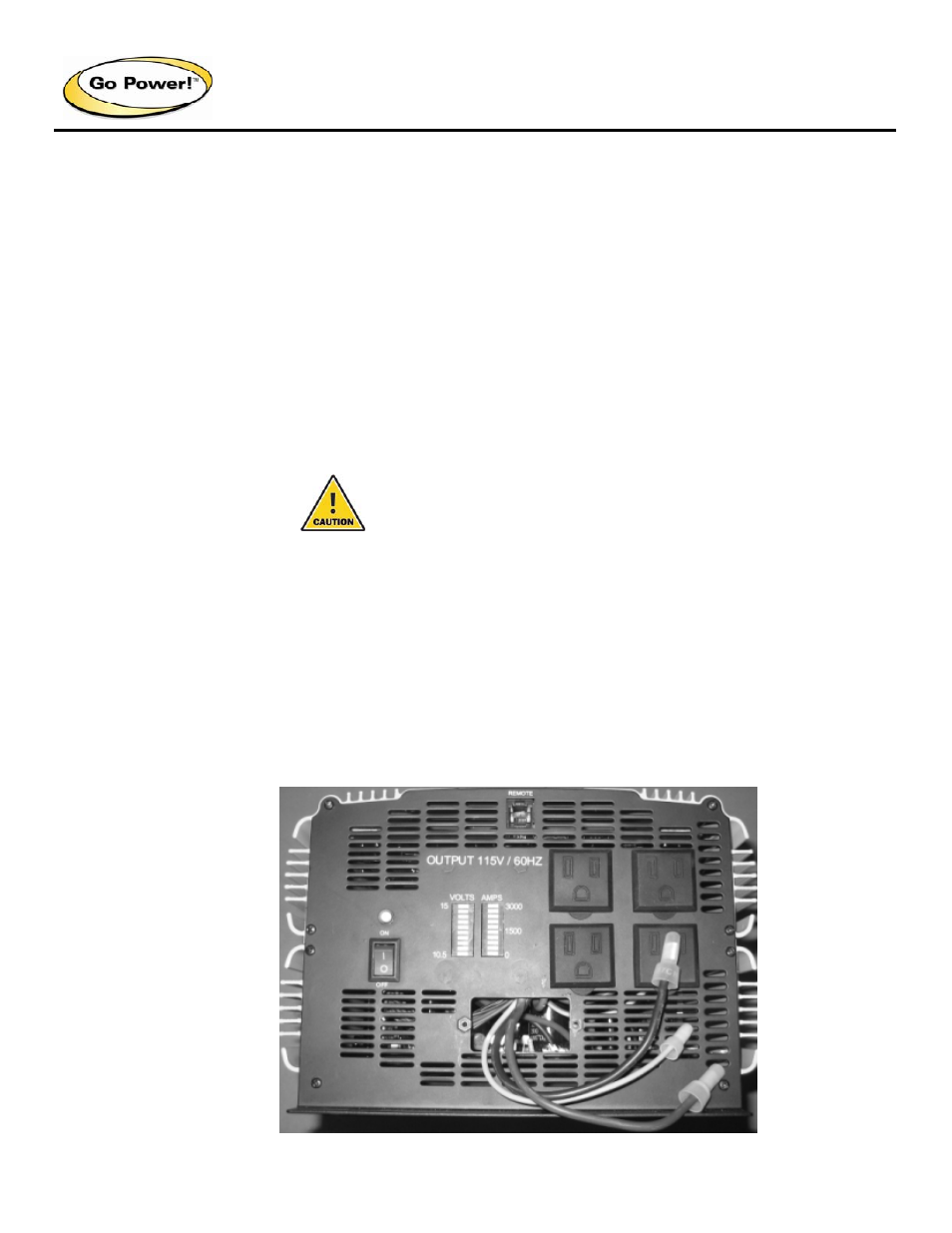
Go Power! Modified Sine Wave Inverter
Owner’s Manual
www.gpelectric.com
13
and the battery is charged, but the voltage still drops below 11 V, you may need to use a
larger battery.
5.6 Input
Voltage
The Power Inverter will operate from input voltage ranging 10 V – 15 V. If the voltage
drops below 10.7 V, an audible low battery warning will sound and the voltage indicator
will be in the lower red zone. The power inverter will shut down if the input voltage drops
below 10 V. This protects your battery from being over discharged.
The Power Inverter will also shut down if the input voltage exceeds 15 V. This protects the
inverter against excessive input voltage. The voltage indicator will be in the upper red
zone. Although the power inverter incorporates protection against overvoltage, it may still
be damaged if the input voltage is allowed to exceed 20 V.
5.7 Hard
Wire
The GP-3000HD AC output may be hard wired to the inverter. Remove the hard wire
cover and carefully pull out the three wires.
Do Not remove the hardwiring from the inverter while battery power is
supplied to the inverter.
Remove the ½ knockout on the hard wire cover. Pull the three wires through the knockout
opening and reattach the hard wire cover. Install a ½” cord grip or strain relief to protect
the wires.
The ground wire output is yellow and green, connect this first. The remaining two wires
are split phase at 60 volts each. This means they are both “HOT” and there is no neutral.
This is standard with most mod-sine wave inverters. Inverter operation will be fine for
mobile applications as long as the National Electrical Code is followed by ensuring the
neutral line is not bonded to ground anywhere in the system. See Grounding, Section
4.6.
The National Electrical Code recommends no less than #10 AWG for the hard wire
application. Use appropriately sized wire nuts. Seek professional assistance if you are
unfamiliar with electrical wiring.
