10 replacement of parts – Glow-worm Micron 60FF User Manual
Page 25
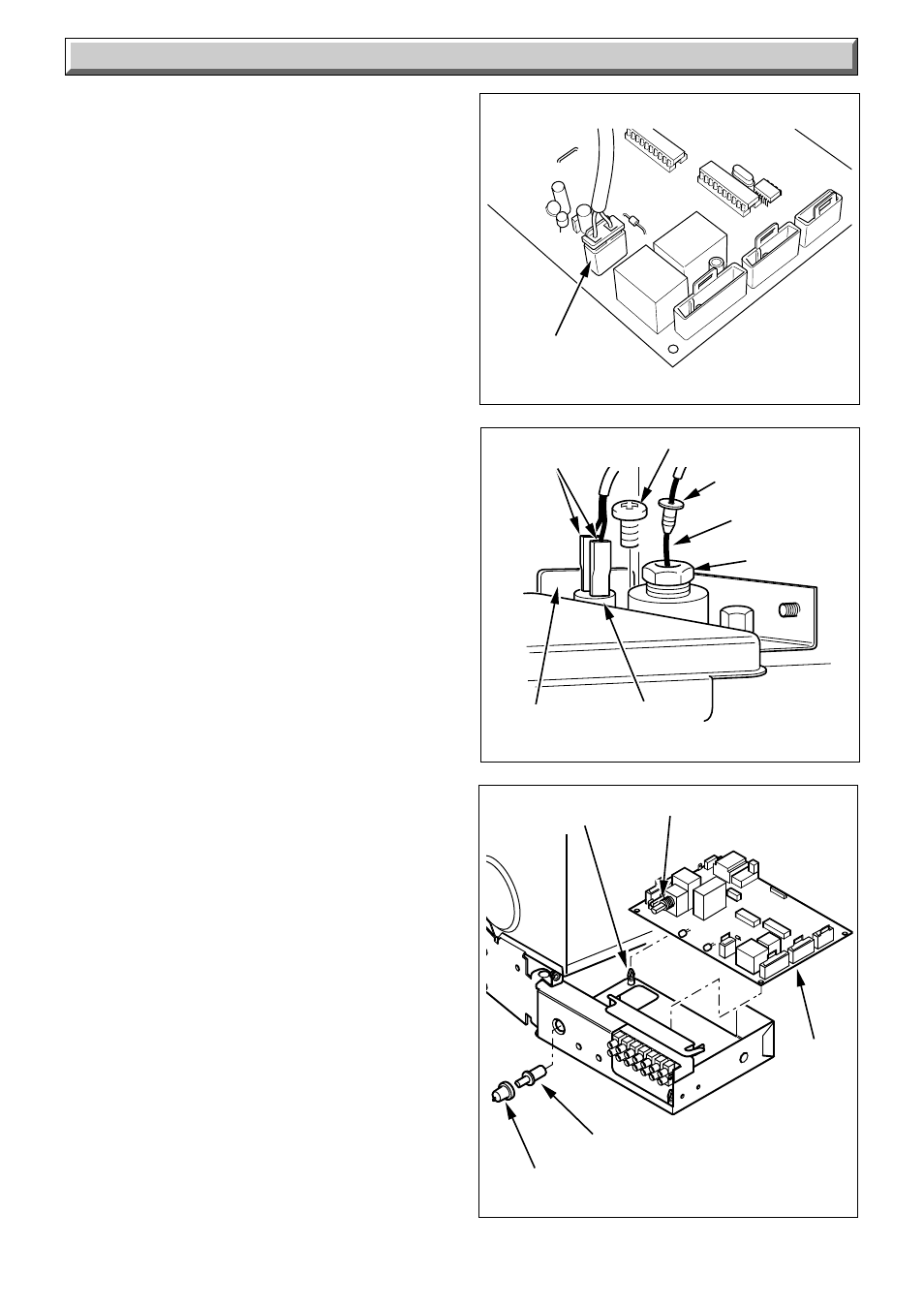
25
2000225228C
Diagram 10.3
PCB FUSE
PCB
SUPPORT
EXTENSION
PIECE
CONTROL
KNOB
12006
10 Replacement of Parts
Diagram 10.2
Diagram 10.1
THERMISTOR
P.C.B. CONNECTION
12281
SAFETY
TEMPERATURE
LIMITER
ELECTRICAL
CONNECTORS
ELECTRICAL
THERMISTOR
SECURING SCREW
IMPORTANT NOTES
Replacement of parts must only be carried out by a Competent
person.
Before replacing any parts isolate the boiler from the electrical
supply and turn the gas supply off at the gas service cock, see
diagram 6.2.
Unless stated otherwise, all parts are replaced in the reverse
order to removal.
After replacing any parts always test for gas soundness and if
necessary carryout functional check of controls.
10.1 Access
Gain Access as Section 5.2.
10.2 Electrical Thermistor, Part No.
2000458914 - diagram 10.1 and 10.2
Slacken control box securing screw , and swing out the control
box, see diagram 5.10.
Disconnect the thermistor plug from the control board by slightly
bending the retaining latch and removing the plug, see diagram
10.1.
Remove fan assembly, see section 5.3.
Unscrew the plastic R clips which retain all leads at the rear of
boiler.
Carefully pull out the securing grommet and withdraw the
electrical thermistor from its phial, see diagram 10.2.
Remove thermistor lead from the plastic R clips at rear of case
and the cable clips (these are located down left hand side of
boiler).
Draw thermistor lead followed by thermistor out through the
case grommet.
Re-assembly NOTE: When fitting the electrical thermistor
make sure that the thermistor and grommet are fully inserted
into the phial, see diagram 10.2. Take care when re-threading
as not to damage thermistor.
Refit the cable clips and the plastic R clips retaining the leads.
Refit the plastic retaining tag.
Refit the thermistor lead plug.
Refit fan assembly.
10.3 Safety Temperature Limiter,
Part No. 227038 - diagram 10.2
Gain Access as Section 5.2.
Remove air pressure switch, see diagram 10.6.
Remove the electrical connections from the Safety Temperature
Limiter, see diagram 10.2.
Undo retaining bracket screw and remove together with Safety
Temperature Limiter.
When refitting use the heat sink compound provided.
Re-assembly NOTE: Check that Safety Temperature Limiter is
secure.
NOTE: Polarity of electrical connections is not important.
10.4 Control Board (PCB), Part No.
2000227135 - diagram 10.3
Remove casing, see Section 5.2.
Slacken control box securing screw, see diagram 5.10.
NOTE: To ease access the control box may be pulled away from
RETAINING
BRACKET
THERMISTOR
PHIAL
SECURING
GROMMET
10272
PCB
