6 commissioning – Glow-worm Micron 60FF User Manual
Page 17
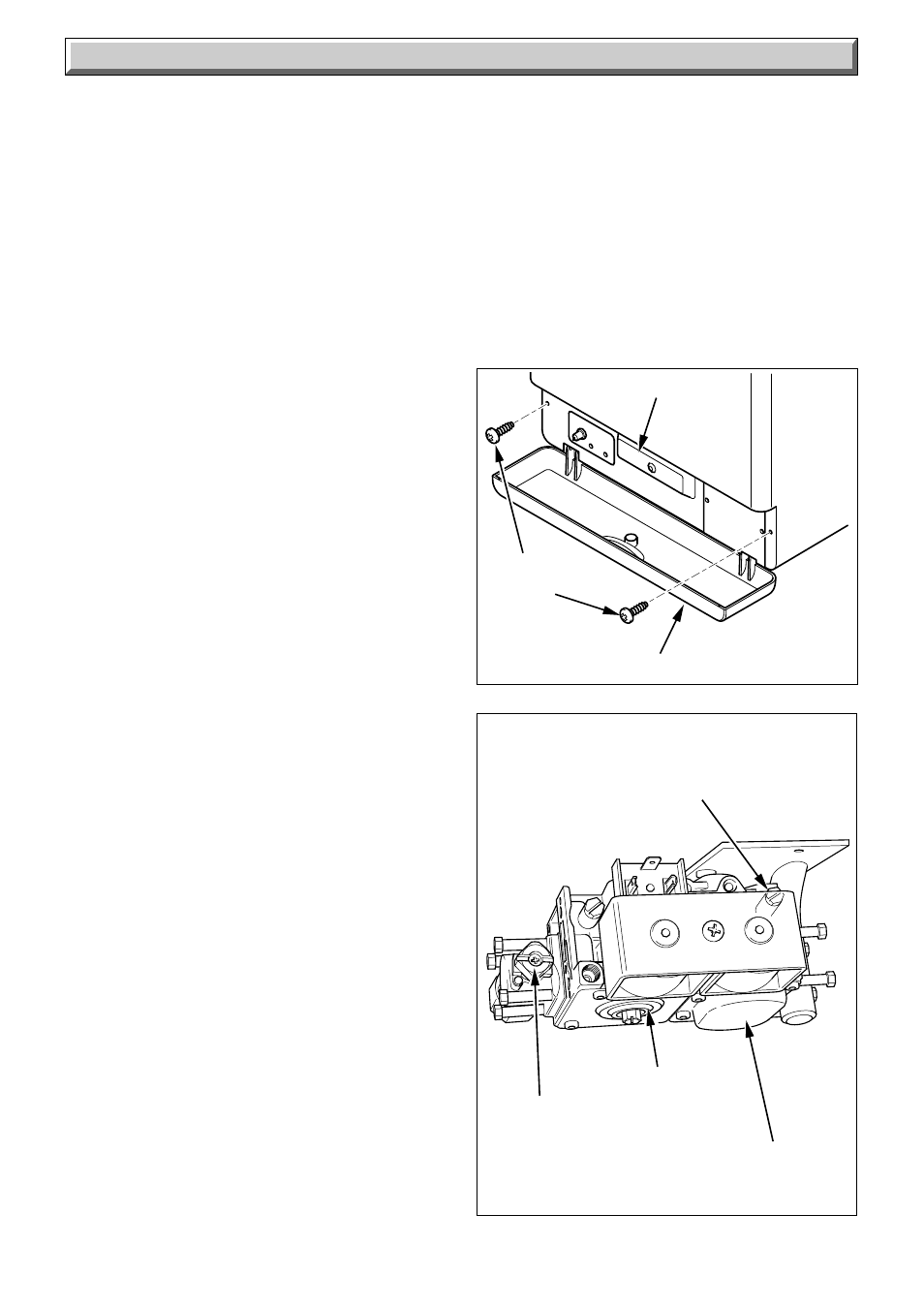
17
2000225228C
After the burner has lit, the “Burner on” neon on the control panel
will come on.
Isolate the boiler from the electrical supply.
Loosen the burner pressure test point screw and connect a
suitable pressure gauge, see diagram 6.2.
Replace control box.
Switch on the electrical supply to the boiler.
6 Commissioning
Diagram 6.2
BURNER
PRESSURE
TEST POINT
NOTE: Do not adjust any
other setting screws
12183
GAS PRESSURE
ADJUSTMENT
SCREW
MULTIFUNCTIONAL
CONTROL
IMPORTANT NOTE: The warning notice attached to
the front of the boiler casing must only be removed
by the user.
Please ensure the “Benchmark” logbook is completed and left
with the user.
6.1 All Systems
Commissioning should be carried out by a Competent person
in accordance with the current issue of BS6798.
Do not operate the boiler wthout water.
UNDER ALL CIRCUMSTANCES the case must be correctly
fitted and sealed, unless fault finding.
Make sure that the system has been thoroughly flushed out with
cold water without the pump in place.
Refit the pump, fill the system with water, ensuring that all the
air is properly vented from the system and pump.
6.2 Sealed Water Systems Only
Fill until the pressure gauge registers 2.7bar (40lbf/in2). Clear
any air locks and check for water soundness.
Check the operation of the safety valve, by allowing the water
pressure to rise until the valve opens. The valve should open
within +/- 0.3bar (+/- 4.3lbf/in
2
) of the pre-set pressure. Where
this is not possible conduct a manual check and test.
NOTE: Fit a suitable discharge pipe to the safety valve and
route it to outside the building so that any discharge can be seen
but will not cause injury to persons, damage to property or any
electrical installation.
Release cold water to initial system design pressure.
The set pointer on the pressure gauge should be set to coincide
with the indicating pointer.
6.3 Initial Lighting and Testing
CAUTION: This work must be carried out by a Competent
person, in accordance with the current issue of BS6798.
Make sure that boiler case is fitted securely
Make sure that all naked lights and cigarettes are out.
Open the control cover, refer to 'Instructions for Use' and
identify controls, see diagram 9.1.
Remove fascia, see diagram 6.1.
Check that the boiler is isolated from the electrical supply.
Make sure that the temperature control is turned to the “0” “Off”
position, see diagram 9.1.
Undo the screw which holds control box, see diagram 5.10.
Swing open control box.
Turn the gas service cock “On”, see diagram 6.2. A 14mm
spanner may be required for this.
Purge in accordance with the current issue of BS6891.
Replace control box.
Turn on the electrical supply.
WARNING: The multifunctional control and fan operate on
mains voltage, terminals will become live.
If programmer control fitted, make sure it is in the ON mode.
NOTE: If the programmer is manually switched on then off when
the boiler is cold, the boiler may continue to operate for about
30 seconds before switching off.
Make sure that any remote controls are calling for heat.
Turn the temperature control clockwise to “Max”.
The ignition system will operate to light the boiler. After a pre-
set time if ignition has not taken place the boiler will shutdown.
To re-start the lighting sequence, turn the temperature control
to “0”, then fully clockwise to “Max”.
GAS COCK
(ON)
Diagram 6.1
CONTROLS COVER
7153
SECURING
SCREWS
FASCIA
