Operation, Attaching the dust bag to the dust collector, Operational controls and adjustments – Delta 36-978 User Manual
Page 11: Locking the switch in the “off” position, Starting and stopping the dust collector
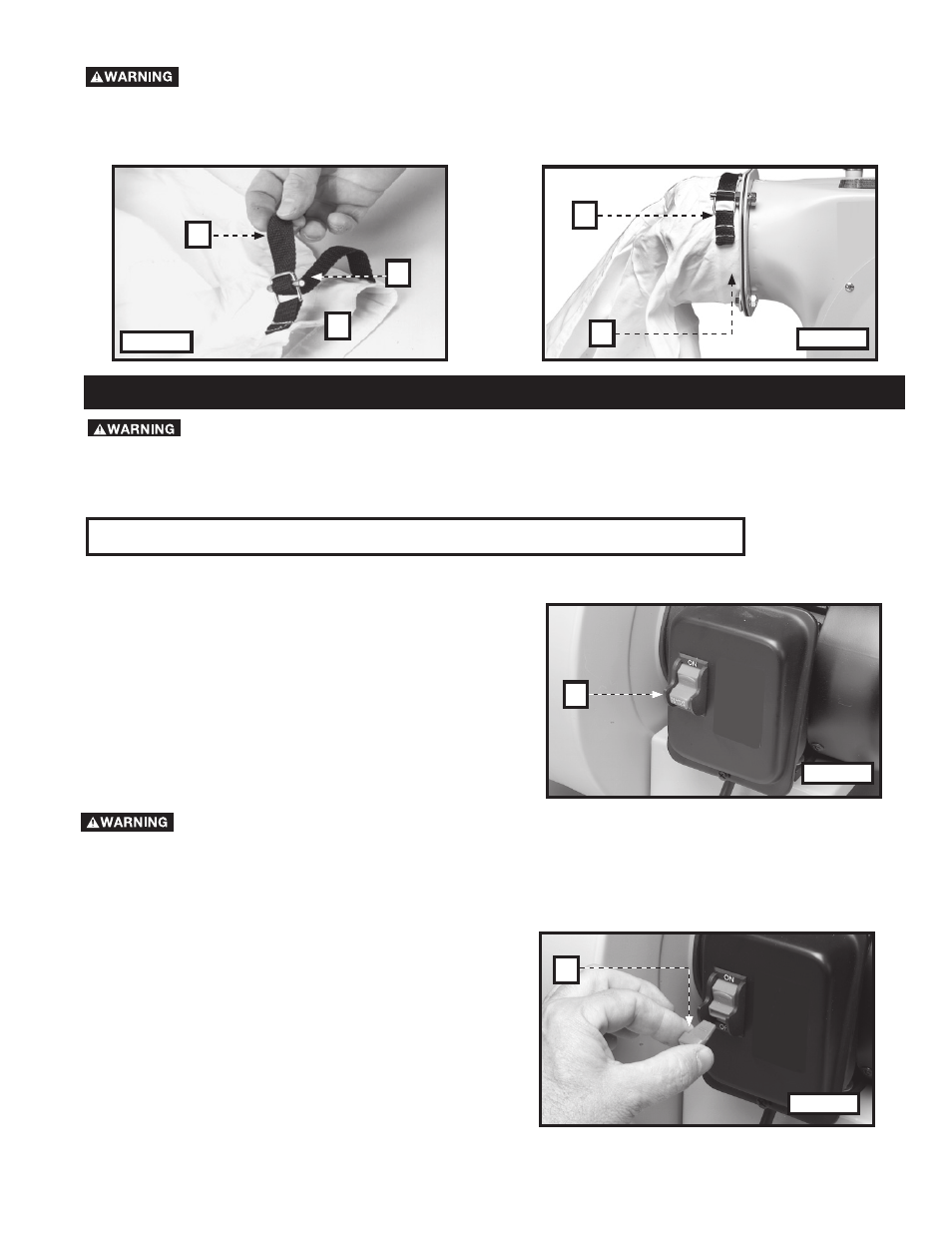
11
11
Loosely thread the end of the dust bag strap (A) through the clamp (B) (Fig. 19). Place the open end of the dust bag
(C) Fig. 19 over the outlet flange (D) Fig. 20 . Firmly pull the strap (A) to fasten the dust collection bag to the outlet
flange.
ATTACHING THE DUST BAG TO THE DUST COLLECTOR
Disconnect the machine from the power source!
A
B
C
A
D
Fig. 18
Fig. 19
OPERATION
For operator safety, make certain the dust intake port is covered with the hose before operating the machine.
The rotating fan inside the blower housing is accessible through the dust intake port and is hazardous. Make sure intake cap covers the
intake port when hose is removed. Always wear proper apparel. Do not wear jewelry and keep fingers and all foreign objects out of the
dust intake port. Always follow the safety rules of this manual.
OPERATIONAL CONTROLS AND ADJUSTMENTS
1. The on/off switch (A) Fig. 20 is located on the front of
the machine. To turn the machine “ON”, move the
switch up to the “ON” position.
2. To turn the machine “OFF”, move the switch (A) down
to the “OFF” position.
STARTING AND STOPPING THE DUST COLLECTOR
Make sure that the switch is in the “OFF” position before plugging in the power cord. In the event of a
power failure, move the switch to the “OFF” position. An accidental start-up can cause injury.
Fig. 20
D
IMPORTANT: When the machine is not in use, the
switch should be locked in the “OFF” position to prevent
unauthorized use. To lock the machine, grasp the switch
toggle (B) Fig. 21, and pulling it out of the switch as
shown. With the switch toggle (B) removed, the switch
will not operate. However, should the switch toggle be
removed while the machine is running, it can be turned
“OFF” once, but cannot be restarted without re-inserting
the switch toggle (B).
LOCKING THE SWITCH IN THE “OFF” POSITION
A
Fig. 21
