How to use your climapro – Glow-worm Climapro2 RF User Manual
Page 9
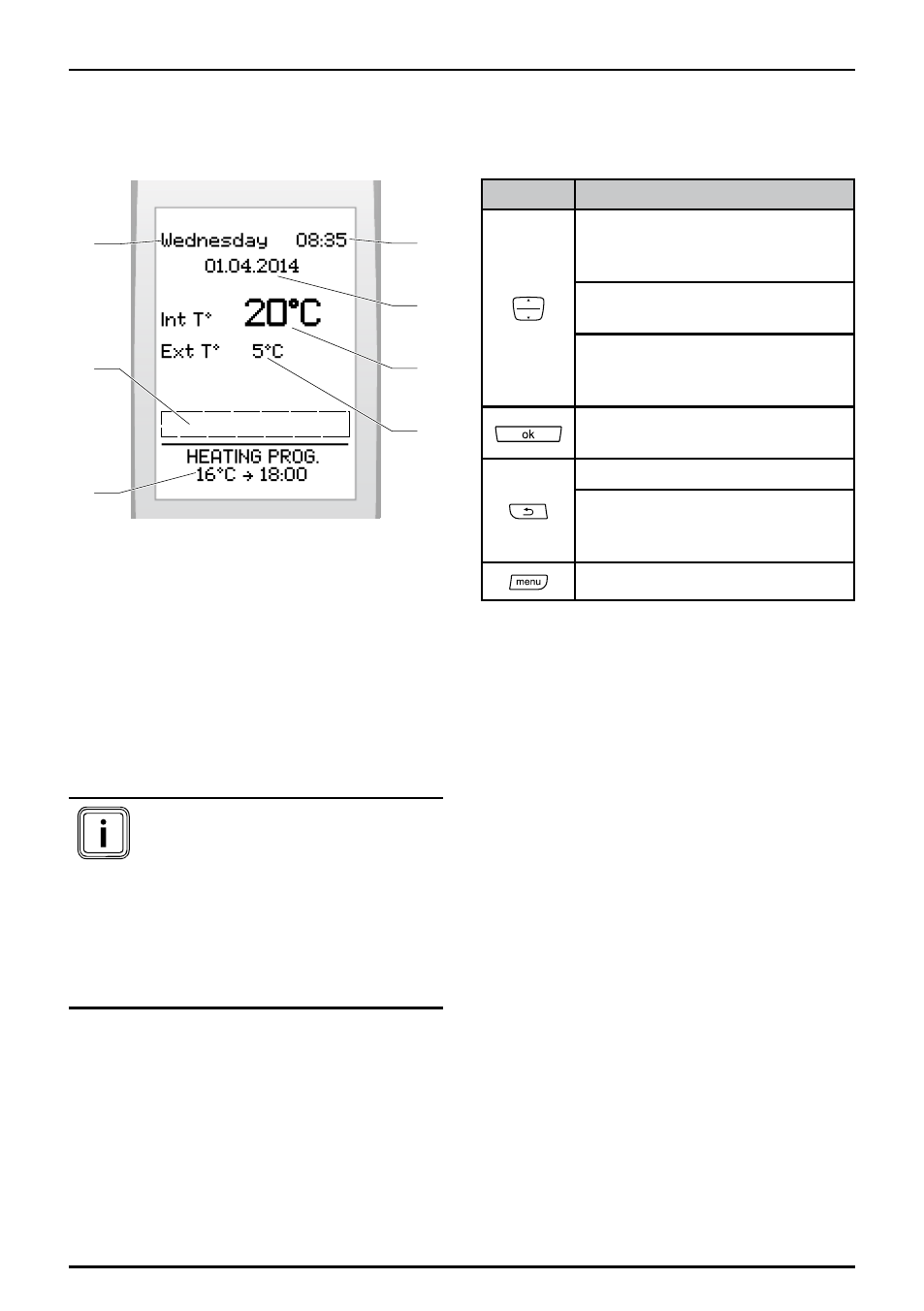
0020094585_01 - 08/10 - Glow-worm
- 7 -
HOW TO USE YOUR CLIMAPRO
2
RF
6.4 Main screen
6.4.1 Description
1
2
3
7
6
5
4
Legend
1 Display area of the current operating
mode
2 Display area for messages
3 Day of the week
4 Current time
5 Current date
6 Room temperature*
7 Outside temperature as measured
by the outdoor sensor (if sensor is
connected)
(*) Please note: the room
temperature displayed on the
Climapro
2
RF may vary when
the thermostat is held in your
hand.
Climapro
2
RF takes
measurements optimally when
it is held in its wall support.
6.4.2 Button functions
From the main screen, it is possible to:
Buttons Description
To change the room temperature
if the heating program is
disabled.
To access the override of an
active program.
To access the override menu if
multiple programs are active (see
override menu).
To unlock the keypad by pressing
the button for 3 seconds.
To cancel an override.
To access the cancel override
menu if more than one override
is active (see override menu).
To access the main menu.
6.4.3 Screen on standby
The room thermostat screen goes into
standby when the keyboard is not in use
for 1 minute. The screen displays no
information.
If the lock function is enabled, locking
takes place when the room thermostat is
on standby (see keypad lock).
• Press a key on the keyboard to display
the main screen.
